From Install /e/OS on a Fairphone The Fairphone (Gen. 6) - “FP6”
I see :
- Enable Developer options
- From developer options, enable OEM unlock
- Get the unlock code from this site and enter it
What is the output of :
adb devices
From Install /e/OS on a Fairphone The Fairphone (Gen. 6) - “FP6”
I see :
- Enable Developer options
- From developer options, enable OEM unlock
- Get the unlock code from this site and enter it
What is the output of :
adb devices
I have, yes. Developer Mode is active, OEM unlocking is on, USB debugging is on and the default USB configuration is set to File Transfer as per several other articles on e.foundation I found in my search. The phone was never reset in the first place.
While the phone isn’t in the bootloader it shows as expected, but when it is it’s just an empty list.
Perhaps check this observation Unable to see the device with adb - #4 by aibd
My mistake,
“adb” only works in normal mode and recovery mode,
“fastboot” have to be used in bootloader mode.
So the right question must be : what is the output for :
fastboot devices
EDIT :
do you use windows ?
[Solved] Windows does not see my phone in Fastboot mode
No output at all. echo $? only returns a 0, so there really isn’t anything.
No, I mentioned I used Linux Mint in my original reply.
Did you use this method Installing adb and fastboot on a Linux PC to install platform-tools?
On Mint you may require additionally
apt-get install android-sdk-platform-tools-common
and perhaps be in the plugdev group.
sudo usermod -aG plugdev $LOGNAME
The platform-tools install requires you to be able to complete successfully with phone in appropriate mode
adb devices
and
fastboot devices
before moving on to install instructions.
Yes, that was the method I used.
Tried both of those commands, but no change in fastboot devices nor fastboot flashing unlock while the phone is in the bootloader.
Sorry but it is important to concentrate on platform tools working correctly with your phone before you risk harming your phone by throwing other commands at it.
as
Edit
… you included a minimum of logout / login or restart the PC ?
Yes, perhaps I’m getting a slight bit impatient. Knew that, but still wanted to try. Will take your words to heart regardless.
To recap, adb devices shows my phone as a device while the phone is in its normal mode, and fastboot devices does not. If I then run adb reboot bootloader it disappears from adb devices, as expected. However, while in this state, fastboot devices still does not seem to yield any result. Hence, I’m stuck.
I’ve tried most everything I could. I’ve toggled OEM unlocking, USB debugging and the default USB configuration. I’ve tried sudo to no effect. I’ve tried restarting my computer after every step, and boy does that take a while. I’ve tried varying USB ports and cables on the off chance something’s wrong with my computer. I could try to factory reset my phone, but I have my doubts that would do much.
I’m really getting sick of working with this thing. I thought I’d treat myself by getting the latest phone for fairly cheap, but it’s just proven to be a massive headache for reasons I cannot even understand.
Edit: Splendid news! I went and got another USB cable, and this time, I got fastboot devices to have output. It’s just 12 question marks with the string fastboot right after, but it’s different behaviour at the very least. Can I now move on to the next step in the linked guide?
Edit 2 as a reply to the comment below (there’s a limit of some sort on how often I can post, presumably because I’m a new user):
I got the code from the website after locating my IEMI and serial number, which I got from dialing *#06#*. I then tapped the toggle for OEM Unlocking, which prompted me to input the code, which I did. The code was successfully accepted, and the OEM Unlocking toggle is currently set to be on.
I did not save a screenshot, no.
Edit 3, and this is becoming quite cluttered indeed: Let my phone enter normal mode to toggle OEM unlocking once more, and when going back into the bootloader fastboot devices is back to having no output. Included image below.
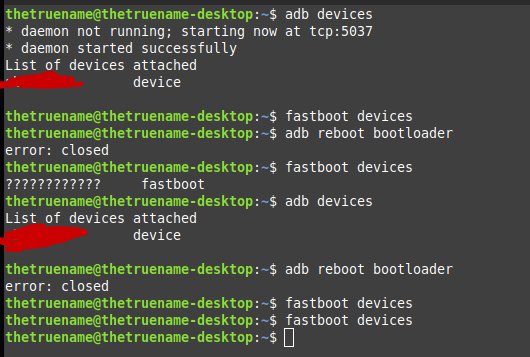
Great.
This is the position I thought you were describing. So I can confirm you appear to be stuck atm and there is no point in trying to go further Forwards you must check something prior to this point.
In you list of “things done” I do not see mention of the result of
Get the unlock code from this site and enter it.
What was the result of that action? Any chance you saved a screenshot?
Hi,
I managed to start the install with no errors. fastboot finds it’s device and I can start the install script. But it stops when it send the dsp_a image file.
./flash_FP6_factory.sh
INFO: You are using a Linux distribution.
INFO: Looking for connected device(s)...
INFO: One Fairphone 6 in fastboot mode found (serial number: dabXXXXX).
Info: Your phone is in fastbootD mode.
Sending 'bluetooth_a' (812 KB) OKAY [ 0.025s]
Writing 'bluetooth_a' OKAY [ 0.007s]
Finished. Total time: 0.037s
Sending 'bluetooth_b' (812 KB) OKAY [ 0.027s]
Writing 'bluetooth_b' OKAY [ 0.007s]
Finished. Total time: 0.038s
Sending 'devcfg_a' (47 KB) OKAY [ 0.002s]
Writing 'devcfg_a' OKAY [ 0.003s]
Finished. Total time: 0.009s
Sending 'devcfg_b' (47 KB) OKAY [ 0.002s]
Writing 'devcfg_b' OKAY [ 0.003s]
Finished. Total time: 0.009s
Sending 'dsp_a' (65536 KB)
Tried it numerous times and it’s always the same file. Redownloaded the image just to be sure that there is no error with the archive. But no, it stops at the dsp_a image and I can leave it there over night. Nothing happens. I have to crtl+c to stop the script.
Does anyone have an idea?
How much RAM do you have in your PC / laptop. Many scripts as big as this would include a “sleep” last time I looked none is included.
I have 40GB RAM in my Thinkpad T480. At the time of the last execution of the install script I had 8GB of free mem.
I just want to note here a similar and weird problem I had.
I followed the installation guide, unlocked the bootloader, everything successful. I boot to fastboot and the output of fastboot devices is a62e1909 fastboot.
Once I run the flash_FP6_factory.sh script I got stuck at:
INFO: You are using a Linux distribution.
INFO: Looking for connected device(s)...
INFO: One Fairphone 6 in fastboot mode found (serial number: a62e1909).
Info: Your phone is in regular bootloader mode.
Sending 'bluetooth_a' (812 KB)
And that was it. I had to reboot the phone into bootloader, it wouldn’t be found by my PC anymore.
Then actually while writing this post it suddenly worked, I easily tried 20 times before. Just booted to /e/os and it seems to be working fine. Maybe there’s a bug in the flashing script?
I had the exact same behaviour, but I stopped trying, so I have not flashed it yet. Will wait for 3.0.3 or 3.1 for the moment.
Hi @kijelilon, good to hear your progress. I do sympathise with the “New user limit” – great idea to just edit your older post, but I only just saw it. Please don’t hesitate to “Call” me with @aibd should it happen again. Significant that no one else jumped in with a fix, so you are in quite an unusual position! ![]()
A new USB cable has made a change, thanks for showing to full output, but not the fix. We have to check the full USB chain back to the motherboard! It is sometimes said avoid USB hubs others can find that a known working hub can solve other problems!
Generally avoid hubs, if a modern PC / laptop offers say USB 3, and USB-C perhaps there is a hidden (unsupported by fastboot + more significantly libusb) hub in the machine. So we say try to connect your best USB data cable to the USB port soldered to the motherboard. Sad to say some machines “just won’t work” – but this is quite unusual – and it should be fixable in Linux from my final suggestion, worst case.
I have seen
fastbooot devices
???????????? fastboot
reported before, here is a link https://android.stackexchange.com/questions/248927/fastboot-devices-returns-question-marks-and-device-reboots this contains two other links pointing to the PC / laptop.
You might get a clue from dmesg as you plug and unplug the phone both in normal and Fastboot mode – perhaps you can also lsusb both modes – occasionally these could give a clue.
Another idea udev rules.You will see that android-sdk-platform-tools-common has likely given you some “starter” it does in Debian (Mint can be different, it is a little more closed than Ubuntu)-- with research you can use the output of lsusb to write your own udev rule for FP6 or some other failing component in the machine
This link includes an install script GitHub - M0Rf30/android-udev-rules: Android udev rules list aimed to be the most comprehensive on the net – it is maintained one can learn from the wiki and reading the script, it looks however not recorded updated beyond Fairphone 3 out of the box with its complexity it might cover higher Fairphone*, idk.
Of course you already update && upgrade !!
Thanks for getting back to me @aibd ! I had very nearly given up after trying my hand at the Fairphone forum and getting nothing, but your comment here seems fairly comprehensive, so I’ll try that before deciding what to do with my phone.
I am currently out of town and therefore do not have access to my Fairphone or computer, so I will try your suggestions when I get back. In the meantime I can report that I had some progress with buying a new USB cable, which you can read about here.
Enjoy your awayday from Android hassle.
I always prefer to actually solve permissions problems (if that is part of the problem) properly. You did say, I think a fresh install of Mint, you might throw in a
sudo fastboot devices
You might take inspiration from (different device ofc) Fix Insufficient permissions error in Linux.
I guess this minimal udev/rules.d/51-android.rules might work probably as a two liner from lsusb normal + fastboot. This example uses ATTR{idVendor} only (others are general purpose and can be copied) lsusb may inform a ATTR{idProduct} but the guide has not used that.
Minimal is fine if it works!
I had the same issue where flash_FP6_factory.sh got stuck while sending files to the Fairphone 6 in fastboot mode. What worked for me was using a USB 2.0 port on my tower PC.
The first /e/OS community build for The Fairphone (Gen. 6) has become available at /e/OS community FP6 download