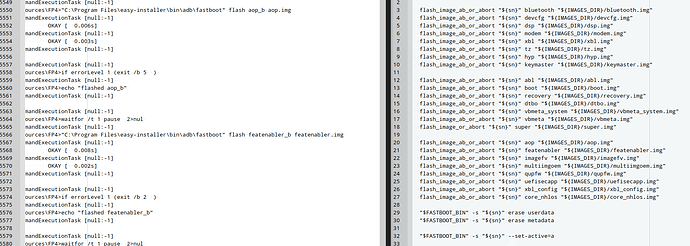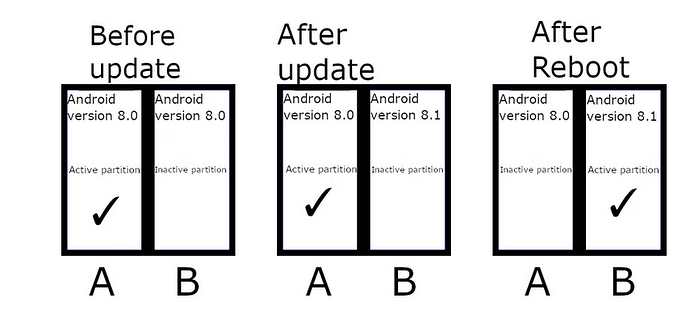So I have a sort of part explanation … here is a highly abridged version of your log
Short log
OS name = Windows 10 Java Home = C:\Program Files\easy-installer
(debug)"C:\Program Files\easy-installer\bin\adb\fastboot" flashing unlock
(debug)echo "flashing unlock fails"
(debug) echo "flashing unlocked"
(debug)"flashing unlocked"
(debug)"C:\Program Files\easy-installer\bin\adb\fastboot" flashing unlock_critical
(debug) inflated: flash_FP4_factory.sh
echo "=== Flash slot a ==="
(debug)"=== Flash slot a ==="
(debug)"flashed bluetooth"
(debug)"flashed devcfg"
(debug)"flashed dsp"
(debug)"flashed modem"
(debug)"flashed xbl"
(debug)"flashed tz"
(debug)"flashed hyp"
(debug)"flashed keymaster"
(debug)"flashed abl"
(debug)"flashed boot"
(debug)"flashed recovery"
(debug)"flashed dtbo"
(debug)"flashed vbmeta_system"
(debug)"flashed vbmeta"
(debug)Sending sparse 'super' 1/5 (736049 KB) OKAY [ 17.750s] ok 2,3,4 (debug)Sending sparse 'super' 5/5 (247964 KB) OKAY [ 25.203s]
(debug)"flashed super"
(debug)"flashed aop"
(debug)"flashed featenabler"
(debug)"flashed imagefv"
(debug)"flashed multiimgoem"
(debug)"flashed qupfw"
(debug)"flashed uefisecapp"
(debug)"flashed xbl_config"
(debug)"flashed core_nhlos"
echo "=== Flash slot b ==="
(debug)"=== Flash slot b ==="
(debug)"flashed bluetooth_b"
(debug)"flashed devcfg_b"
(debug)"flashed dsp_b"
(debug)"flashed modem_b"
(debug)"flashed xbl_b"
(debug)"flashed tz_b"
(debug)"flashed hyp_b"
(debug)"flashed keymaster_b"
(debug)"flashed abl_b"
(debug)"flashed boot_b"
(debug)"flashed recovery_b"
(debug)"flashed dtbo_b"
(debug)"flashed vbmeta_system_b"
(debug)"flashed aop_b"
(debug)"flashed featenabler_b"
(debug)"flashed imagefv_b"
(debug)"flashed multiimgoem_b"
(debug)"flashed qupfw_b"
C:\Program Files\easy-installer\bin\adb\fastboot" flash uefisecapp_b uefisecapp.img
(debug)Sending 'uefisecapp_b' (121 KB) FAILED (Status read failed (Too many links))
(debug)fastboot: error: Command failed
(debug)C:\Users\User\AppData\Local\easy-installer\sources\FP4>if errorLevel 1 (exit /b 5 )
2025-01-03 23:26:56,408 DEBUG [Thread-16] e.e.i.t.CommandExecutionTask [null:-1] Exit value = 5
url = https://murena.io/s/4qRxWjeM5Yb72b4, filepath =
C:\Users\User\AppData\Local\easy-installer\875c2a74-7cbf-4838-b57a-8e086c97e554.log
Response code of log's upload : 500
sending log: failure
Repeats: Response code of log's upload : 500
url = https://murena.io/s/QLwyiZ4fysodiz3, filepath =
C:\Users\User\AppData\Local\easy-installer\feedback-1c97910d-de29-40a8-8658-2e59b3ac2e7c.txt
Response code of log's upload : 500
sending feedback: failure
Repeats several times: Response code of log's upload : 500
The regular command is to flash_image_ab_or_abort.
The log shows successful flash of all Slot A.
Then starts Slot B where the last three fail.
The script tries to abort (Easy Installer tries to get out of here) … but the phone half expects the install to go to one slot only, not a “factory install” where both slots are flashed together. Thus your action seems to have caused Slot A to boot successfully!
However there are some missed actions:
# Item missed from Slot B
flash_image_ab_or_abort "${sn}" uefisecapp "${IMAGES_DIR}/uefisecapp.img"
flash_image_ab_or_abort "${sn}" xbl_config "${IMAGES_DIR}/xbl_config.img"
flash_image_ab_or_abort "${sn}" core_nhlos "${IMAGES_DIR}/core_nhlos.img"
# Further items missed
"$FASTBOOT_BIN" -s "${sn}" erase userdata
"$FASTBOOT_BIN" -s "${sn}" erase metadata
"$FASTBOOT_BIN" -s "${sn}" --set-active=a
So we see Slot B is incomplete.
Also missed were erase userdata. Did you unlock the phone, or Factory reset ? Either would have erased userdata.
I am not sure how a non erased metadata might be significant.
I assume only that the phone has set Slot A active. You might reassure yourself that you are indeed running on Slot A by booting into recovery, perhaps from the Bootloader, where you should see e-Recovery saying Slot A active.
I hope this is understandable, don’t hesitate to ask if not!
Perhaps it would be quite a good idea to flash the script again so that you start your /e/OS journey as cleanly as possible. I guess it would be unwise to attempt to lock the bootloader.