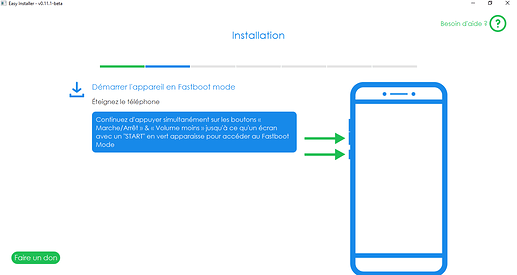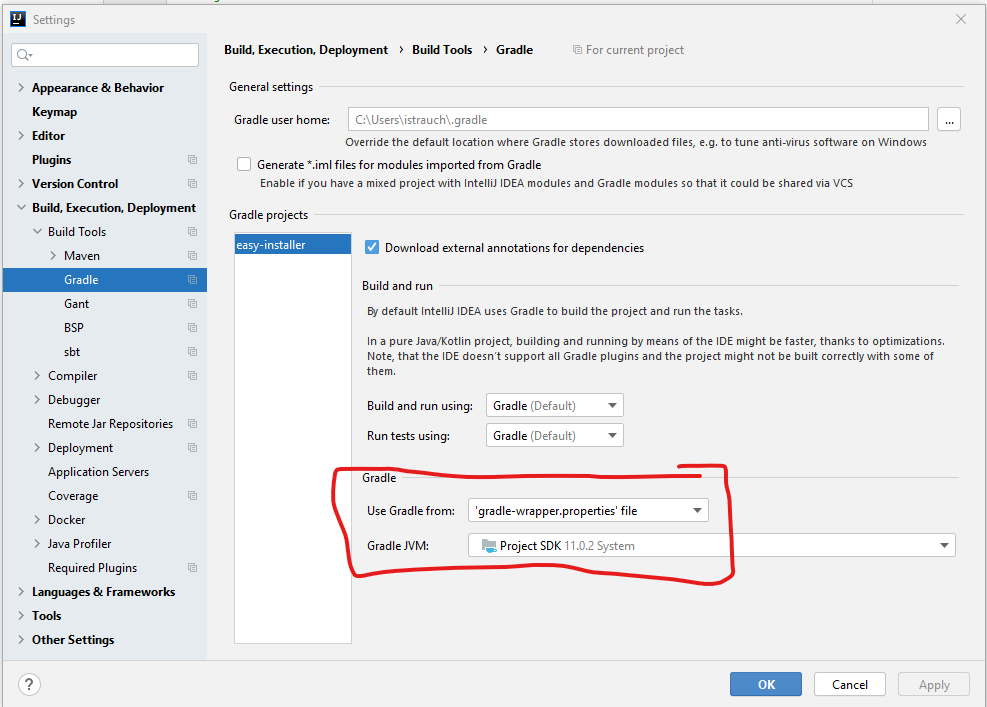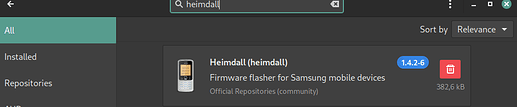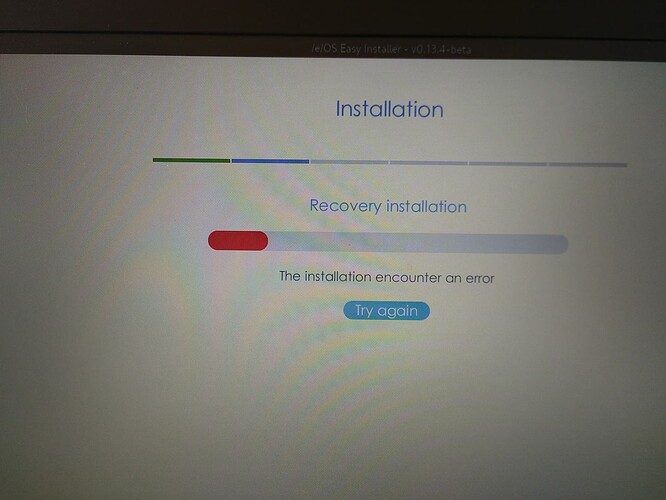General hints
If your problem is not mentioned in this topic, maybe you can find something in the official Installer FAQ.
Please specify operating system and phone model
In case you ask for help, please specify which operating system you are using on the computer running the installer and which exact phone model you try to install on (e.g. FP3 or FP3+ or …). Please also specify the current major Android version on your phone (e.g. Android 10, 11, …).
Where to find the log
The installer creates a log file with a randomly generated name (e.g. 45761d08-711f-435a-881d-a236949654bb.log) that might contain useful information if something doesn’t work as expected.
Location of the log file:
- Linux:
~/snap/easy-installer/common - Windows:
%LOCALAPPDATA%\easy-installer- if you don’t know how to open this location, press the Windows key plus the “r” key at the same time and paste
%LOCALAPPDATA%\easy-installerinto the box that appears, then hit the Enter key)
- if you don’t know how to open this location, press the Windows key plus the “r” key at the same time and paste
- Mac OS: we still need a Mac user to confirm, but the log on Mac should be in one of those two folders
/tmp/easy-installer- the
binsubfolder of the path the application gets installed to on Mac OS - there’s an open issue about not being able to get the log on Mac OS
The log file is too large to upload to the forum directly. If you report a problem, please paste the contents of the logfile to https://haste.tchncs.de/ and click the save icon there which will generate a link which you can then use here.
If the log is too large even for haste and you already have an /e/ account, you can ZIP the log and upload it to your /e/ account cloud storage.
Problems running the installer
If the installer just doesn’t start as if nothing happens (on Linux)
If you click on the easy-installer icon and nothing happens at all, please open a terminal and execute
snap run easy-installer
This will likely generate some error output you can check against the known issues below.
Unable to open DISPLAY (on Linux)
This happens when the installer is run on wayland. It should work in an xorg session. See: Running Easy Installer on Linux
To check what kind of session you are running, execute the following in a terminal: loginctl show-session ID -p Type
The full error looks like this:
Exception in thread "main" java.lang.reflect.InvocationTargetException
at java.base/jdk.internal.reflect.NativeMethodAccessorImpl.invoke0(Native Method)
at java.base/jdk.internal.reflect.NativeMethodAccessorImpl.invoke(Unknown Source)
at java.base/jdk.internal.reflect.DelegatingMethodAccessorImpl.invoke(Unknown Source)
at java.base/java.lang.reflect.Method.invoke(Unknown Source)
at java.base/sun.launcher.LauncherHelper$FXHelper.main(Unknown Source)
Caused by: java.lang.UnsupportedOperationException: Unable to open DISPLAY
at javafx.graphics/com.sun.glass.ui.gtk.GtkApplication.lambda$new$6(Unknown Source)
at java.base/java.security.AccessController.doPrivileged(Native Method)
at javafx.graphics/com.sun.glass.ui.gtk.GtkApplication.<init>(Unknown Source)
at javafx.graphics/com.sun.glass.ui.gtk.GtkPlatformFactory.createApplication(Unknown Source)
at javafx.graphics/com.sun.glass.ui.Application.run(Unknown Source)
at javafx.graphics/com.sun.javafx.tk.quantum.QuantumToolkit.startup(Unknown Source)
at javafx.graphics/com.sun.javafx.application.PlatformImpl.startup(Unknown Source)
at javafx.graphics/com.sun.javafx.application.PlatformImpl.startup(Unknown Source)
at javafx.graphics/com.sun.javafx.application.LauncherImpl.startToolkit(Unknown Source)
at javafx.graphics/com.sun.javafx.application.LauncherImpl.launchApplicationWithArgs(Unknown Source)
at javafx.graphics/com.sun.javafx.application.LauncherImpl.launchApplication(Unknown Source)
... 5 more
Internal Error (on Linux)
This so far only happened with version v0.12.0-beta and is fixed in v0.12.1-beta, so just upgrade your installer via:
snap refresh easy-installer --channel=latest/beta
You may have to prepend sudo to the command above.
Full error is
Exception in thread “main” java.lang.reflect.InvocationTargetException
at java.base/jdk.internal.reflect.NativeMethodAccessorImpl.invoke0(Native Method)
at java.base/jdk.internal.reflect.NativeMethodAccessorImpl.invoke(Unknown Source)
at java.base/jdk.internal.reflect.DelegatingMethodAccessorImpl.invoke(Unknown Source)
at java.base/java.lang.reflect.Method.invoke(Unknown Source)
at java.base/sun.launcher.LauncherHelper$FXHelper.main(Unknown Source)
Caused by: java.lang.UnsupportedOperationException: Internal Error
at javafx.graphics/com.sun.glass.ui.gtk.GtkApplication.lambda$new$6(Unknown Source)
at java.base/java.security.AccessController.doPrivileged(Native Method)
at javafx.graphics/com.sun.glass.ui.gtk.GtkApplication.(Unknown Source)
at javafx.graphics/com.sun.glass.ui.gtk.GtkPlatformFactory.createApplication(Unknown Source)
at javafx.graphics/com.sun.glass.ui.Application.run(Unknown Source)
at javafx.graphics/com.sun.javafx.tk.quantum.QuantumToolkit.startup(Unknown Source)
at javafx.graphics/com.sun.javafx.application.PlatformImpl.startup(Unknown Source)
at javafx.graphics/com.sun.javafx.application.PlatformImpl.startup(Unknown Source)
at javafx.graphics/com.sun.javafx.application.LauncherImpl.startToolkit(Unknown Source)
at javafx.graphics/com.sun.javafx.application.LauncherImpl.launchApplicationWithArgs(Unknown Source)
at javafx.graphics/com.sun.javafx.application.LauncherImpl.launchApplication(Unknown Source)
… 5 more
Installer hangs after unlock instructions in “Start device in Fastboot mode” (on Windows)
If detection of the phone in fastboot mode fails on Windows (also when a manual fastboot devices doesn’t see the phone) you might have to install extra drivers.
For detailed instructions (incl. Screenshots) see [HOWTO] Fairphone 3/3+ stuck in fastboot/bootloader mode with the Easy Installer on Windows or FP3+ no USB conection via fastboot, unlocking bootloader not possible - #6 by andrelam
The installer does not start the download (on Mac)
We had reports that on Mac the installer doesn’t download the install image, e.g. Easy installer does not start download latest FP3.zip or FF3+ - Easy Installer (Mac Version) failed downloading
The best hint so far is to move the .app to the Programs folder as Mac OS restricts apps residing in the Downloads folder.
If you run into the same problem on Mac, please help us out by trying the steps in this post.
Phone is not detected when using the easy-installer inside a virtual machine
At the time of writing, the easy-installer does not support MacOS yet so people with an Apple computer may try to use the installer inside a VM.
At least for VirtualBox it is important to attach the connected phone to the VM both when the phone is booted normally and also when it is in fastboot/bootloader mode.
More details can be found in How to pass "rebooting in bootloader mode" in Easy Installer - #24 by underdog
Problems installing or compiling the installer
Jlink complains about unexpected hash (Arch Linux)
When installing the AUR package on Arch Linux you might run into
Task :jlink FAILED
Error: Hash of java.xml (4b805321762bc6762fabcde937d39fbc32cbfb19ab44bcf5cd6dd69a83960a9e) differs to expected hash (91ebb0c25713aacebb2071a372e7a358ef31f69f265094464d3e2e81dcce553a) recorded in java.base
A fix is described in https://gitlab.e.foundation/e/devices/easy-installer/-/merge_requests/167/diffs?commit_id=1fa1338084caf2d063bf8aae45a9b3c3a9f7555b
You need to edit the pkg/arch/PKGBUILD file to use the Java version bundled with the easy-installer instead of the Java version installed in the OS.
$JAVA_HOME not set
To compile the easy-installer the $JAVA_HOME environment variable needs to be set. See Can't compile easy installer
The error message is not very helpful in this case, it just outputs the following:
./gradlew dist
[...]
> Task :prepareMergedJarsDir FAILED
:prepareMergedJarsDir (Thread[Task worker for ':',5,main]) completed. Took 0.0 secs.
FAILURE: Build failed with an exception.
* What went wrong:
Execution failed for task ':prepareMergedJarsDir'.
> No value has been specified for this provider.
To see a more detailed compile log, execute
./gradlew dist --debug --stacktrace
Running in IntelliJ: JavaFXPlugin has been compiled by a more recent version of the Java Runtime
The full error message is
Cause: org/openjfx/gradle/JavaFXPlugin has been compiled by a more recent version of the Java Runtime (class file version 55.0), this version of the Java Runtime only recognizes class file versions up to 52.0
This can be fixed by selecting a JDK with version 11 as “Gradle JVM” in the IntelliJ settings:
By default, IntelliJ uses a bundled JVM which is not new enough.