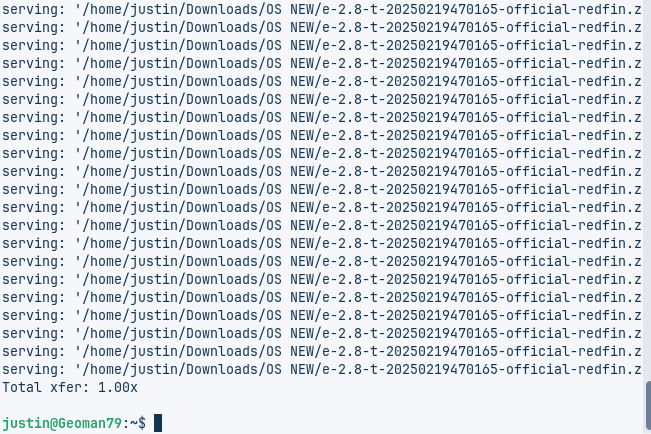
What do I select now
Tap
Reboot system now
…
Did you format data during the install process? This was in the instructions and would be required. You could try factory data reset now.
I too had the issue that @opensoure had last night using the web installer:
“Cannot execute command connect adb
The device is not connected Failed to connect: Cannot connect ADB Cannot read properties of undefined (reading ‘deserial’)”
I first tried using the command line method to install eOS a14 2.8 but it failed where side loading the OS. Like in this post in the Pixel Redfin section:
So something is not right. I was able to use the web installer to install eOS U2.8 on the Pixel but not eOS a14 2.8.
So question is the web installer smart enough to look at the Android level then install the correct version of eOS?
I also installed Pixel 5 with web installer, no problems at all. Did everything as told.
Changing thru eRcovery from ‘official’ to ‘community’ a14, was not so easy…
OK so I just took another try at the web installer. I undated phone to Android 14 using the Android Flash Tool.
Note I used Brave browser, I don’t use Chrome and don’t care for Edge either. Note that you have edit the site settings to allow pop ups. Click the icon beside the site address (View site settings). Then scroll down to allow Pop Ups. I think you also have to refresh the page and it prompts for another setting but I did not record this.
I now tried the eOS web installer following the instructions carefully. I was able to install eOS but once done I was at eOS t2.8, so the web installer is not installing A14 eOS.
As mentioned eariler there seems to be a problem with installing eOS a14 with the command line method. So for now the phone stays at eOS t2.8.
there is not yet any a14 build from Official Branch :
Downloads for redfin
So the web installer will only install official then? Does make sense i guess.