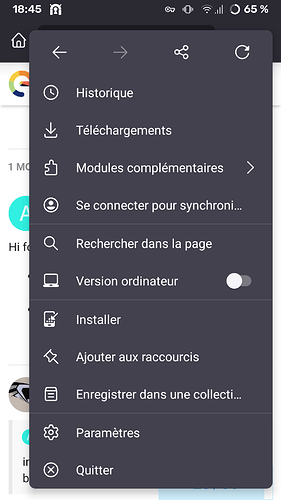Oops, maybe they no longer have it preinstalled, or I assumed they did since I just mindlessly install it on any new setup. What they say on their page prevails over anything I said before. Sorry (I edited the above post striking through that affirmation)!
I don’t use Sync ( privacy … )
Usually i copy & paste the whole profile directory
The problem with Firefox is that you never get DoH protected (try https://1.1.1.1/help to see) …
I don’t see that as a big problem to be honest. I have not heard any horror stories about my network provider (EE in UK) doing bad things with DNS lookups
UK ? Uhhh I don’t know but I think VPN is your friend … good luck lol https://en.wikipedia.org/wiki/Five_Eyes
I think /e/'s main focus in privacy terms is to allow phone users to access the internet on their devices without giving away loads of data to Google, for them to use in selling targeted advertising.
I don’t think /e/ or anyone else has ever claimed that using /e/OS will do anything to protect you from the “Five Eyes”. If someone has serious cause to believe those people are interested in them, then, in my opinion, they have much bigger things to worry about than whether or not their phone web browser’s DNS requests are sent encrypted or in plain text.
/e/ ??
I don’t know about /e/… but yes you right this is why I advise about VPN
Good point. I use other tools for getting DoH (DNS over HTTPS) on it. AdGuard or ProtonVPN. I also try to generally not use my phone a lot, especially browsing. If I want to search something, I generally just write it down in my end-to-end encrypted notes and open them on my computer to search later.
Conversely, I dislike Chromium’s “monopoly” as a web engine, so I try to avoid it unless it’s impossible to.
Hi folks , after using firefox , my first concerns :
- impossible to exit FF ( possible with /e/ browser )
- how to import shortcuts
While some Apps might provide it, contrary to desktop experience a dedicated “exit button” in Apps is not a thing in Android.
You can close an App the usual Android way. Other possibly interesting resources …
https://www.wired.com/2016/03/closing-apps-save-battery-makes-things-worse/
Via Firefox Sync with a desktop Firefox (which provides the import feature).
https://www.howtogeek.com/775001/how-to-import-bookmarks-into-mozilla-firefox/
If security matters - I recommend these pages to compare browsers:
About shortcut, do you mean the shortcuts on the main page or the favorites?
You might also see my mobile-specific browsers table here: Browsers - DivestOS Mobile
For desktop I recommend Librewolf OR Firefox + lightly tweaked arkenfox.js + uBlock Origin.
No matter what browser you should always add uBlock Origin, most other add-ons are redundant with it or unnecessary/provide no benefit.
Privacytests.org would be more helpfull if I could run the tests with my own local configured browser with add-ons. Additionally an in between router like (openwrt, pi-hole) with blocking lists would also count in, if present.
Back to the topic: Indeed, it looks vanilla Firefox has to be configured and probably some add-ons have to be used to do better, but they are available and it is possible.
F-Droid Fennec which isn’t listed would also be interesting.
@Doppel-D
Fennec F-Droid should test the same as official Firefox for Android on PrivacyTests.
Hi,
About Firofox’s security (not privacy) : Firefox and Chromium | Madaidan's Insecurities
Brave is based on Chromium, so no.
@ MIB
1 - i prefer to make a local import from an html file , firefox sync could have privacy issues
2 - to close ffox is exactly what you display at the bottom
3 - i mean favorites
I also use NoScript in conjunction with uBO, because the default is to deny every script first (with the option to set the main landing page as allowed), from which point I can choose to ban, permanently allow, or temporarily allow any connecting domain or content delivery script that I don’t want to give free rein. And sometimes it helps to find the scripts that must be enabled for the page to do what I want.
Naturally I load up uBO with as many tracker and annoyance blockers as possible, too. And I love uBO’s ability to zap various annoying page elements into oblivion.