Hey,
I’m trying to have my Outlook’s schedule on my /e/ Calendar.
Actually, it seems that you can only do it with Google Calendar.
I’m wrong ?
Hey,
I’m trying to have my Outlook’s schedule on my /e/ Calendar.
Actually, it seems that you can only do it with Google Calendar.
I’m wrong ?
Yes you can, exactly as Google Calendars.
I use it every day ![]()
I already explained the process here and here (in french, but english screenshots).
In short :
NB : if our Outlook is from O365, administrator may have disabled sharing and/or publishing …
In OWA, go to Advanced Settings to get the ICS URL :
You can also add our Outlook calendar directly to ICSx5, skipping the /e/ Cloud web part, but I think it’s better to have the same view in both web and phone.
Also, if you reset your /e/ phone, you won’t have to subscribe again because the subscription information will be “pushed” from /e/ Cloud ![]()
Thank you for your answer.
It doesn’t work.
I think, it’s because I’m doing wrong at the 2e step.
I add the ICS url and the /e/ clud by doing this:
outlook|375x461
I’m not sure, if it is the right to do it.
By the way, I have nothing sync on my /e/ calendar account on phone.
Hmmm … It’s like you pasted the calendar URL as name.
Let’s focus on this part.
First, in OWA get the ICS URL (seems you got this part right) :
Then go to https://ecloud.global, choose the “Calendar” button at top bar, then click the “+” right to “New calendar” :
From there, click “New subscription from link”, then paste the Outlook ICS URL :
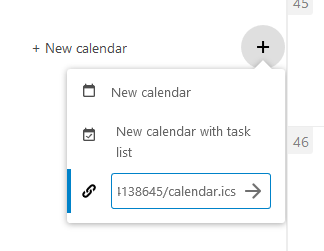
Validate your entry using the “->” at right, you will have a rotating symbol while the subscription is created :
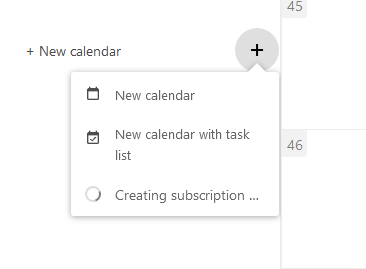
If everything’s fine (it will surely be ![]() ), you will find your Outlook calendar with a generic name :
), you will find your Outlook calendar with a generic name :
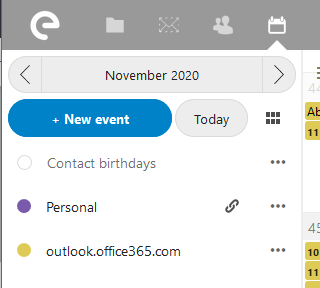
Note : “outlook.office365.com” it is a text label, not an URL (no https:// at beginning).
You can now change the generic label to something more accurate, change the color of the events, … :
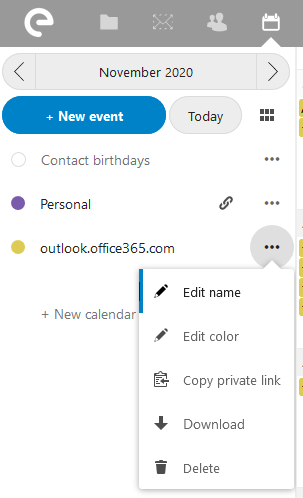
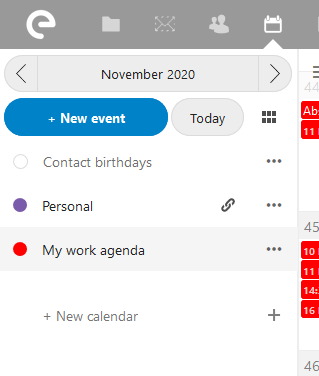
(use the “->” button at right to validate name and color)
The integration of Outlook on my /e/ calendar has wordked perfectlly well (thank you for the tuto).
Unfortunately, the sync on my /e/ calendar account on phone doesn’t work.
I install ICSx5 but I am unable to add calendars.
You’re welcome 
About ICSx5 sync, could you please review the steps here ?
If it’s unclear or you need more specific help, please let me know.