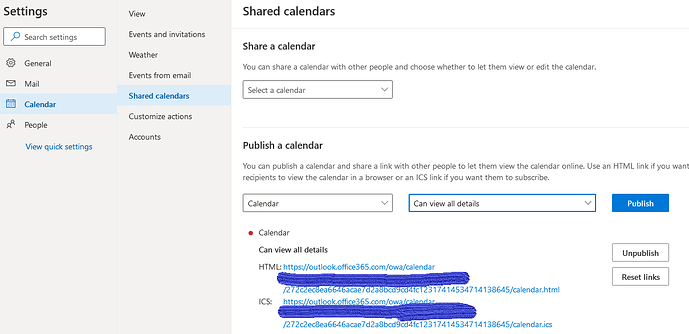Yes you can, exactly as Google Calendars.
I use it every day ![]()
I already explained the process here and here (in french, but english screenshots).
In short :
- get the calendar ICS url (see below for Outlook)
- add it to /e/ Cloud web frontend
- sync you /e/ account on phone
- (install ICSx5 if prompted)
- add ICS calendar to ICSx5 and choose name
- refresh Calendar app and choose color
NB : if our Outlook is from O365, administrator may have disabled sharing and/or publishing …
In OWA, go to Advanced Settings to get the ICS URL :
You can also add our Outlook calendar directly to ICSx5, skipping the /e/ Cloud web part, but I think it’s better to have the same view in both web and phone.
Also, if you reset your /e/ phone, you won’t have to subscribe again because the subscription information will be “pushed” from /e/ Cloud ![]()