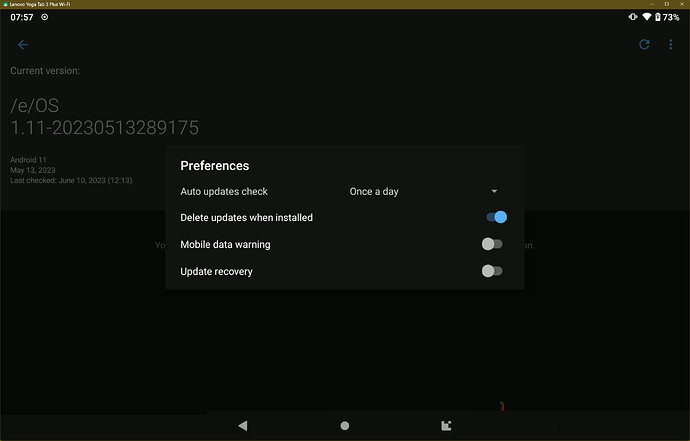…Enter suggestions to improve documentation in this category. Do not raise bugs or issues here…
Hi there,
I used the official doc to install /e/ on my device:
https://doc.e.foundation/devices/YTX703L/
The link to the TWRP image is incorrect, it should be:
-
https://dl.twrp.me/yt_x703land/orhttps://eu.dl.twrp.me/yt_x703lSince the american server was down yesterday, I really had a hard time finding that second link. - for the Wifi-Device (https://doc.e.foundation/devices/YTX703F/install) it should also be:
https://dl.twrp.me/yt_x703fand/orhttps://eu.dl.twrp.me/yt_x703f
I don’t know for all the other devices. I checked two more and they were ok.
Also, a minor thing:
fastboot boot twrp-x.x.x-x-YTX703F.img
and the equivalent command suggestion on the YTX703L page
read:
fastboot boot twrp-3.5.1_9-0-yt_x703f.img
and so on.
Since there is no /e/ wiki / documentation suggestions category for the two Lenovo models, I have to report it here.
Hi,
Better use https://twrp.me/lenovo/lenovoyt_x703l.html and https://twrp.me/lenovo/lenovoyt_x703f.html URL, as download URL may change in the future 
@Manoj, could you please modify the documentation, and create a “Documentation suggestion” then move this thread ? Thanks !
Modified, created and moved ![]()
Hi all, I’m trying to install /e/OS on my lenovo YTX703L but some points of the documentation are confusing.
In download section there is a link named “custom recovery” about twrp tool and a link to /e/ image download directory where there are .zip file and recovery .img file. but further in the doc there is only mention of recovery file what file is it about precisely ? (twrp page is speaking about install an apk)
Some point about «installing recovery» are the same than in the trwp page so what is it ? Must I do it several time ? Is it an alternative way ?
Some other point seems to be alternative way to do the same thing that previous one but It’s not always very clear, especially for non-native English speakers.
I hope that these questioning will help to clarify this documentation.
Hi,
You have the choice between 2 recovery images: TWRP, and a Murena customized.
- TWRP is more powerful and complex (although, I recommend to stick with 3.6.2 at first, 3.7.0 is known to have problems with some devices). Apk can be ignored, it is useless.
- Murena Recovery is very simple to use, but may lack some advanced functions.
- You can switch from one to another, just reinstalling it over in recovery partition using fastboot.
- Murena instruction for TWRP are probably the same as TWRP’s, so you’ll only have to execute them once, following the most obvious for you. Sorry, too lazy to compare
 .
. - Also, please read below before making your choice.
The part under “Installing /e/OS from recovery” was probably written at a time when Murena Recovery didn’t exist, so it’s only with TWRP…
@Manoj is there some generic instructions using Murena Recovery, that could be added?
Then, think about the recovery of your choice as “custom recovery”, as in “not provided by Lenovo”.
Hope this will help and make things more obvious ![]()
Just tried to switch between TWRP and Murena Recovry, then back to TWRP on my YTX703F.
No problem, using fastboot install method as described in both TWRP and Murena doc (tried them both).
I think I should be fine with that, thank you very much.
Last detail : is there any advanced function of twrp who is absolutely necessary in order to install /e/ ?
“(Advanced) Wipe” and “Format Data” may be mandatory for a first install.
Never performed a first install with Murena Recovery.
But, according to some other devices install doc, it should provide the necessary features.
So, if you don’t plan to use other TWRP advanced feature, like File Manager or Backup, I think you can go with Murena Recovery, at least give it a try!
If Murena recovery is installed and TWRP is temporarily needed, you still be able to easily switch to it using fastboot ![]()
One more word: if you check the “Update recovery” setting, recovery should be overwritten when updating /e/ OS (mine is not):
Thanks for all this details.
I should have all what I needs now.
You will find illustrations here :
steps (8) or (9)
Thanks @piero with both pages (and french version) I think I’ve got what I need.