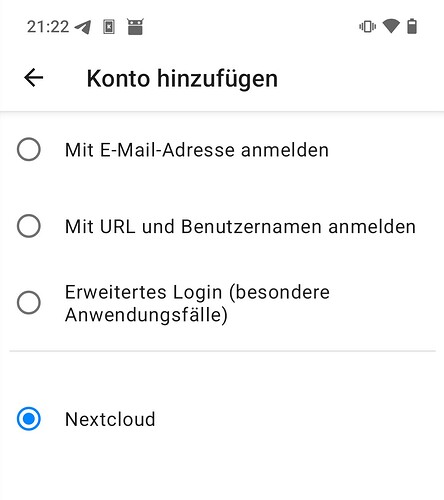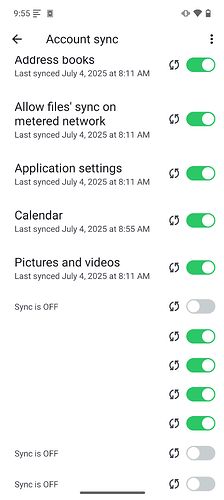Hi, I am new to /e/OS and would like to access my Nextcloud calendar on The Fairphone (Gen. 6). To do this, I tried to add a WebDAV account under Account management. I then selected “Nextcloud” and logged in to Nextcloud using app password. However, I then received an error message: “Neither a CalDAV nor a CardDAV service could be found” (translated from German). However, everything works as expected via a separately installed DavX5. Am I doing something wrong? Or is this a known problem?
murena is currently implementing OAuth flows in accountmanager and imo there’s fallout. There’s a fix coming for v3.1 - until then adding account-types separately seems to help, see this user feedback: Unable to add murena My Cloud account after installation (/e/os v3.0.1 FP4) - #6 by IVD
Edit: missed the topic
So you mean I should first add a WebDAV addressbook account? I have already tried this and ran into the same problem. At the moment I don’t know how I can connect my Nextcloud with on-board tools. I guess I’ll need an additional DavX5 after all.
ah sorry, my bad. murena.io here is out of scope, this is about any nextcloud… hm, things should work. I have no issues with connecting to my own nextcloud on the murena.io account type (user+app-password). /e/ v.3.0.1
It would be interesting to know it works for other users with a FP6…
How could I proceed (as I said I’m new to /e/OS). Is it possible to file a bug report?
search for “gitlab account” in the forum, then see this. Creating a issue is better with a stacktrace of errors attached.
I’ll try to reproduce this later today/tomorrow, remove my account and re-add. What version is your own nextcloud running?
Thanks! My Nextcloud version is 31.0.6.
I guess I understand, saw past that initially … there’s no “Nextcloud” account type natively with /e/ - that is added by the nextcloud client app - that you do not need (necessarily).
Just choose either webdav or murena account type. It will add carddav+caldav and webdav for files - the latter you want to disable in the account settings if you use the nextcloud-client app at the same time.
In fact I do choose webdav (also tried murena) account type. But then (!) I choose Nextcloud (see screenshot).
can’t tell atm how that option is built under the hood, need to try that too - I’d guess the added accountManager (android, not davx) accountType.
If this doesn’t work for you, go with adv.login: base-url + (user+app-password) in option 3?
(don’t forget to disable webdav file sync as you only want to let caldav be handled by /e/OS facilities)
In the meantime I’ve tried all options. ![]()
I even suspected my Nextcloud instance. But, using DavX5, everything works…
are you sure you got the identity right, what’s the error message at one of the flows that fail? nextcloud installs do to some degree rely on working .well-known uris to let clients discover dav* endpoints
for me those things work. AccountManager (davx fork) in /e/ v3.0.1 on FP3, tethered to a nextcloud v31.0.6
accounttype webdav (murena type works too, just base_url, not url path):
- option 1: obv. not, as I can’t specify a domain
- option 2 (url + username): works with user + app-pass
- option 3 (advanced): works too, same details given as previous o.
- option 4 “Nextcloud” after the separator: works. I need to press the X on the non-default browser (FF), but then it returns. I can’t hard-kill the browser through the launcher overview
Thanks again for keep trying to help. ![]()
There was indeed a server side problem. I had to add the following to the Caddy (proxy) config:
redir /.well-known/carddav /remote.php/carddav 301
redir /.well-known/caldav /remote.php/caldav 301
It’s funny that this has never been a problem before. With this, adding a Murena.io or WebDAV account works.
But the calendar and address book could only be recognized (and thus displayed in the apps) with the Mureno account type.
The WebDAV account type was behaving strangely and I didn’t see a calendar list etc.
So, for now I’m fine with using my Nextcloud via the Murena.io account type. Question: DavX5 recommends using the email address as account name. My account name now is just my username. Am I adviced to rename it to the email address or could this break something?
Oh, and where exactly can I disable this? Under murena.io account → Account sync I see “Pictures and videos”. There are also some other weird/unnamed entries …
“Pictures and Videos” is the file sync.
Just for the record, I guess you’re aware - neither davx5 nor nextcloud client would be needed to do webdav, cal or carddav in /e/OS. Accountmanager is a fully working, in-built davx5 fork, eDrives does the file syncing. I assume there are other file syncing needs when nextcloud-client is installed (more flexible configuration).
Yes, @tcecyk, understood. I would like to use the built-in davx5-fork for caldav/carddav and the Nextcloud-App for files. (btw, I don’t see any eDrives app…)
One problem is left: My preferred tasks ap, Tasks.org, is not aware of any “calendars”, but it’s set as tasks-app in the built-in davx5. It keeps telling me that I should login to some provider or continue without synchronization. That’s weird, since the corresponding calendar is listed and synced. ![]()
(my gut feeling is there can be conflict when both AM and davx5 are installed. D should ignore the murena-io accountType though)
Yeah as to tasksorg - you’ll need to choose regular “caldav” and enter your domain again, but with the well-known uri working now, without url path. That works.
Despite the permissions, the issue is the appid filtering (bitfire.at.davdroid) for davdroid in tasksorg. So if you use the webdav type on androids general settings it probably can work, don’t know if foundation.e.accountmanager kept the original accountType (grepping the code it seems like they didn’t).
The webdav account type did not list my calendars, only the murena.io type. Well, for now I’m done with the built-in davx5. I’ve installed davx5 from f-droid now (and everything works!). Thanks again for your help.
everything working, can’t have that!
This topic was automatically closed after 90 days. New replies are no longer allowed.