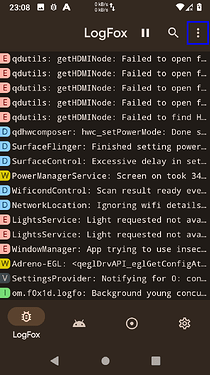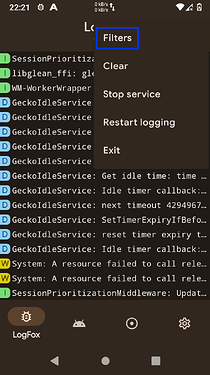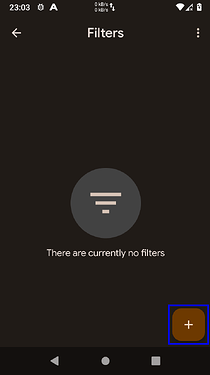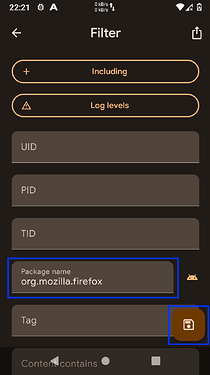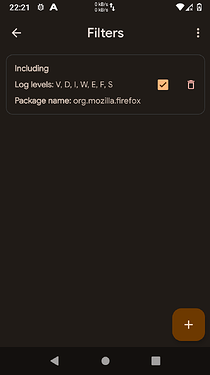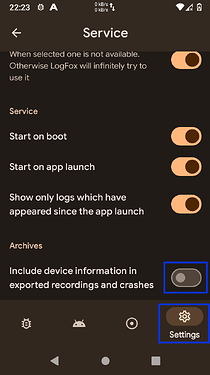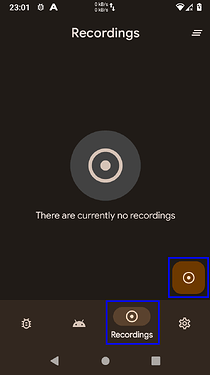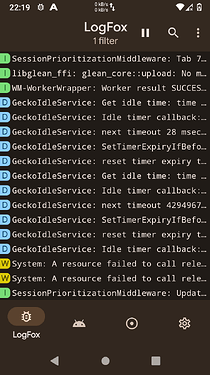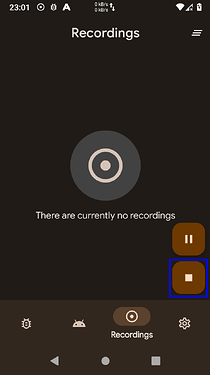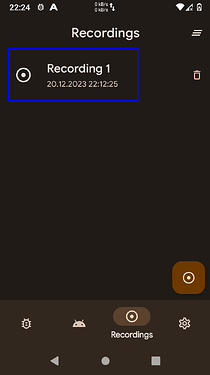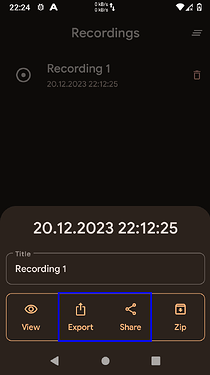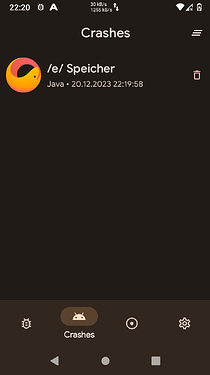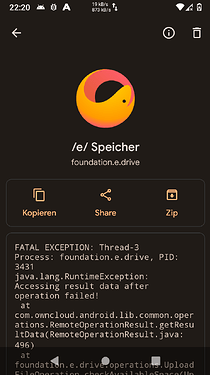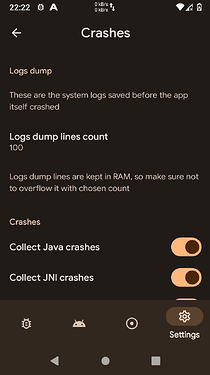logcat is very helpful to capture compact debug logs for developers to have insight into what is causing the behaviour within a bug report.
There is one prior howto for on-device log gathering at [HOWTO] Create a log (a bug report) easily without computer - #10 by tcecyk with Android 10 built-in tooling. It captures too much info though that can make it hard to share it publicly.
LogFox offers helpful filter and privacy functions to export only relevant loglines. Exceptions and crashes are automatically collected and are easy to export (see page bottom).
In higher Android versions on-device logcat readers need an adb grant to work properly. adb itself has preconditions to be enabled - (for screenshots see first howto or [HOWTO] Enable developer options and ADB/USB debugging)
- enable “developer options”: 7 taps on Build Number in Settings → About phone → bottom
- enable adb USB debugging in developer options
- install https://f-droid.org/en/packages/com.f0x1d.logfox/
- confirm popping up adb trust dialog on usb connection
- “
adb shell pm grant com.f0x1d.logfox android.permission.READ_LOGS”
enable appid filter and export log recording walkthrough
- go to filters and choose app via search button (android head) or enter the “package name” (appid) manually that you want to filter on (“org.mozilla.firefox” in example, “com.google.android.gms” would be relevant for microg bugreports)
- save filter
- optionally: do not include device info in exported recordings
- bottom menu bar, 3rd button “recordings” → start recording
- provoke error in app and see if the filter includes an exception / stack trace or even crash
- stop recording
- export / share recording log by selecting the option
export crash dumps
exceptions or crash dumps are easier to export, as they’re collected automatically each time