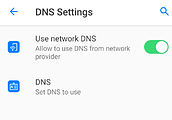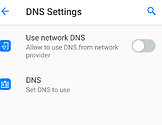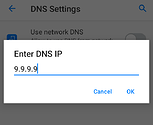Please to hear it resolved for you. I too would like to see a way to
check for DNS methodically
but many other things are involved! For instance, on a quite different subject, Problems Sending/Receiving MMS and Group Messages - #37 by marcdw.
Proposal: [Getting started] DNS
![]() This post is editable, anyone please feel free to contribute. As I understand it so far … starting from Settings > Network and Internet > DNS … I see these options …
This post is editable, anyone please feel free to contribute. As I understand it so far … starting from Settings > Network and Internet > DNS … I see these options …
1. Use network DNS
2. Use a chosen DNS provider
3. Set your chosen DNS provider.
… as I understand it 9.9.9.9 is pre selected by /e/ if you opt out of “Use network DNS”. … but it might be useful to see this post edited and expanded by others with experience! (Thanks + kudos @smu44 for additions.)
Known hazards and workarounds
Please be aware that some filtering tools (i.e. TrackerControl) will require to deactivate Private DNS.
As I understand it … Your choice of DNS has to be able to cooperate with your mobile data carrier, your home isp, your home router, any combination of the above if working though any outside or “unknown” network, any app you are using.
You could validate your config against some online tools,try Router Security | Test Your DNS Servers.
Encrypt your DNS queries on /e/OS system-wide
Question and answer
Q. Is it a good starting point to " Use network DNS" for say 24 hours at first install to see if all works ok?
A. (proposal #1 by @smu44) : yes, some weird operators won’t allow some operations if not using their DNS.
Q. Is 9.9.9.9 the right choice for me?
- a) https://www.quad9.net/support/faq/
- b) 9.9.9.9 is a good choice, but you may prefer 9.9.9.11 or 9.9.9.10. More info at https://www.quad9.net/service/service-addresses-and-features.
Q. At “First run Wizard” does the user Select or will “Use network DNS” or “Preset 9.9.9.9” be used, without user intervention?
Q. I want to disable Private DNS, but setting is missing. How can I ?
A. Please see https://gitlab.e.foundation/e/backlog/-/issues/3680#note_115840