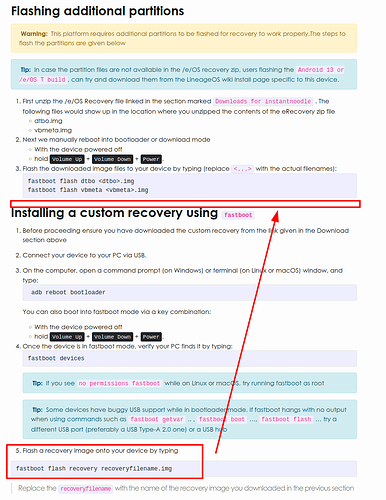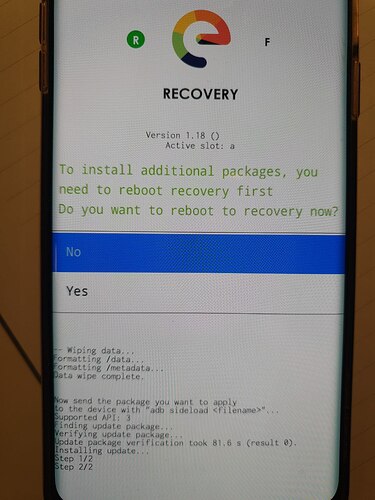Hello,
A couple suggestions about this installation (might be useful for other phones).
- It might be interesting to group the flashing of dtbo & vbmeta with the flashing of the recovery
(No need to to adb reboot loader again between these steps)
Or to explain in the “installing a custom recovery” that there is no need to reboot after the previous flashings.
- To restart in recovery mode, I find it easier to use a command line instead of the buttons :
fastboot boot recovery.img
I found some interesting information here : youtube.com/watch?v=aiqslJOV1Bo (around 30:00)
- I had an unexpected behavior at 47%, /e/ asked me if I want to reboot in recovery to install additional packages.
I looked on forums and found both answers (yes/no). I finally clicked on no and everything went fine.
It would be most useful for users to explain this step.
- Can you also be more precise about the match between Android initial version 11, 12, 13 and /e/ version (R, S, T) ?
I bricked my phone twice trying first easyinstaller which stops because of a checksum bug and then trying to install manually. Luckily Oneplus has a wonder unbricking MSM software !
I really struggled here…
I hope you can include these suggestions to help future users.
- Another great thing would be to post small videos / pictures : how to :
- unlock OEM
- flash a file
- start in recovery
- etc
Thanks !