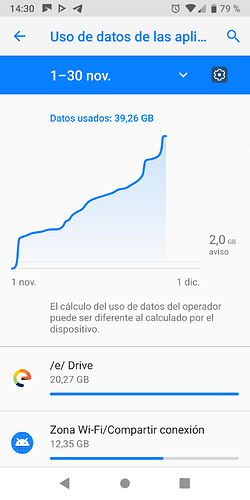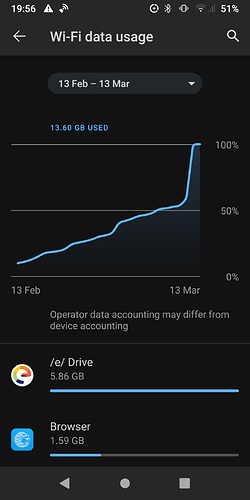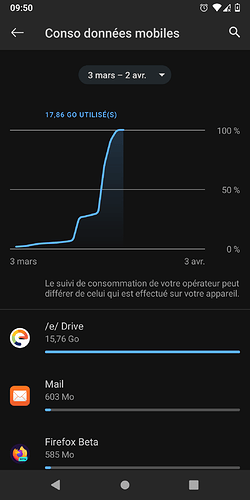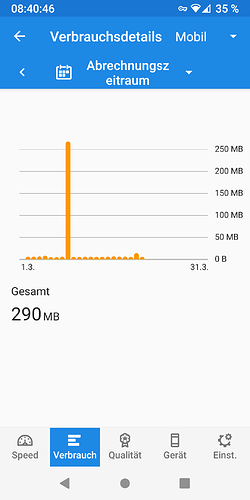Over the past months, some users have encountered and reported surge in data consumption using /e/OS, which can be very problematic when using mobile data plans.
We have identified an issue that in some cases is leading to overconsumption of data when eDrive is working and synchronizing data between 1 or more /e/ device and ecloud.global.
Scenario: a picture is taken, which makes Android generate a thumbnail, that is also added to a local DB file like “.thumbdata4-something”
In some cases, a known bug in Android makes this DB file grow a lot over time. In my case, I have two such files approx 700MB.
Each time a picture is taken and getting synchronized to ecloud.global, the 700MB file is slightly modified with the new thumbnail, and therefore pushed to the cloud server.
The thumbnail directory is located at:
/sdcard/DCIM/.thumbnails/
eDrive normally has a filter to avoir thumbnails to be synced. However, if for some reasons, this directory has been synchronized once, all its content will be synced by eDrive at each new synchronization.
“Historical users” had this directory synchronized before the eDrive filter was put in place.
Some new users seem to have a similar issue, but we are not sure it’s the same exact problem and why that would happen in this case.
So here are some possible workarounds and future solutions:
1- delete manually .thumbdata files locally or at https://ecloud.global/apps/files/?dir=/Photos/.thumbnails
This should fix the problem until the new DB file grows up again.
2- possibly: change perms of /sdcard/DCIM/.thumbnails/ in read only mode. Like;
chmod 0400 /sdcard/DCIM/.thumbnails/.thumbdata-something
This should only slow down a bit the gallery app.
3- We will add add a new test in eDrive service so that it will blacklist synchronization of all those DB files
Please report your case, if that fixes or not over consumption of data when new pictures/screenshots are taken. (Note: synchronization can be “forced” by putting the device OS background mode, pressing once the power button).