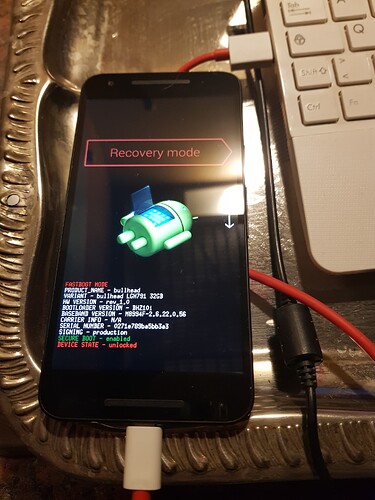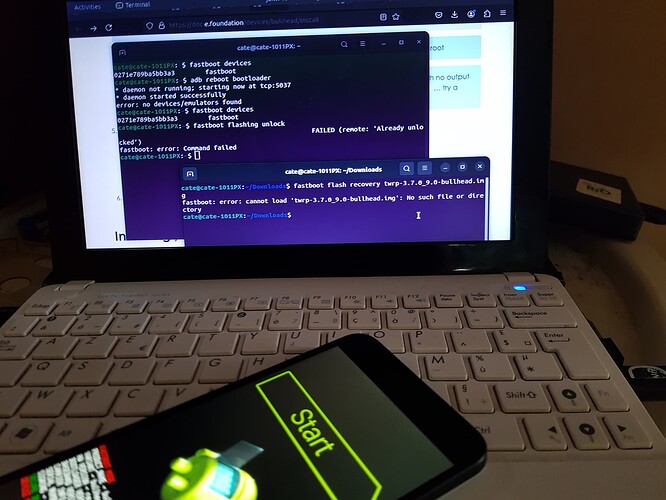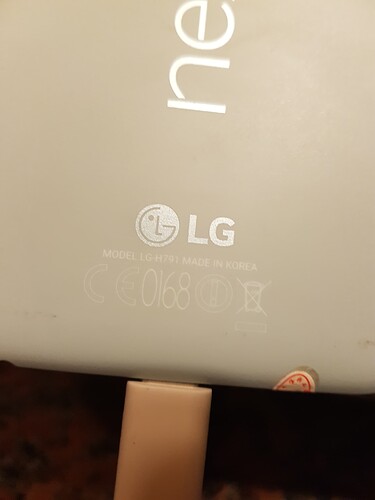fastboot -w
fastboot reboot
$ fastboot -w
fastboot reboot
Erasing ‘userdata’ OKAY [ 0.644s]
mke2fs 1.46.5 (30-Dec-2021)
/tmp/TemporaryFile-HVKxWl: Unimplemented ext2 library function while setting up superblock
/usr/lib/android-sdk/platform-tools/mke2fs failed with status 1
fastboot: error: Cannot generate image for userdata
Rebooting OKAY [ 0.001s]
Finished. Total time: 0.052s
back in the loop helas
Rrrrr…
fastboot flash bootloader bootloader-bullhead-bhz10i.img
fastboot flash radio radio-bullhead-m8994f-2.6.22.0.56.img
fastboot flash boot boot.img
fastboot flash recovery recovery.img
fastboot flash system system.img
fastboot flash vendor vendor.img
fastboot flash userdata userdata.img
fastboot flash vendor vendor.img
fastboot flash cache cache.img
then
fastboot reboot
Tough cookie !
Processing…
$ fastboot reboot
Rebooting OKAY [ 0.004s]
Finished. Total time: 0.054s
but no its back to its loop…
ok, so, bye bye Gogol !
…
Im ok for that its fine by me
excuse for the long time,
but builds from /e/ are non available due to the october outage of the /e/ cloud…
/e/OS build : Oreo community
from Install /e/OS on a Google Nexus 5X - “bullhead”
but luckily, we have better one :
download it !
Ok ready
I extracted but maybe l need to look again for unzip procedure
no need to unzip an OTA file…
.
fastboot flash recovery twrp-3.3.1-0-bullhead.img
then
fastboot reboot recovery
Same old same old loop
I think its the phone thas not good
could be, but TWRP LG Nexus 5X official page says :
.
fastboot flash recovery twrp-3.3.1-0-bullhead.img
then
fastboot reboot
then very quickly :
- hold Volume Down + Power. On the next screen choose Recovery Mode
If you don’t follow this step, you will have to repeat the install.
.
Nope …
I try fast but does nothing… just the loop
.
it was not in recovery mode but in bootloader / fastboot mode
.
so, in my opinion, there are five hypothtetics :
- the internal emmc memory is dead (most probable)
- the recovery partition is unreachable
- the boot partition is unreachable
- after a failled update, (eg. not enought batterie) it is in a locked state
- … i will find a another more hopfull reason … because it says
Sending ‘boot’ (11469 KB) OKAY [ 0.622s]
Writing ‘boot’ OKAY [ 0.135s]
Finished. Total time: 0.818s
try
fastboot oem device-info
fastboot oem device-info
(bootloader) Device tampered: false
(bootloader) Device unlocked: true
(bootloader) off-mode-charge: true
(bootloader) Display panel:
OKAY [ 0.047s]
Finished. Total time: 0.048s
what is it ?
I dont know
is there any model number somewhere ?
Edit : it is on the screen…
I don’t know from memory, I just did some quick look online, l didn’t yet see a positive test for this. Seems however a bit likely to happen to an old phone which has been abandoned for a while.
And I noticed a thread with similar issue, fastboot ok, but Recovery cannot be flashed successfully.
I will keep looking, but not very hopeful of finding a non-tech approach.