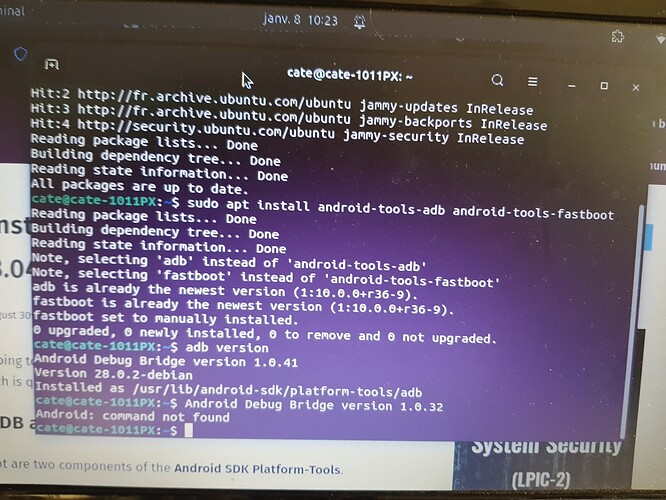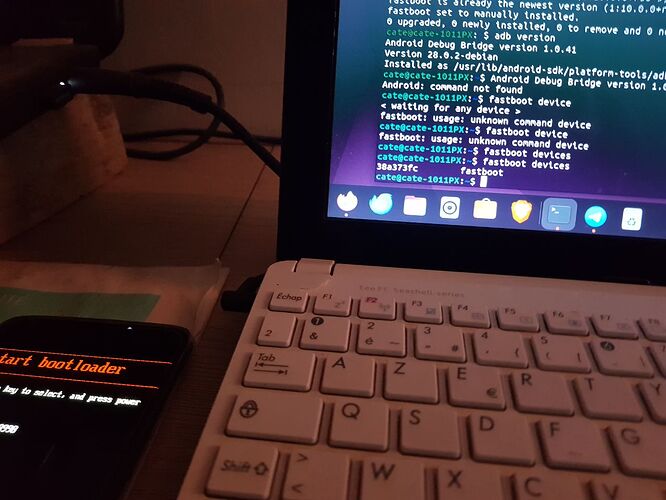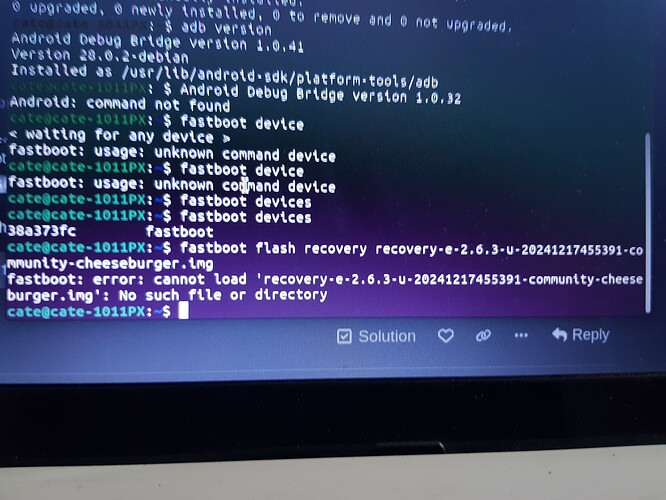Hello everyone
What can l do to fix it ?
Regain your privacy! Adopt /e/OS the deGoogled mobile OS and online services
piero
January 7, 2025, 2:26pm
2
Hello @Catrine , welcome to this forum.
It is possible that the update (because later than Android Q 10, encrypted /data partition) cannot be managed by TWRP 3.4…
So you currently cannot reboot from the software ?
I tried
And then l will get the image below
That’s it
piero
January 7, 2025, 9:10pm
4
TWRP 3.4 was often buggy, and is old (designed for android 8)
So try another, a more recent one…
How ?
piero
January 7, 2025, 9:47pm
6
Catrine:
That scary ?
Could look scary, but Step by Step, One thing after another it is clear…
you cannot start system normal mode
you cannot start to Recovery mode
So i propose to first flash a working recovery (could be TWRP or the recovery-e )
then
try a normal boot
If it don’t boot, re-install /e/ from the recovery
for a larger understanding of the install process, have a read :
Im sorry but l understand nothing you telling me l dont know how…
I just want to get my phone back working
I only have one screen and nothing else no menu no recovery or swipe …
Nothing…
piero
January 7, 2025, 11:14pm
8
So follow my advices…
It is a start menu…
So you already have an unlocked bootloader, and fastboot installed on your PC.
Boot the phone in fastboot mode, plug it to the PC.
open a terminal and type :
fastboot device
What is the reponse ?
Not exactly…
Catrine
January 7, 2025, 11:28pm
10
This does not take me to twrp if l choose start it takes me to the same image…
Catrine
January 7, 2025, 11:33pm
12
Right…
So it has to be twrp and its not good to update …
Goodnight
Catrine
January 7, 2025, 11:43pm
14
Yes l recall it looks like this, and maybe from there l can work my way back to e…
So l’ll work on that tomorrow…
1 Like
Catrine
January 7, 2025, 11:45pm
15
The recovery e l never had… probably not for my phone model…
This time goodnight
Hello
What do l do now ?
1 Like
piero
January 8, 2025, 9:50am
17
good morning,
boot the phone in bootloader mode, plug it
on the PC, run :
fastboot devices
does it detect you phone ?
also Download twrp-3.7.1_12-2-cheeseburger_dumpling.img if you want TWRP recovery-e-2.6.3-u-20241217455391-community-cheeseburger.img if you want the recovery-e
TWRP could work,recovery-e must work…
Hi are you there still ??
I have been punished for reaching a number of messages limit l never knew was there and had to wait for 8 hours for this message…
I will now watch my words very carefully from now on…
so if you could help me please Piero
38a373fc fastboot
any good ?
1 Like
piero
January 8, 2025, 4:55pm
19
so
fastboot flash recovery recovery-e-2.6.3-u-20241217455391-community-cheeseburger.img
then
fastboot reboot recovery
I get no such file in directory