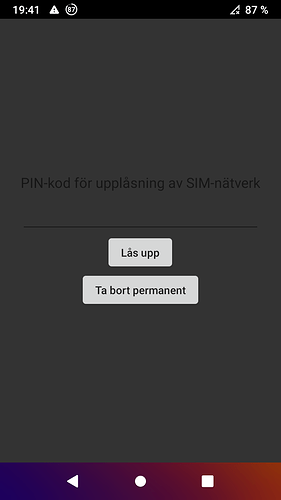I have installed q-0.14 version on my Sony Xperia Z5 Compact using this image. I then realized that my phone still have the carrier lock (or SIM network lock) active. I managed to get the unlock code for my device using the carrier’s homepage.
If I insert another SIM card I am greeted with the screen below. I didn’t understand that I could enter a number by clicking on the line (I think the background is too dark). So I just pressed Unlock (says “Lås upp”) and nothing happened. I then clicked below button “Ta bort permanent” (“Remove permanently”) and it disappeared. Of course it was not possible to make phone calls since the lock was not yet removed.
I then realized that it is here I should enter my network unlock code. I entered the unlock code I had received but nothing happened. My operator say I have 3 chances I have already tried 2 times with the code and a few times earlier with empty pin code (by mistake).
So my question now is:
- is this feature supposed to work in /e/?
- should it work on my particular phone model?
- have I tried to many times?
- should I first enter PIN code for the SIM card and in another screen enter the network unlock code?
I searched on internet but can only find pages where I should download some software (probably some ad-ware stuff). I rather not do that.