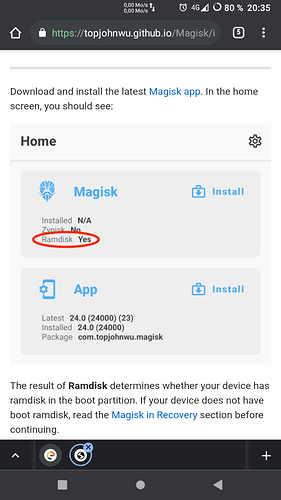piero
October 13, 2022, 6:33pm
11
There is no need to take the boot.img included into the samsung firmware here,
I use to use the Galaxy s4/s5 generation
I think the Question is "ramdisk in /boot partition ? or not ?
S9+ was launched including android 8…
If the system installed on your device don’t have root-permission (like basic /e/OS), but is recognized by a mainstream app to have been rooted (because running a custom “uncertified” OS), a paradoxal workaround, is installing the magisk root manager, the safetynet-fix module, and the shamiko module to hide the “root action” that was unlocking the bootloader and replacing the stock recovery manager (usefull for some Bank-apps)
see Magisk installation details
.
OFFICIAL Installation | Magisk instructions
.
see Magisk configuration details
Open Magisk settings
Hide the Magisk app
Name the app of your choice and click OK
Create shortcut when asked
Open Magisk settings again and enable Zygisk. Do not enable Enforce DenyList
Choose the apps you would like to hide from detection
Reboot to take effect.
This settings usually only work with basic detections. Before we go further, try the apps you want to use, see if it detect root or doing some strange fake bugs like connection error. If not, and you can use the apps perfectly, you do not need to hide more
If the apps are still detecting it, you need to install some modules to hide even more
You need the following modules:
How to install modules:
Go to modules tab and select Install from storage
.