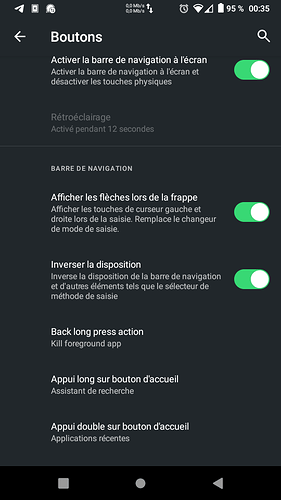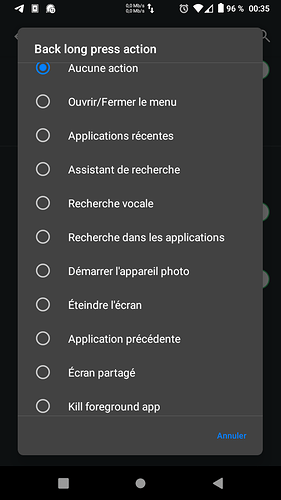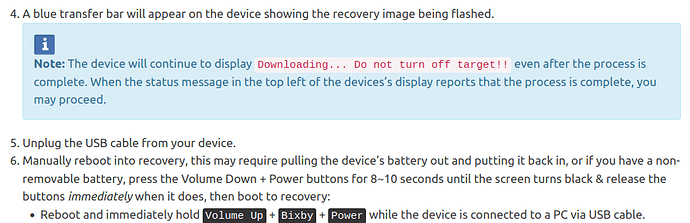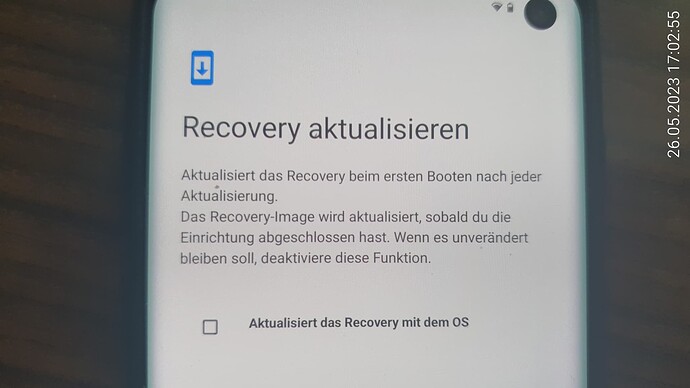Tried starting it directly from my Windows installation partition… Nope. Doesn’t play nice with NTFS drives.
Moving it onto a linux partition solved that issue for me.
However I can’t test if I’d be able to connect as I don’t have my Samsung device anymore.
This is wrong file for the Samsung S10 (SM-G973F). You’ll need the TWRP version beyond1lte in stead of de the beyond1qlte. Note the letter q! The beyond1qlte is used for the snapdragon version. The SM-G973F is the exynos version.
Tbh it is a bit confusing, and at some point I did use the wrong recovery.
The one I ended up using and working was twrp-3.6.0_9-1-beyond1lte.img
Although was on eRecovery after installing /e/ and after switching to LOS I am most likely on LineageRecovery now.
If there is a working (and maybe even out of beta?) version of /e/ I am more than happy to switch again, or even buy an efoundation phone at some point (the Fairphone 4 looked interesting)
recovery is outside of the normal system, so you can swap it out whenever you want (via Download mode and then install new recovery), you just have to make sure it’s for the correct version and model. Keeping it up to date is also a good idea, since it can cause issues with OTA/Updates (this is for the most part done automatically if you hit the checkbox to update recovery)
Thanks, I am guessing I can do that somewhere in the recovery settings.
Also what I did notice on my device is that sometimes I cannot “close” an App when I hit the return button, the application simply flashes back on, and I have to “kill” the app itself.
It can be set in “settings”
I think it was update settings, or during Initial setup.
Can you be more specific, please?
An “template error” has crept into Install /e/ on a Samsung Galaxy S10 - “beyond1lte” section Pre-Install Instructions where we see
- devices.download_boot_beyond0lte
in place of
- hold Volume Down + Bixby and connect USB cable to PC
Noticed this some time back. This is an error that came in after the template was updated. Have updated it.
Thanks for the great documentation, bellow a remark and a suggestion.
There is a paragraph duplicated here :
Note: Be sure to reboot into recovery immediately after having installed the custom recovery. Otherwise the custom recovery will be overwritten and the device will reboot (appearing as though your custom recovery failed to install).
I managed to follow all steps successfully but I get difficulties during this step :
Manually reboot into recovery:
- With the device powered off, Reboot and immediately hold Volume Up + >Bixby + Power while the device is connected to a PC via USB cable
It would be useful to indicate that it is normal that “download in progress” is still displayed at the end of the download, and to precise how to reboot (volume down + power button 7/8s) and quickly switch to volumeup bixby power.
The documentation of lineage is interesting : https://lineageosroms.com/beyond1lte/#preparing-for-installation .
Hi, I’ve just now installed /e/OS on an S10 and I’ve noticed a small problem with the German translation. After I’ve successfully flashed the phone, I got the below info about updating the recovery.
It say, if the Recovery shall remain unchanged after an /e/OS update, then I shall deactivate the function.
However, the checkbox is unchecked in the first place (i.e. deactivated). That’s a little confusing to me.
If the default behavior should be to have it automatically updated, then checkbox should be IMO checked by default. Then if I don’t want the auto-update of recovery, I should uncheck the box.
So my suggestion is to leave the text as is, but check the checkbox by default.
In the case the checkbox should be unchecked by default, the translation should be changed IMO.
Install /e/os on Samsung Galaxy S10 on Linux Mint
This was my first time ever flashing a phone. I am coming from the IOS world.
First, I used this video to find out how to unlock the bootloader. I fumbled around for like 1 hour pressing keys and not seeing, that I have to go into the bootloader settings for everything to work.
This is the video that helped me a lot:
https://www.youtube.com/watch?v=o6Zsd6X9u6s
Then I installed the adb and fastboot (and the libs) using a simple sudo apt install.
Also for heimdall there is no need for the process of downloading and compiling. Simple
sudo apt install heimdall
and
sudo apt install heimdall-flash
did it for me.
After that I installed recovery V14 and OS V14 (wanted to have the same version number) from the description of the website.
Worked like a charm. ![]() Then I upgraded in /e/os to V15.
Then I upgraded in /e/os to V15.
Very happy to have a Open Source Privacy focused phone! ![]()
If you got a Galaxy S10, just look at the video for how to unlock the bootloader. The rest will be a breeze.
Follow up question: Now that I got /e/os running, can I lock the bootloader again?
Welcome to the forum. No, please do not attempt to relock the bootloader. Very few devices can be locked after /e/OS install.
The question is asked quite often, perhaps search the forum for a fuller answer if needed. Enjoy your journey with /e/.
- Include checksums of the recovery and /e/OS images
- Include links to another mirror for redundance
I successfully installed /e/ but the documentation is not so helpful if installing from Windows using Odin.
Changes I had to make-using Odin is explained in the linked howto. However, it is old and assumes that the user is flashing TWRP from a .tar file. Since we are downloading e-recovery from an .img file some changes have to be made.
First, rename the downloaded image to “recovery.img”, Open a Command Prompt in the folder where the file was downloaded, and TAR the file by running
tar --format=ustar -cvf recovery.tar recovery.img
Then download the necessary samsung drivers from here: Samsung Android USB Driver | Samsung Developer
Then follow the directions given in the linked howto to use Odin.
From there it is possible to go back to the original page and follow instructions on how to format the device.
Good luck!
this link is not enough highlighted in the Install /e/OS on a Samsung Galaxy S10 - “beyond1lte” page
Please note: On windows PC’s to run the installation using ODIN check this HOWTO.
some years ago i have submited the request to have instructions for both PC Operating Systems in the documentation, and why finaly i initiate [HOWTO] an Unified Install Guide Project for /e/…
I don’t know what this means exactly. From the guide it is clear you support Windows, GNU/Linux and MacOS (I suppose the former two are the [most widely used] “PC operating systems”).
On OpenBSD adb is available. Should the guide work on OpenBSD (or other BSDs)?
Thanks for the guide in any case!
if you can run Heimdall 2.1.0 or Odin4linux, then it should be possible