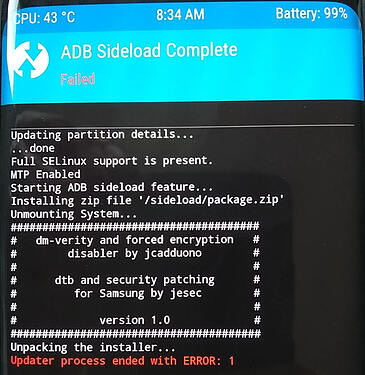Please add your suggestions to improve the documentation for the Samsung - Galaxy S9 - starlte here …
It seems like the ordering of the steps in the installation guide for the Samsung Galaxy S9 might be incorrect. The guide suggests to apply an ADB sideload patch via the TWRP interface before TWRP was installed.
Thanks for pointing this out.No changes are being made in the documentation content for now. The reason is there are some changes being made at the template level to the documentation which will take a couple of days to complete. Post that we will be altering the flow as per your suggestion.
I found Warning: Downgrading Smartphones already on Android Q or LineageOS 17.x to Pie or other OS can cause instability or at worst brick some devices unclear. Perhaps you could replace Android Q by Android 10 (the official name). If I follow these instructions what version of Android will I install? Is the dev release e-0.16-q-20210424112062-dev-starlte.zip an install of Android 10? If so then I can safely install it on my Samsung Galaxy 9 running LineageOS 17. Does the “o” in the stable release e-0.16-o-20210422111918-stable-starlte.zip mean that it is Android 8 that I should not install? The FAQ says “Android 8 (Oreo)/LOS 15 (/e/-0.x-O branch)” with a uppercase “O”. Does this still mean that the stable version of /e/ for starlte is Android 8?
Yes the stable build for starlte is on Oreo or Android 8.1…we are working on OTA OS upgrades for the S9. You will find updates on the progress of this testing here.
This error in the documentation was fixed. Pl check and let me know if there are still errors.
I must admit that I’m confused, The Smartphone Selector show starlte at Q (without a beta flag) and with tag stable but as you just said the stable build for starlte is Oreo (Android 8.1).
I still find this warning confusing: Warning: Downgrading Smartphones already on Android Q or LineageOS 17.x to Pie or other OS can cause instability or at worst brick some devices. Why does it mention Pie? Following these instruction with the stable build will install Oreo.
I think the site is ready for the big annoncement that must append this month.
User @1n4ts experienced difficulties reported here S9 from stable (oreo) /e/ via Stock Q ROM to /e/ on Q.
I am not quite sure of the exact error to report as a Documentation suggestion but I think two things:
On some devices, installation can fail if vendors are not up-to-date. In this
Patch the device
are required under certain conditions but there is a lack of clarity, in that any user might think they have to follow the guidance.
I think it could be " downgrading not properly can cause instability "
An issue has already been raised for this in the Gitlab
Hi, the install documentation for S9 says to install a patch from androidfilehost.com. How do we know that this patch is safe? Could you add a SHA256 sum of the patch to the documentation so that we know that we installing the correct patch? Thanks
Hello, how vor when will it be possible for dev users to upgrade OTA? Can i manually switch to the stable Version without data Loss somehow on s9?
First we will have to release the S9 OS OTA upgrade build for all users… this has not happened as yet.
Post that on the s9 if you on dev Oreo one way is to use the Easy Installer and switch to the stable oreo build.
The upgrade build should show up OTA after that.
Alright, but switching from Oreo Dev to Oreo stable via easy installer means to completely reinstall from scratch including data loss right? I guess it would be better then to wait for the release on the Dev branch
install was successfull but when rebooting system the dot is jumping for several minutes then restarts into twrp. what could it be? do i have to wipe something now?
Other attempt for booting stable
Wipe /system and /data
Install /e/ stable, Restore data
Wipe cache and davilcache
Reboot
If you decide to go back to dev,
Wipe the needed /partitions before restore your backup
Thanks a lot for your support! I´m afraid i only took a backup of the data partition not the system one.
How is it possible that it fails to boot after wiping the system partition? only trying to understand
In the end i mamaged to find a very old but complete backup with v.0.15.
Restored it after wiping system, data and Boot partition, updated ota to v.0.18 and restored my data backup after wiping only data.
Soo happy to be back on status quo and not having to install everything again from scratch.
The only thing is i still wont receive the ota upgrade to q
Anyway one day of work for nothing
Hello,
I did researches on this forum before to post anything new.
I learned interesting facts about the ashamed politics of Samsung, regarding their updates process.
But I didn’t found any answer to the problem I encounter.
I am trying to install /e/ OS on my Samsung S9 (SM-G960F), recently acquired on Backmarket.
My computer is running on NixOS.
First of all, I’ve rode the official installation tutorial a few times, when I was waiting to receive the parcel containing the smartphone.
Reading the different warnings and other beautifully coloured boxes, I’ve been aware that I should have a look for updates on the current OS the smartphone would host.
With no surprises, the smartphone has been delivered to me with Android 10 (Q).
So I’ve checked for system updates, and the phone very smartly detected through the network that it could be improved ! Wow, nice. So I finally got a Samsung Galaxy S9 on it’s latest firmware version, at the date of 3rd December 2021.
The Android version is QP1A.190711.020 - G960FXXSHFUJ2.
Then I pursued the install process, following the tutorial steps:
- Heimdall installation (OK)
- flashing TWRP recovery (OK)
- boot into TWRP (OK)
- resize user date (OK)
- patch the device HA! NOT OK.
I had my brother on the phone (another one) at the same time (he’s my personal helper for many things).
He advised me to try to install those vendors, as they are mentioned in the tutorial.
The link in the tutorial is pointing to VENDOR-27_ARI9.zip which seems to be for Android 9, what I realized after…
So I succeeded in installing them, feeling powerfull at this time, just before to try again to patch the device.
Same ERROR: 1 again.
I checked on the internet, saw I wasn’t the only one getting troubles with that stuff, but didn’t found any solution after maybe 2 hours of researches.
I was a bit desperate, but wanted to try to skip this step, just in case it would work without no-verity-opt-encrypt-samsung-1.0
So I tried to avoid it, and launched adb sideload e-0.19-q-20211027142973-dev-starlte.zip
I felt like a chevalier.
It failed.
=========================================
=========================================
ERROR:
Vendor image on the device
is NOT compatible
Expected Android 10 vendor
==========================================
=========NO CHANGE HAS BEEN MADE==========
Updater process ended with ERROR: 7
As you can see, it is currently asking me for Android 10 vendor, to allow me to install my desired, my Graal, /e/ OS Q.
So today my questions are:
- Is it OK to skip the patch installation on the device ? (first fail, for me, it caused the ERROR: 1)
- Does anyone knows where to find those infamous Android 10 vendor ? (cause I can’t find anything about it, but maybe I’m blind)