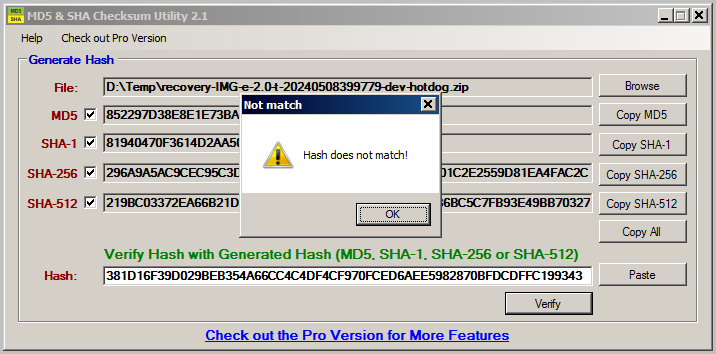Build checksums are not matching:
Will have the team check this.
Sidney,
What OS is that utility for and where do I find it? ![]()
OS looks obvious enough and internet search says … https://raylin.wordpress.com/downloads/md5-sha-1-checksum-utility/
(There’s also https://www.nirsoft.net/utils/hash_my_files.html)
Your screenshot says you are checking the recovery file (recovery-IMG-e-2.0-t-20240508399779-dev-hotdog.zip) against the hash of the OS install file (e-2.0-t-20240508399779-dev-hotdog.zip).
The download page gives no hashes for the recovery file, and hashes for e-2.0-t-20240508399779-dev-hotdog.zip are matching (just checked).
Actually AnotherElk I did find it on the Google, wait I didn’t Google it… Startpage Googled it for me.
But more seriously I have always wanted a way to verify cretian downloads and now I have a few.
Thanks
Good catch, thank you! I would argue that the layout of the page could be improved. Simply having the recovery images, and the OS images, on separate lines would make it much more clear. Also, there should be checksums for all of the recovery images as well.
I agree with that.
Furthermore, checksums for recoveries are available, for example https://images.ecloud.global/dev/hotdog/recovery-IMG-e-2.0-t-20240508399779-dev-hotdog.zip.sha256sum (just add .sha256sum to the download URL).
Also, an additional tool is not needed if you have PowerShell 5+ installed: [HOWTO] Verify a checksum using Windows 10. Step 1 won’t work with Windows 11, you’ll have to use another launch method.
This topic was automatically closed after 60 days. New replies are no longer allowed.