Wondering how to check a file against it’s checksum, using your favorite Windows 10 computer ?
Here’s how to, without downloading any fancy tool.
For the example, I got a GS290 recovery image, and it’s .sha256sum file.
1 Open a PowerShell interpreter
Using Explorer, navigate to the directory containing the files, then :
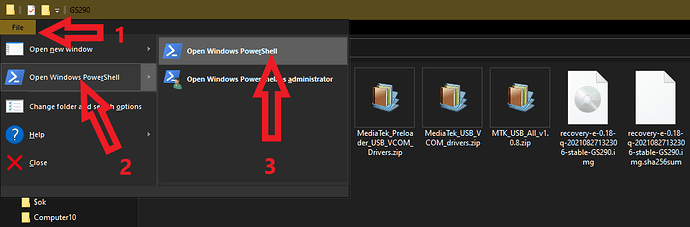
2 Compute the checksum
Here we will use the Get-FileHash PowerShell function. It offers a great completion facility (see “Tab” at bottom of image).
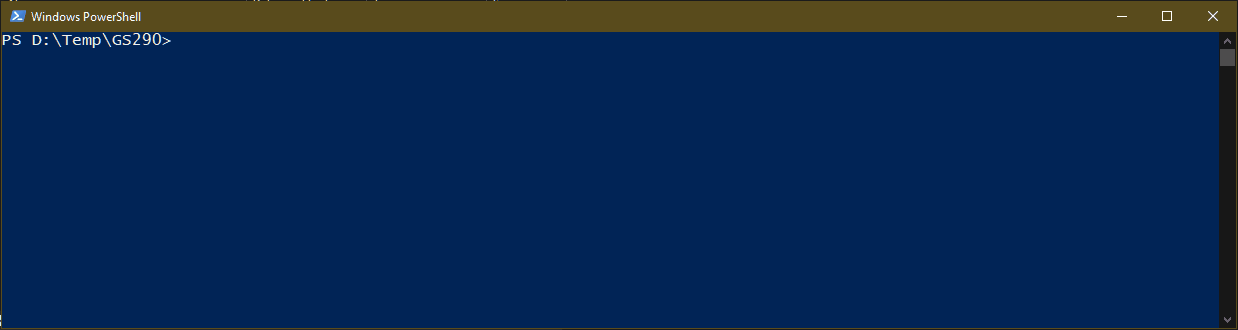
(recorded using ScreenToGif)
3 Verify against downloaded checksum
Open the .sha256sum file with a text editor, for example Notepad (you may have to right-click the file), then visually compare the sums.
Hint : you can compare only some characters at begin and end ![]()
4 Notes
- Of course it will also work with MD5 sums !
- Get-FileHash reference : https://docs.microsoft.com/en-us/powershell/module/microsoft.powershell.utility/get-filehash?view=powershell-7.1