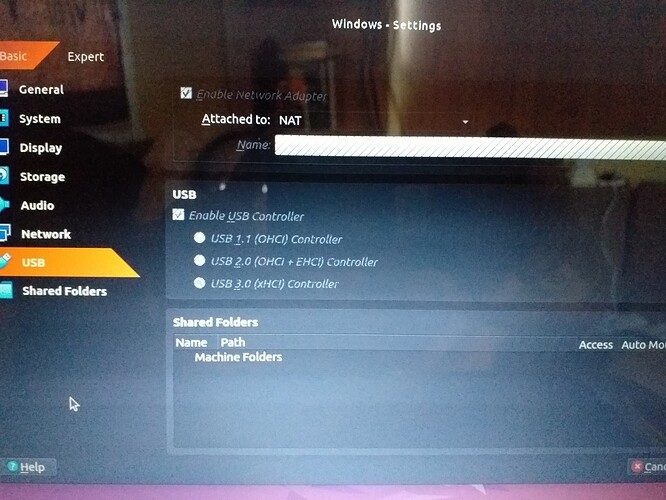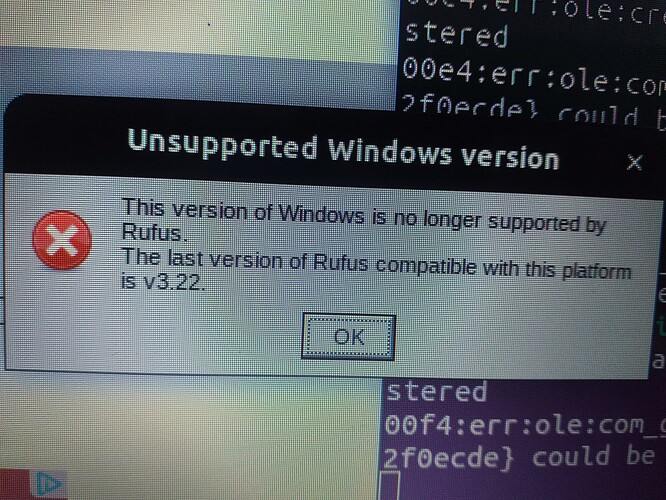i can find some device on leboncoin.fr
also there is ekimia.fr
I have the sense that the app is there to help the PC with the Windows unlock tool to make contact with the account generated on the web site, but not mandatory once you work out what to do. I cannot remember the detail, but I do remember that app which I linked, I am sure there will be Xiaomi community pages which can help. XDA forum has a big thread on the XMT2.
Probably right
It has 4 functions and the last one is uunlock
First it is either changing the OS or unbrick the phone
So change
Then 4 options
Install recivery e
Install twrp
Instan another OS
Unlock the phone
I ll take a picture
Then you must link to where the app takes the files in the rught order to install meaning
1 recovery
2 install OS
But as the unlock phase dus not work it did not install the files…
Sorry, you just need to focus on the title of your thread Unlock the phone and the instructions you started with
- Register phone and SIM
- Put the unlock tool in contact with that registration.
Follow a real guide, not me, but you can only dream of flashing a ROM to the phone if you do not unlock it.
Do you feel that you successfully registered the phone on the Xiaomi wesite?
Yes
The login l get on the computer is the same number as on my phone l checked that
Both are logged in with the sale account and account number
Some ppl mention 180 hours but l see no such warning
I checked XDA forums
Changed câble changed USB port
Same result
Finally ended on a page explaining how to setup windows in virtual box and install OEM drivers… What l am at right now…
First unlock my phone then the rest will follow…
Yeah that rounded screen edge design is really bad, fragile and hard to protect plus it distorts any text appearing on the edge of the screen. Hopefully they’ll drop that design when people realize how bad it is and stop buying those phones.
Along with Pixel and Fairphone, the OnePlus and Nothing phones are easy to bootloader unlock, just fastboot commands.
Exhausting…
Its not Winows that has a USB driver it is Virtual Box itself…
Trying to fix it with updates as the extention pack reqiuired was not the good one…maybe…
Whatever l do and chaange versions l can never check the USB button…
Ad for the XiaoMI unlock tool2 its seems not to be working anymore on any xiaomi phone
Suspected uograde inunlocking protection from xiaomi l read ? Dunno
At least for unlocking and since l cant pass this step it seems l cannot go further…
As an alternative, you may try to boot your computer into Windows using a USB stick.
There are plenty of guides around, for example: How to Create a Bootable Windows 10 USB in Linux, How to Use Linux to Create a Bootable Windows 10/11 USB, https://www.cyberciti.biz/faq/create-a-bootable-windows-10-usb-in-linux/.
As another alternative, could you have access to a PC in a library? This PC may not be fully open to complex activity, but the proprietary Windows only method is not so complex at the user end, the complexity is getting the Xiaomi servers to cooperate, recognise and remember you. The aim on the first visit would be to get your countdown started. Once countdown starts perhaps you home environment can connect.
Edit. I remember another thing mentioned by Xiaomi but less directly. Xiaomi will run Track and Trace on your SIM card. So I suggest this SIM should not be used in another phone. Xiaomi’s intention is to refuse to unlock a device for an “entrepreneur” unlocking devices for non-personal use.
Thanks for suggestions
I was getting there and since its sunday and its gonna pour rain this afternoon l have plenty if time
I come to the conclusion that either a virtual box or a dual boot or as suggested just bootable windows would be useful anyway when in such dire dead end !
Im gonna repeat the virtual procedure first see if this time USB extensions pack are included…
If that fails then l will try with just bootable windows
Then windows even if to erase ubuntu
(I ll reinstall it on dual boot later if l must )
There iis only ONE xiaomy in my life so l am good and its ok if takes time
Nice day yall
No matter how many times l install woeusb l get this
The install button is grey and l cant click on it…
Tried other programs the only want ubuntu iso file and not windows like Rufus
Any ideas ?
FAT or NFTS no difference
I m trying to format the USB key
Update
Tried Gparted instead to create a partition in the USB key
Failed… File too big for transfer…
But the tutorial says it is possible to create a partition within ubuntu with Gparted so lm trying this now.
Oops too fast
Gparted do not let me create a partition
I begin to hate linux as much as l hate windows now…
difference is in big files support…
Good to know
It does not apply here because l dont get the install button wether FAT or NFTC
So for now l copy my downloaded files on an sdcard not to have to download them again and l am going to reinstall ubuntu this time with a partitionning so l will have an allocated space for Windows 10
Fortunately the computer is almost empty …
Wish me luck at this time l take everything !
to save time, after partitionning, install windows first, because it will overwrite grub and you should have to reinstall linux in the end.
I dont think l can
I was unablle to create a bootable windows key… but l saved the iso file on an sd card
My plan is to install windiws with gparted once l have an unallocated partition for it…
Better is to grab a bootable installation DVD…
Rufus should be able to create a Windows instance that runs from USB; see this article.
If you’re having too much trouble with Rufus or Grub, you could add a physical drive to your computer and load Windows on that. Then select which system to boot on startup. Normally the BIOS provides a hotkey you can press on boot to select a boot partition, on mine it’s F12. You’d want to set the Linux partition as the default boot in BIOS settings so it would boot into Linux if you don’t touch anything.
Ok lm gonna try see if that Rufus is capable of something…
Gparted is another dead end …
I have partitions on my computer now but none of them will install windows10
Tried USBs too
Nothing
I see l must find a windows 11 if l need a chance with Rufus…
Installing Wine at moment
Why ?
Rufus was on my computer before l reinstalled and it never asked for Wine…
And what a surorise
Browsing l found and installed a program called Balena Etcher but when l tried to install windiws it redirected me gently to Rufus that is not working either…
whatever our advice, most of the time you do something else