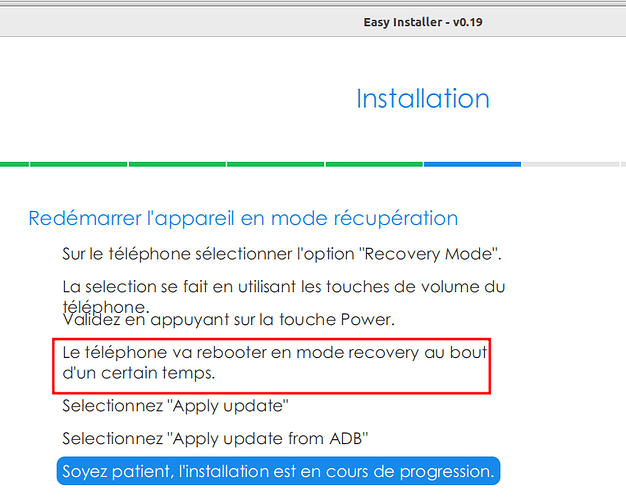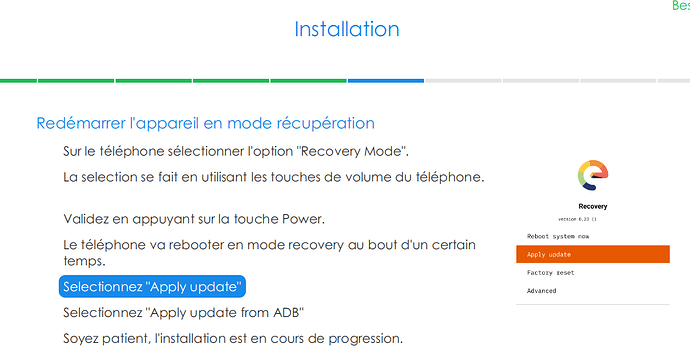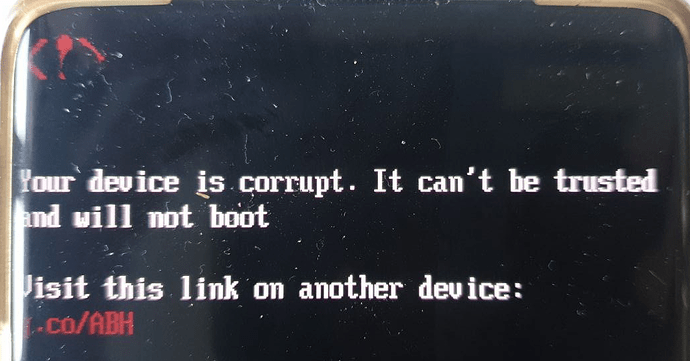Hello,
Thanks. I read the posts you gave me. It seems I have the « usual » checksum problem :
https://gitlab.e.foundation/e/backlog/-/issues/7099, https://gitlab.e.foundation/e/backlog/-/issues/7213
I looked here (https://images.ecloud.global/dev/instantnoodle/) and found :
The zip file is e-1.17-s-20231112351092-dev-instantnoodle.zip
The checksum file is e-1.16-s-20231019342893-dev-instantnoodle.zip
Why this mismatch ? And why does Easy-installer choose a dev S version instead of a stable R version ?
Also I read here that Easy-installer needs Android 11 to work on this phone : OnePlus 8 Pro stuck on "Rebooting in bootloader mode" step - #3 by judydudi.
Is it necessary ?
So I tried the instructions listed here : Installer stops after downloading, no error or acknowledgement just a "Try again" button - #7 by lma
It worked, but I was stuck here
with the phone like this :
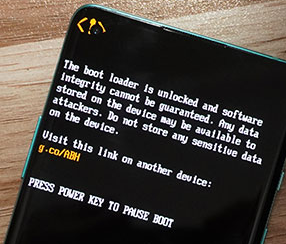
I didn’t get this screen :
So after a while I interrupted the process and wanted to reset it to factory settings to start all over again.
But it looped again on this screen, so I locked to bootloader using adb/fastboot commands and now my phone is corrupt… again.
Do you know what I did wrong ??
Thanks