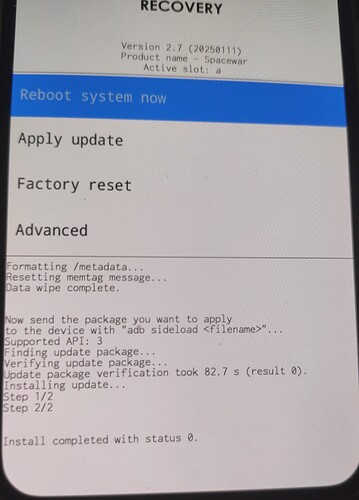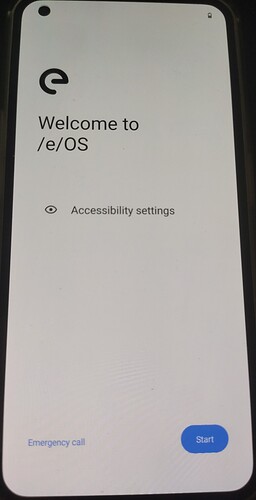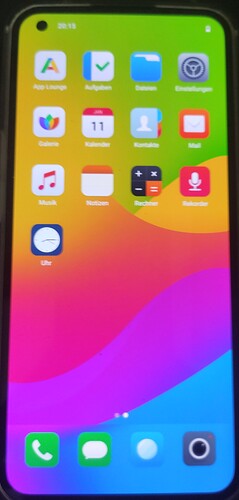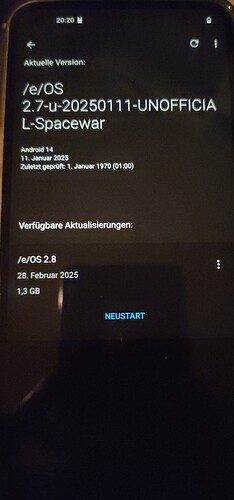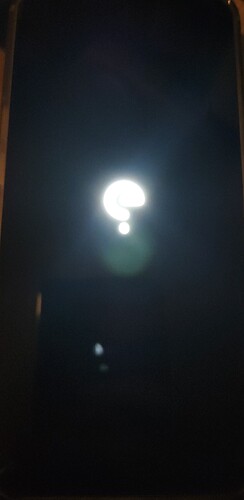Hase
December 11, 2024, 8:50pm
41
hey @ronnz98
omg I can’t believe you’ve already created e/os 2.6…
I am speechless, but of course I test it again and give feedback.
I am always happy to get an update from the best creator in e/os.
many many thanks for your creation of the e/os system
2 Likes
Hase
December 13, 2024, 8:56am
42
hey @ronnz98
I am finished testing.all standart apps work.
clean installation.
Installation without error.
sim 4g,5g SMS Internet ok
found no mistakes.
I noticed that
it is a dream again a super stable perfect e/os for nothing phone 1.
many many thanks for your time and effort in creating the e/os version.
.
3 Likes
cosphi
January 11, 2025, 12:09am
43
Hi guys, is it necessary to do a clean install, or is it possible to install 2.6 over the former install?
Incredible how quickly the 2.6 has been created! It is greatly appreciated!
piero
January 11, 2025, 12:39am
44
Nothing Phone 1 (Spacewar)(for 30 days version)
create a folder where your will download the needed files and call it : "/special"
Open a terminal from this "/special" folder
e-2.6-u-20241211-CUSTOM-Spacewar.zip to your "/speciall" forder.
IMG-recovery-e-2.6-u-20241211-CUSTOM-Spacewar.zip and extract the files in the "/special" folder
install the recovery-e :
fastboot flash vendor_boot vendor_boot.img && fastboot flash boot boot.img
reboot to the recovery-e
fastboot reboot recovery
format the /data partition
choose "Factory reset" then "Format data / factory reset"
install the /e/OS build
choose "Apply update" then "Apply from ADB"
adb sideload e-2.6-u-20241211-CUSTOM-Spacewar.zip
when finished,
go back to the main menu
start a new life with your new google-free Android /e/ Operating System
choose "Reboot system now" → it’s done
1 Like
piero
January 11, 2025, 2:35am
45
Nothing Phone 1 (Spacewar)(for ever @ronnz98 version)
create a folder where your will download the needed files and call it : "/special",
Open a terminal from this "/special" folder
/e/OS for spacewar by @ronnz98 to your "/speciall" forder.
download payload-dumper-go
1.2. download payload-dumper-go and also put it into the "/speciall" forder
"payload-dumper-go_1.2.2_linux_amd64.tar.gz"
1.3. extract the downloaded file into your "/special" folder
tar xzvf payload-dumper-go_1.2.2_linux_amd64.tar.gz payload-dumper-go
payload-dumper-go
1.4. extract the recovery-e from the /e/OS build using "payload-dumper-go"
./payload-dumper-go -o special -p boot,vendor_boot e-2.6-u-20241211-CUSTOM-Spacewar.zip
install the recovery :
fastboot flash vendor_boot vendor_boot.img && fastboot flash boot boot.img
reboot to the recovery
fastboot reboot recovery
format the /data partition
choose "Factory reset" then "Format data / factory reset"
install the /e/OS build
choose "Apply update" then "Apply from ADB"
adb sideload e-2.6-u-20241211-CUSTOM-Spacewar.zip
when finished,
go back to the main menu
start a new life with your new google-free Android /e/ Operating System
choose "Reboot system now" → it’s done
1 Like
ronnz98
January 11, 2025, 9:19pm
46
Update for /e/OS-U 2.7:
e-2.7-u-20250111-UNOFFICIAL-Spacewar.zip
2 Likes
Hase
January 14, 2025, 8:38am
48
hey @ronnz98
what my eyes see there is an update on 2.7 that is wonderful.
I’ll try it right away, but I know it’s gonna work great, like 2.6… and then it’s still signed, it’s a dream.
many many thanks for creating time and effort you do invest.
1 Like
Hase
January 14, 2025, 8:45am
49
hey @cosphi
I think with an update signed by unsigned will not go a local update.
I will test it but clean installation always works.
1 Like
Hase
January 14, 2025, 5:43pm
50
hey @ronnz98
have it installed as always without errors.
local update not possible only clean installation.
by signing, the notification is finally gone when the system is started.
found no mistakes.
If I find some, I’ll tell you.
yes @ronnz98 is the best creator of e/os in the creation area.
many thanks for the creation.
I love the e/os system for the nothing phone 1, it is perfect thank you
1 Like
The problem is omnipresent - see:
1 Like
HvD
February 27, 2025, 1:53pm
52
This morning I thanked @ronnz98 at XDA, now I do It once more in this community. In the past, I had a lot of trouble in degooleing my phone with my banking apps. On this rom all is working fine, Both Triodos and Rabobank app. Still struggeling a little with text to speech, but that is no priority for me. Checking for rom-updates is not working, but also no big problem. I bought this phone as a second phone to try out e/os before I change my first phone (Fairphone 4) to e/os. Make Europe great again!
ronnz98
February 28, 2025, 3:06pm
53
2 Likes
Hase
February 28, 2025, 7:25pm
54
Hey @ronnz98
oh what a wonderfully beautiful day @ronnz98 has provided a new update,
I will test it and of course I will make a feedback.
many many thanks for all your work in creating.
Hase
February 28, 2025, 9:33pm
55
hey @ronnz98
Today I didn’t do a clean installation.
I have tried the locale update from EOS 2.7… on EOS 2.8… it works without any problems. no errors
everything works as usual.
a local update is easier to not reinstall all programs and settings after installation. it saves a lot of time.
the recovery was also updated on EOS 2.8… perfect.
if it is important to you that I should make a clean installation, just say it, but I think it works the same way.
fantastic work as usual.
here are some pictures of the installation.
yes ronnz is the best creator for me and has created a stable perfect EOS system for the nothing phone 1.
thanks to which you always do the heavy work with creating eos, as well as your time.
thousand thanks
1 Like
HvD
March 15, 2025, 7:23am
56
I found that MicroG was taking a lot of battery power, up to 50%! The solution to this was to clear the cache from MicroG-services app. Now it’s back to some 9% for two days now. Don’t know how long this fix is working though.
2 Likes
Hase
March 15, 2025, 9:12am
57
hey @HvD
thanks for sharing
I have no increased energy consumption in MicroG.
1 Like
HvD
March 15, 2025, 7:00pm
58
Might be because my 2.8 installation was no fresh install, but a flash over the 2.7 version before.
Hase
March 16, 2025, 12:02pm
59
Hey @HvD
i did a clean installation last time with 2.7.
after the local update to 2.8 everything went as before.
but I don’t use and need MicroG, maybe that’s the reason.
I disabled all settings in MicroG.
1 Like
HvD
March 17, 2025, 2:09pm
60
Thank you @Hase . I find that my battery consumption in one or two days is back to high consumption after clearing the cache from MicroG. What is the danger of disabling all the possibilities in MicroG? I’m using my phone for my business I I’m very happy my banking apps do work on this setup. I don’t want to break anything. In your experience, can I experiment with the setting from MicroG?
![]()
![]()
![]()
![]()
![]()
![]()