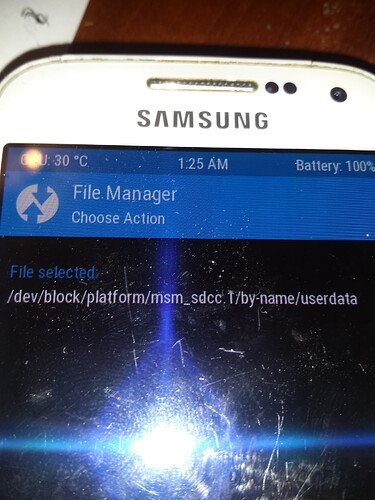Samsung Galaxy S7 / S7 Edge / Note 7 for /e/OS-U 2.7
I used Ivan’s patches as well as some LOS-UL sources. Might or might not work…
Samsung Galaxy S7 (herolte)https://sourceforge.net/projects/eosbuildsronnz98/files/SamsungSmartphones/e-2.7-u-20250114-UNOFFICIAL-herolte.zip/download
Samsung Galaxy S7 Edge (hero2lte)https://sourceforge.net/projects/eosbuildsronnz98/files/SamsungSmartphones/e-2.7-u-20250114-UNOFFICIAL-hero2lte.zip/download
Samsung Galaxy Note 7 (gracerlte)https://sourceforge.net/projects/eosbuildsronnz98/files/SamsungSmartphones/e-2.7-u-20250114-UNOFFICIAL-gracerlte.zip/download
Please see sources and install instructions including recovery here:https://xdaforums.com/t/lineageos-21-0-android-14-signature-spoofing-ota-updates-for-s7-exynos.4655853/
Use it at your own risk!
Before: e-2.6.3-s-20241217455357-official-herolte.zipBefore: recovery-e-2.6.3-s-20241217455357-official-herolte.img
Clean install After: e-2.7-u-20250114-UNOFFICIAL-herolte (signed) by @ronnz98 Afrer: recovery e-2.7-u-20250114-UNOFFICIAL-herolte (= recovery.img)
According to Recovery e-2.7-u error-free installation, but e-system only boots up to the animated e-logo and stays there without any further reaction = does not work.
piero
January 14, 2025, 7:57pm
3
one is searching for path to userdata via adb oush / pull or via DD
on my old s4mini (qualcomm) adresse must differ, also mine is older…
so
/dev/block/platform/msm_sdcc.1/by-name/userdata
is not acurate to herolte device as msm is for qualcomm snapdragon based devices,
.
This is really driving me crazy as there doesn’t seem to be a direct link between where the phone “says” the file is and where it “actually” is, from the adb perspective. As an example I have an update image on the sd card and I should be able to use adp pull to download it to the PC as it exists. The phone says the file is on sdcard1 and /storage/3935-6237 but adb pull fails miserably:
[xxxx ]$ adb pull /storage/3935-6237/
adb: error: failed to stat remote object ‘/storage/3935-6237/’: N…
Grey, dear friend, is all theory,Johann Wolfgang von Goethe
In practice, Samsung Galaxy is not just Samsung Galaxy.
Galaxy S4 mini, released in 2013 with Android 4.2.2 (Jelly Bean), upgradeable to 4.4.2 (KitKat); SoC: Qualcomm MSM8930AB Snapdragon 400.
Galaxy S7, released in 2016 with Android 6.0 (Marshmallow), upgradable to Android 8.0 (Oreo), TouchWiz UI; SoC: Samsung Exynos 8890 Octa
1 Like
@ronnz98 (= recovery.img)
1 Like
Can you try LOS recovery as you did for the S8?
Good idea, but the experiment fails!
I unstalled:
from lineage-21.0-20240620-UNOFFICIAL-herolte.zip @Ivan_Meler
afterwards:
@ronnz98
According to Recovery LOS21.0 error-free installation, but e-system only boots up to the animated e-logo and stays there without any further reaction; no bootloop = does not work.
1 Like
S7 Edge SM-G935 (hero2lte) not working. Logo bootloop.
@ronnz98 @ronnz98
Update /e/OS-U 2.8 ???
1 Like
ronnz98
February 28, 2025, 6:08pm
11
Update for /e/OS-a14 2.9 (former /e/OS-U)
Samsung Galaxy S7 (herolte)e-2.9-a14-20250331-UNOFFICIAL-herolte.zip
Samsung Galaxy S7 Edge (hero2lte)e-2.9-a14-20250331-UNOFFICIAL-hero2lte.zip
Samsung Galaxy Note 7 (gracerlte)e-2.9-a14-20250331-UNOFFICIAL-gracerlte.zip
Kwon
April 5, 2025, 3:16pm
14
Just quick question, is this for SD or Exynos? Or either model works?
Has anyone tried a dirty upgrade from Android 12 to a14 ? I’ve seen that a dirty upgrade is possible, but not for all devices. However, the s7’s last stock ROM was android 10, so there shouldn’t be any needs to wipe all data, am I wrong ?
piero
April 26, 2025, 5:32pm
17
type of /data encryption changes were between a10 and a11 version,
no firmware update nor upgrade to expect, so you cannot be concerned by the "but not for all devices" precaution…
1 Like