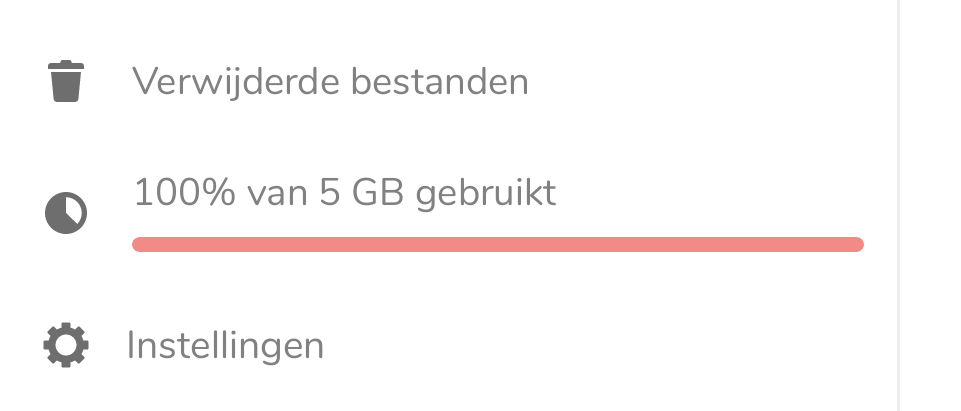It was for earliers members’s accounts
Yess!
I was also trying to upgrade my storage and got so frustrated that I couldn’t find the link anymore!
I found this, but the links don’t seem to work.
Please fix it soon, “shut up and take my money!” 
Hi, thanks for the answer. Waiting for the maintenance to be done so ! Anyway, I’m really happy with the fairphone 3 I bought to Efoundation, works very well !
Checking on this. Will update.
Upgraded succesfully, and files are uploaded again.
Thanks for the update.
I have the same problem that I can’t/don’t know how to increase storage space. In this thread (Ecloud.global: increase storage blocked) @Shenol said to login first to the shop. But with which account? The e.email account I use on the phone? Strangely, when I login to ecloud.global via web browser, it shows a different e-mail address (one of mine, don’t worry) in my profile than the one used to login in the first place.
And I currently support several people’s phones and sometimes get the “Your access to this site has been temporarily limited by the site owner” error. Frankly, I wonder why this whole cloud business and increasing storage is so complicated. Isn’t the target group for /e/ non-techies? Also, isn’t storage space a source of revenue for the company? This really should be much simpler. I mean, it’s hardly possible to find any information about it on the various /e/ websites in the first place.
It is a foundation not a company ![]()
Hello,
Just click on increase storage, on the ecloud drive.
You need a different account for the forum, for ecloud and for esolutions.shop. If you don’t have one for the shop you will be asked to create.
Regards,
Shenol
@Shenol Where exactly is that button? It’s not on the lower left where it says the drive is full.
@tyxo But it needs money, that’s the point.
Sorry, seems there is an issue with it. I’m checking.
Shenol
It should be working now. Please check again.
Shenol
Again I’m getting this error. I assume your security system is tuned way too sensitively. With all this account business (shop, forum, cloud, whatever), of course users have to log in and out a few times when setting things up…
Your access to this site has been temporarily limited by the site owner
Your access to this service has been temporarily limited. Please try again in a few minutes. (HTTP response code 503)
If you think you have been blocked in error, contact the owner of this site for assistance.
Block Technical Data
| Block Reason: | You have been temporarily locked out of this system. This means that you will not be able to log in for a while. |
|---|---|
| Time: | Wed, 20 Jan 2021 13:50:29 GMT |
Wanted to bump in here and say that i also just created a new account, but are getting the error “Your access to this site has been temporarily limited by the site owner” when i try to upgrade my storage.
Does anyone know for how long this temp block lasts?
I don’t get the error anymore, so I managed to get one screen further, the screen where I have to fill in my details. Sad to see that credit card payment via stripe is still the only option. How’s that privacy-wise? Anyway, it doesn’t even work. I tried to use the card of one of my family members, since I don’t have one, but both with my name and his name as the billing name I get the error “The card was declined.” Any ideas?
If you mention it’s a foundation to say they are not evil, well…
I just read about the difference between a foundation and a company and basically a foundation could also evil since a foundation is an organization set up by people with wealth who set aside some of that wealth (called donated capital) and legally designate the proceeds from that wealth to a specific purpose.
I have successfully subscribed to a storage upgrade.  Have used my /e/solutions (shop) account and stated my /e/account (cloud, phone) in the order form. Also good to see that the order form received at least one upgrade throughout the year (e.g. more payment options). Would be great to see standard bank transfer added, since this is so common in Europe, but otherwise great. I have ultimately paid via Paypal and received an error after paying, but after an e-mail to helpdesk@e.email they’ve applied the extra storage.
Have used my /e/solutions (shop) account and stated my /e/account (cloud, phone) in the order form. Also good to see that the order form received at least one upgrade throughout the year (e.g. more payment options). Would be great to see standard bank transfer added, since this is so common in Europe, but otherwise great. I have ultimately paid via Paypal and received an error after paying, but after an e-mail to helpdesk@e.email they’ve applied the extra storage.
Thank you @crabs !
From the above I understand that, although I do not have a shop account (in spite of the fact I bought the /e/ Fairphone here (!), I can create it now and manage to associate the ecloud upgrade to my existing e.ecloud account.
I am going to try !
() Order #52968, last october