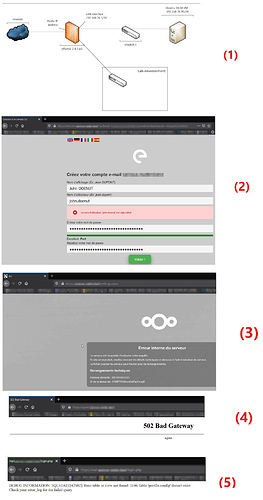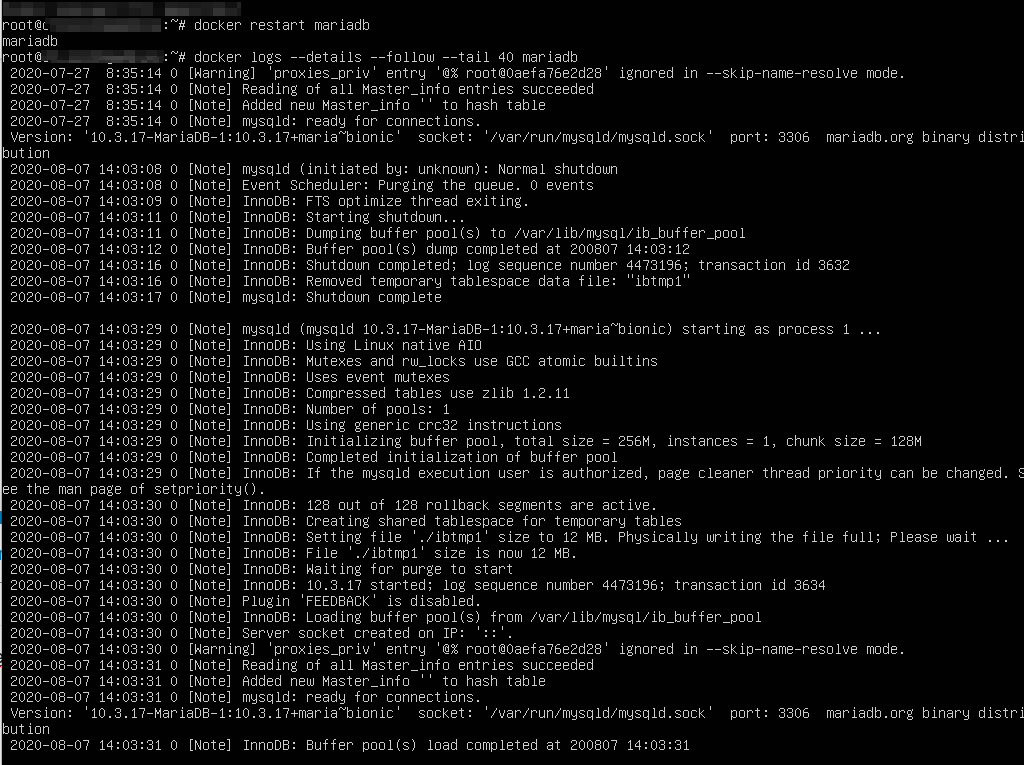Hello,
I have a few issues with my /e/cloud self-hosting (main reason why I chose /e/OS over LineageOS with MicroG).
I have a dedicated server at OVH, which has nice capabilities and so I want to use it for 2 purposes : eCloud self-hosting and personal lab to test some things ^^
I run a Proxmox hypervisor on that server and I have roughly this architecture on it :
(cf. img 1)
The lab is connected to the OPT1 interface of pfSense (and for now there are no VMs running in that lab) and the Ubuntu Server 18.04 VM is connected to the LAN interface of pfSense.
I made sure that every DNS (and reverse DNS) record were properly configured and I enabled port forwarding to the Ubuntu VM for ALL the ports described in https://gitlab.e.foundation/e/infra/ecloud-selfhosting/-/blob/develop/docs/ports.md
I followed the installation steps from the README.md, there were no errors in any of the returned output from the scripts.
I then generated a signup link with “bash /mnt/repo-base/scripts/generate-signup-link.sh”
I followed the link but when I tried to create a user, I got an error (cf. img 2)
It’s in french but it says : “The username “john.doenut” is already taken”
At first I tried the same username as my true email, then I tried a pseudo, and finally I tried a 12-characters random string. Same message everytime.
In the “create-account” container’s logs, it shows that the response is status 403 with message “username_taken”
If I change my directory to /mnt/repo-base and verify with docker-compose up -d (or docker ps) it shows that every container is up and running.
With the admin credentials generated with /mnt/repo-base/scripts/show-info.sh, I can connect to Nextcloud, access notes, agenda, files, settings, but when I want to access users, I get an error. (cf. img 3)
It basically says “Internal server error” / “The server can’t execute your request (etc.)”
spam.mydomain.fake gives me a “502 Bad Gateway” from the nginx server (cf. img 4)
and mail.mydomain.fake returns the following error : “DEBUG INFORMATION: SQLSTATE[42S02]: Base table or view not found: 1146 Table ‘postfix.config’ doesn’t exist
Check your error_log for the failed query” (cf. img 5)
This probably means something went wrong with postfix, but I don’t know how I can debug it and how to find more relevant information to resolve this problem.
Thank you for the time invested in looking into this.