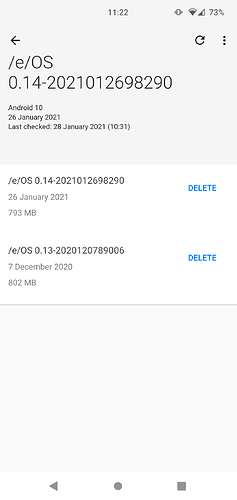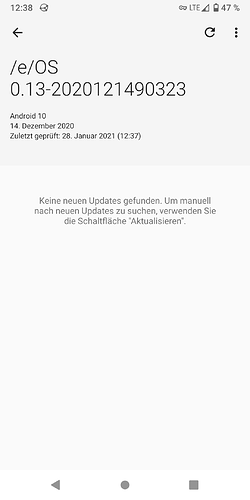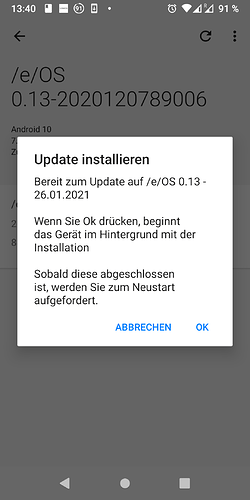-
Last week we missed releasing the New Devices or the Upgrade Devices. The builds and documents were in place but the links to the images were not added
-
My apologies for the delay
-
This issue has been rectified and the links should be available now. Note the Mi Note 2 Scorpio build is still broken…Have asked the team to fix it.
Update - the Mi Note 2 scorpio build image should be available now. -
Please note for device upgrades you need to flash the Stock ROM for Android 10 first before you flash the /e/ OS Q build …this has been added to the documentation but is yet to be published.
-
The list of new devices being added and existing devices being upgraded this week is given here
New devices
Coming on Android Q
Xiaomi Redmi Note 6 Pro (twolip)
Xiaomi Redmi 7 (onclite)
Xiaomi Mi 6X (wayne)
Xiaomi Mi A2 (jasmine_sprout)
Devices to receive OS upgrades
to Android Q
OnePlus 5 (cheeseburger)
OnePlus 5T (dumpling)
Xiaomi Mi 8 (dipper)
Xiaomi ‘Mi 6’ (sagit)
Xiaomi ‘Mi Note 3’ (jason)
Xiaomi Redmi Note 5 Pro (whyred)
Motorola Moto G 2015 (osprey)
Motorola Moto G4 Play (harpia)
Motorola Moto X Play (lux)
Devices Dropped from official support list
Samsung Galaxy S6 -zerofltexx
Samsung Galaxy S6 edge - zeroltexx
(User can still build these devices as their code will reside on the servers. They have been dropped as the builds had stability issues. That being said we will continue evaluating all these devices and if future builds look stable then the devices will be back in the supported list.)
Build v0.14 -
What is in this build :
- UI changes across default applications.
- MicroG version updated to v0.2.16.204713
- Maps updated to v7.1.21.1.3613AA78.047032E6
- OpenKeyChain updated to v5.5
- Q security patches for January 2021
- Pie security patches for Jan 2021
- Misc LOS code updates
- Read the release note.
Important notification for MicroG
The new microG version add some improvement in the Exposure Notification API. Unfortunately, the update we shared on Apps doesn’t apply automatically. To apply it manually, you have to:
- Open Apps
- In
Searchtab, search formicrog - Tap on
Update
If you apply the v0.14 update before having update microG, microG EN will be uninstalled. In case it happens, follow these steps:
- From your device, download and install manually microG EN version:
Be sure we will do our best to avoid this inconvenience in the future!
Issues in v0.14
We will remove the v0.14 build for the a5y17lte.
Will revert to v0.13 for the Samsung A5 (a5y17lte) to avoid issues to users. Need to figure out what happened as this build was tested.
- The LeEco s2 build v0.14 build will be released shortly.
Fix for v0.14 update not applying on the GS290
-
Requirements:
fastboot - Download the last recovery version: recovery.img (sha256sum)
- Reboot your device into bootloader
adb reboot booloader - Once in the bootloader, flash the new recovery
fastboot flash recovery recovery-e-0.14-q-2021012698290-dev-GS290.img - Once done, reboot your device
fastboot reboot - Now the update will apply without any issue
New Devices and Upgrades
Still to be released for this week.
Will update as more inputs come in
Regain your privacy! Adopt /e/ the unGoogled mobile OS and online services