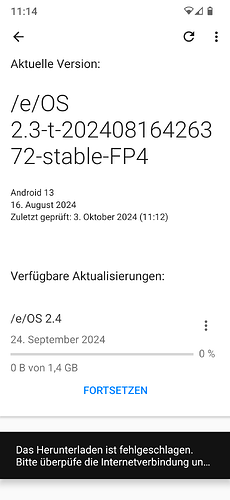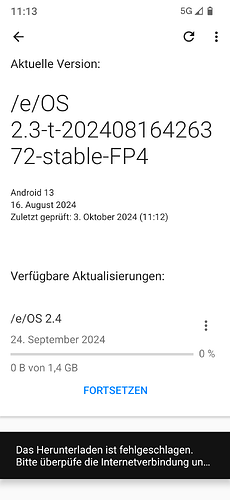Passed on the information to the infra team to publish the links to all.
For all the builds reporting 404 errors have passed the details to the infra team. Have also moved the various posts here to make it easier to respond.
For now issue reported with redfin, FP3, FP4, FP5
Hello Manoj,
I have the same issue (error 403) when trying to download the update for my FP5.
Thanks !
The internet error happens with Aurora app from FDROID, too, when trying to update all apps. Perhaps this is a hint for the support team.
When you look here, only 2.4 can’t be downloaded:
https://ota.ecloud.global/official/FP5/
Others are ok. Looks like a problem on official 2.4 files.
The file links are showing up, the builds need to be marked as public. The team is working on that. Ideally it should have happened in sync but we missed that.
Update:
All links should be working now. Pl let me know if any links are still throwing errors.
Well, then Aurora Store App has the same problem in a different place. I wanted to help.
Everything is fine concerning redfin. Upgrade went smoothly. Thanks
On FP4, I managed earlier to start the download, but it got interrupted for an unknown reason, and since I cannot start it any more.
I tried with WiFi and mobile data, restarted the phone, but no luck. It just get stuck at “Starting the download” for a while, and then tells me to check my internet connection (which I did, and it works fine).
OTA for Oneplus nord avicii stable are not accessible. I get an internet error when trying to check up.
Download still not possible on my FP3, my internet connection is fine. Tried just now.
Updated infra team regarding the FP3, FP4 and avicii download related issues reported by @Korydween @Larnicone & @berenice
same for redfin
Arnaud
All pl note infra teams are aware of the issue and are working on resolving the issue with the downloads.
I wanted to install e/OS/ on Samsung Galaxy S10, but the download link does not work because the server is down.
I could not find such a report here yet.
Is this issue known?
Are there mirrors?
All is working fine now. Thanks. ![]()
Still issues. After downloading of 15%, I get the Internet error again.
Indeed, same here on FP4. It began to work for about 30 minutes and than again the process stopped at 79% (no Internet connection error). So still pending yet…
Better is to try to resume the update later.
Working on FP3 now. Had to click “continue” once, then it was working well.