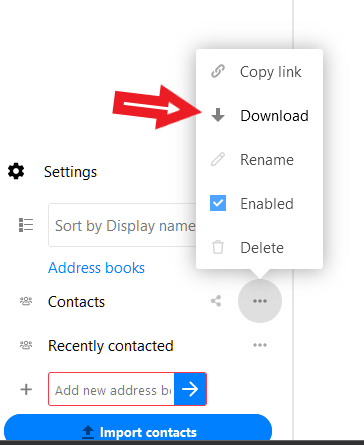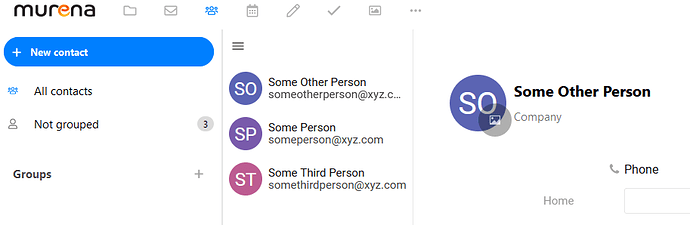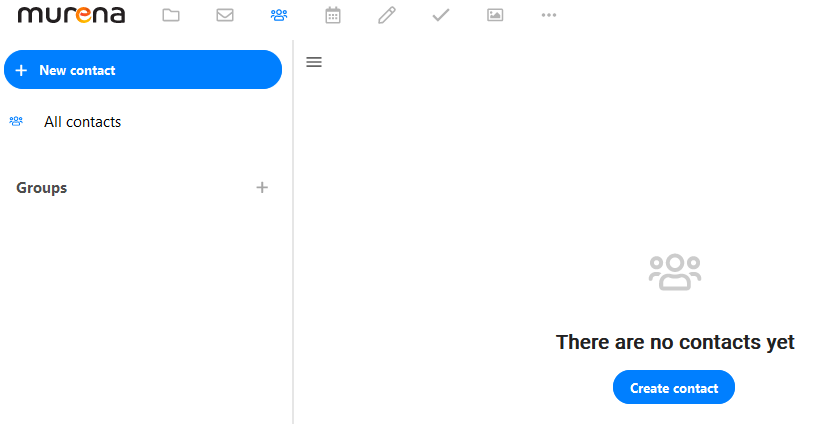Hi all, I’m hoping an ecloud expert can pass on some inspiration here.
I have contacts saved in a VCF.
I have two phones, a FP3 running FPOS, and a FP2 running /e/, which I updated to v.1 today ![]()
The phones are both configured to use CardDAV / DAVx5 with the ecloud account.
I need to synchronise my contacts between the two devices and ecloud.global. Before starting, I deleted all contacts on both devices.
So far, nothing extraordinary …!
My initial idea was to go to the web interface and import my contacts. That went fine, and the contacts synced to the devices. OK so far! So I had my contacts in ecloud, and on the devices, just as intended.
Having the contacts accessible on a device with a proper keyboard, via ecloud, makes editing and correcting much easier. But when I later returned to ecloud, the contacts had gone! Just a message saying " There are no contacts yet" … Curious sense of humour.
Additional info:
- The contacts are still on the devices, and what’s more, modifications are synced correctly between the devices.
- When I create a new contact in the web interface manually, it also gets synced to the devices, but disappears from the web interface like a lump of sugar dropped into a cappuccino.
- I configured the webmail Rainloop to access the contacts through the https url and THAT works, too!
So that’s three irrefutable indicators that the contacts are in ecloud.
So the only place I can’t access my contacts is, well, in ecloud Contacts!
Any ideas? This is driving me nuts.