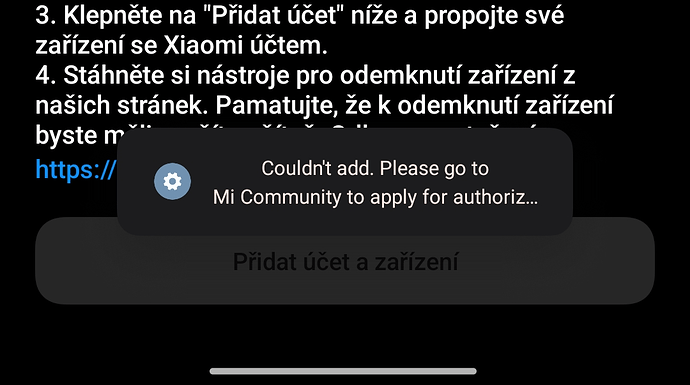…Enter suggestions to improve documentation in this category. Do not raise bugs or issues here…
Hi, i can see the eOS 1.12.3 was releases few weeks ago, but not for the Xiaomi Lisa. Is there something wrong with the builds or should we build it ourselves?
Thanks for pointing it out @tomiknez . Have added it to the list of devices that missed the build.
Hi, seems lisa still didn’t get its build.
Some help to downgrade to Android 12 would also be very helpful for the time being. Thanks!
Is version 1.13 the next build to be released or are we still waiting for 1.12?
What do you mean by this?
A few devices missed v1.13 and an issue was opened around this. They should be added as part of v1.14
Hi,
before flash, I downloaded some img from LineageOS installation guide (dtbo, vendor_boot), which aren’t on e/os guide for Lisa…
Hope it will work.
Is it mandatory to have Android 12 installed to flash /e/ for lisa ?
Hi,
I ran into the same problem as @georgie_abitbol and @Maarten with the /e/ os installation and I’m not sure if it’s a problem with the documentation. The Xiaomi 11 light 5g NE (“lisa”) is shipped with Android 11. However, the newest supported Android version is Android 13, so when I update my device has a higher Android version than required in the documentation. To install Android 12, I would have to unlock my device, which is only demanded much later in the documentation. I therefore assume that there is an error in the documentation or that the documentation is out of date. I ask you for clarification.
Greetings C36c3
Hi,
You will have to unlock your Xiaomi anyway.
In my case, I was with another custom rom android 13, but, to flash /e/OS, I flashed an old Miui 13 from xiaomi.eu website.
Miui 13 is under Android 12, so it lets flash /e/OS after.
Good morning and greetings from Germany. I recently bought this phone and was looking forward to installing /e/OS. Unfortunately there’s an issue with recognizing the sim card and adding the phone to the Mi account and therefore is impossible to unlock the bootloader.
This particular device is running Xiaomi’s HyperOS which and is based on Android 14 and that seems to be the issue AFAIK
Is it possible to downgrade this device? Or is there a way to solve this problem? Any help will be really appreciated. Thanks in advance.
I’m trying to unlock. But I have an issue with adding acount. It writes “Couldn’t add. Please go to Mi Community to apply fot authorization.”.
My model is: 2109119DG
OS: HyperOS 1.0.9.0.UKOEUXM
Has anyone experienced this?
Yes, you need to install the app “Mi Community” and there is somewhere the option to start Unlock process. For me it was 30 days waiting time.
I think the next step after the waiting period was to delete the “Mi Account” from active accounts somewhere in Settings (because next step hasn’t worked otherwise) and the go to developer options activate unlocking and connect the device with your “Mi Account”.
After that you can start the “Mi Unlock Tool” for Windows and start the unlocking process. Perhaps you get another waiting time period, but this is the last one. After that you can finally unlock.
Is the 30 days about Mi community (have for 7 days) or Xiaomi account (have for months)?
However the app community writes me "Application quota reached, please try again after 10/09 (mm/dd) 00:00 (GTM+8).
The 30 days is for Mi Community, after that you can unlock (with Mi Community, 1st step).
The waiting time differs from device to device. Unlocked 3 phones an every time came a different delay. Can be much longer or shorter
Hi everyone. I recently got my Lite 11 bootloader unlocked. I installed the dtbo, vendor and recovery files with adb but now I’m stuck in the MI logo after restarting with pwr+volume up and after a few minutes it reboots into fastboot.
Any help would be appreciated. Thanks!
Earlier, Post #13 you mentioned Android 14, did you successfully downgrade to Android 13 (T) before trying to install the /e/OS T build?
- Although I see what looks like an anomaly in the install page Install /e/OS on a Xiaomi 11 Lite 5G NE / 11 Lite NE 5G / Mi 11 LE - “lisa”, where I read
Before following these instructions please ensure that the device is on the latest Android 12 firmware.
I’m stuck. I am 33 days in Mi community but the app writes me: “Application quota limit reached, please try again after …”. I tried it many times.
I’ve read several articles and posts in the community forum, but so far I haven’t found anything that helps me.
Perhaps it helps to remove mi account from the phone and reinstall the mi community app.