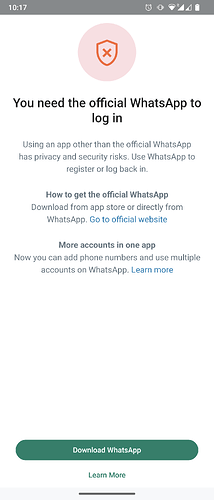Hello, has anybody experienced this problem? After a day on /e/os, WhatsApp stopped working and showed this error message. I wasn’t able to sign in even on another ROM or another phone. After one day, I was able to sing in on LineageOS, but as soon as I got back to /e/os, I got it again.
Hi _mm3, Yes I 've got the same (after I got blocked then allowed by meta).
Iin my case, I can login my account in an another smartphone (standard android) but it remains the same when I try to login in /e/
I tried to remove all filters (advanced privacy), to allow all in app parameters; nothing works
I will try an older version than 2.24.12.18 and see if better…
Did you install Whatsapp from the App Lounge?
Package name should be : com.whatsapp
Yes I did!
In between I tried several older versions from uptodown and I got always the same message; “you need the official whatsapp app to connect”
I concluded they are checking for Play Integrity/SafetyNet.
I had the same problem on LOS and stock, until I made the phone pass with Magisk
That would be surprising as Whatsapp try usually to support as old as possible
I thing Android 4 was still supported last year
I’ve installed magisk
_mm3, Please, what modules did you add to pass whatsapp gates?
It really seems like Play Integrity. I tried it on LOS14. After installation I was getting the official app error message. When I installed the play integrity fix module in magisk, hid the magisk app, and checked WhatsApp in deny list, only then it started working.
They don’t do this to all users. Only for those that were “flagged”. Either by actually using an unofficial app, or just somehow randomly. There seems to be no way out.
Thanks _mm3
I did all as explained. No way. Still the same official app error message.
Next idea is welcome
On which ROM? /e/os or something else?
the installed rom is /e/ 2.1
I haven’t figured it out on /e/os. I couldn’t even check for Play Integrity. MicroG only supports some apps or something like that, I’m not sure. So yeah, there seems to be no other way than changing phone number
I just wanted to add my experience for posterity since I recently experienced the same.
I downloaded WhatsApp via the App Lounge and registered. After I sent my first message (through a web client), my account was shut down with a notice saying it had been flagged for spam. I submitted a request for review and a few hours later, the account was restored with a message saying it had “accidentally” been flagged along with an apology.
This is where I hit the problem others have described here where after entering my phone number to verify, I hit a message saying I need to use the official app. I uninstalled and reinstalled using the link to the APK download on the WhatsApp site and tried again, but same result. I then was able to log in via a Pixel phone I have running the stock OS and then added my main phone (a Zenfone 8) as a linked device. This then lead to me being flagged again.
I submitted another request for review with all the details and then the account was again restored with the same “accidentally flagged” language, however, I still had the same issue logging in on my main phone. I was able to log in again with it as a linked device, which has been working for about an hour now, but I don’t have much faith that I won’t be flagged again. I’ve also tried contacting their support directly, but it seems futile as I get what appear to be automated responses that say things like, “it looks like you’re asking about third-party apps and we don’t support them”.
Anyway, idk if this will be helpful to anyone, but I landed here after having the same issue. Hopefully whatever check WhatsApp is using can be implemented or stubbed out or (less likely) WhatsApp can realize that it is the official app and allow the login.
EDIT: Just got flagged and banned again. This time it was when I tried to search for a contact via phone number.
I am having the same kind of trouble, but with a strange “twist”. For years I have used official WhatsApp (WA) for my business phone number and GB WhatsApp for private (dual sim phone, OnePlus 9).
A few months ago GB WhatsApp stopped working “the old fashioned way”. The work around was simple: install official WhatsApp on another phone (a spare one in my case) and link another device (so I LINKED my daily driver OnePlus 9). Went well for some time, until beginning of this month.
Somehow I made WhatsApp angry and need to flash back a NeoBackup of GB WhatsApp to get it back running. That worked, since the OnePlus 9 was still linked in my old phone.
Then I accidentally UNLINKED OP9 in my spare phone. Since then I tried everything to get WA back up and running in my OP9. Long story short: WHATEVER version I try, GBWA, official, APKpure, WA website official: it keeps saying I am using an unauthorized version! EVEN WHEN I DOWNLOAD OFFICIAL FROM WA-WEBSITE.
My workaround now (which sucks) is that I have installed WhatsAppWeb (from F-Droid) in my OP9 and linked that through my old device. So at least I can partially use my private number on my daily driver.
Writing to WhatsApp via their website only results in the same lame AI standard answer: you should use the official app. I AM DOING THAT. Any reply though keeps getting me this same answer (had it over 12 times). No other way to contact WhatsApp though.
Well you say: you are rooted and stuff. Correct! I am! But then please explain why I was able to install WhatsApp BUSINESS on my daily driver, move from official WA to WA Business (my work number) and now have zero possibility to register WA again (or move or transfer) with my private number. Unauthorized. No way! Latest version of WA website. It’s driving me nuts.
There is literally nothing to find via Google & Co. Amd WhatsApp “customer service” keeps giving one and the same answer over and over.
Bottom line: in one and the same phone I can register / subscribe to WA Business (German number) and regular WA keeps saying my version is unauthorized and I can’t register my private Dutch number. I getting desperate.
WHoo , really happing to have dropped whatsapp account few years ago , what a mess they do now. ![]()
Did you installed it through Play store ?
Apps can check which store installed them and reject at launch like “couchsurfing”
I’m using whatsapp on /e/OS 2.2-s and everything is working well. I must say that i didn’t allow access to anything thanks to the Chatlauncher from whatsapp. The issue for you guys might come from your phone if it os rooted. Some apps do not like that…
What me and also other people found out is, that it seems that once WhatsApp detects something suspicious once, you will get flagged, and from that moment on, everything will be a problem. Rooted phone, custom ROM, unlocked bootloader… Based on my observations, I think they are checking for play integrity, because once I pass it and hide the magisk app, I can use WhatsApp, otherwise not. I haven’t figured out how to do it on /e/os, because MicroG seems to have only limited compatibility with Play Integrity checking
A few days later… Well: I have definitely been flagged. When I download the official version from their own website (WhatsApp für iOS, Mac und PC herunterladen) and try to merge my Dutch daily driver number it says: “you are using an unauthorized version”. I already wrote WhatsApp to tell them they have a problem, because they are distributing unauthorized versions ![]()
Thing is: that is not the case. In the next step I clear cache and data and try to merge an old prepaid number (in the same app). That works! The minute WhatsApp contacts its servers with my daily driver number again, I get the unauthorized-message. So yes, I have been flagged. On one hand, that might be rightly so. I have been using a modded WA-version for years. I have never ever known that I COULD HAVE USED WhatsApp and WhatsApp Business next to each other on the same device.
Now. I tried to contact WhatsApp’s customer service no less than 18 times. I can tell you, no matter what I write or which approach I take: I do not make it to speak to an operator or any kind of human being. I have them my mea culpa, please help me get official, everything. The only answer you get, over and over and over: “you are using an unauthorized version”. There is no way a human dives into this. Maybe you could approach them on Facebook or X but I do not use social media.
In the end, and this was my luck: since April 2024 modded versions of WA were no longer able to register. The workaround was: install WA (official) to a non-daily driver. Then install your mod on your daily driver and LINK the daily driver (same procedure as linking for example a Windows PC). Then you still had 2x WA on your device with 2 numbers.
Now, since I had that official version running, I took a backup with NeoBackup from my non-daily phone and restored that in my OnePlus 9. In the non-daily I freezed WA. So how now, since a couple of days, everything is still working. But the method of changing phone or rom is of course not the right one, although it works.
I have done anxiety for the future to come…
So you are able to run WA on a bl locked device and link a WA on /e/os to it?
I wasn’t. In the same conditions when the unofficial app error would show when attempting to register, linking would just produce generic linking unsuccessful error and not work as well