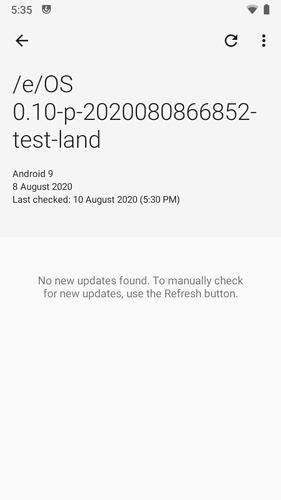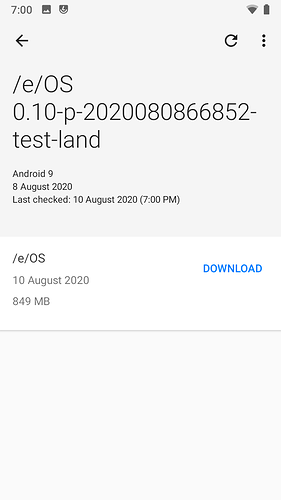This is a bug. The nougat or downgrade versions should not be showing up on the Pie test builds. Ideally the updater should check the update version before adding it to the screen. Created a bug for this and follow up with the dev team.
Thanks guys for the OTA ‘update’ explanation. And I fell for it twice!!
I’ll book the long overdue eye test on Monday.
Hi @Manoj,
There is a notification issue for Mail on OP3T and XA2: notifications arrive but don’t wake screen or trigger notification light. Tried various settings, app refresh.
Also there are issues with setting custom notification lights on both devices whereby the colour setting slider does not change anything, although the XA2 is slightly better for this one.
Got another -n- update too!
Are these issue exclusive to the Pie builds or did the occur on the previous OS builds as well?
The ‘n’ update showing up is a bug…Thanks for reminding me . Will discuss this with the team
Both devices on previous builds had white light for Mail notifications. Can’t remember whether display turned on too. I keep phones in flipcovers and I didn’t look at the settings very closely as they just worked. Same applies to the custom settings; I don’t even know if they were an option on the previous builds!
Do the LeEco Le S2 download numbers look a bit on the higher side ??? 
Edit to my post above:
Notification light for Mail still not working on either device but XA2 now shows a message on the turned off display. Not sure how.
This is not an issue, just operator failure! Sometimes one has to delete the code number of the existing colour tone before the slider will become effective in changing the led colour. Both devices can be set up with custom led’s.
Good Morning @Manoj,
Regarding the Mail notification settings, bit embarrassing really, turns out it is simply a checkbox that needs ticking to get the led working! Open Mail app & menu from three dots, navigate to Account settings and select notifications: there is a checkbox for Blink LED. This box was unchecked on OP3T and XA2.
As for the notification popping info on the turned off dispaly: it’s now working on the XA2 but not the OP3T, as I said above. So I suppose that is just a setting too but I can’t find it yet. Also I have Shelter set up on the OP3T.
Saturday I installed Android 9.0 stock ROM on the XA2 and yesterday morning the pie test build with same twrp version as previously. All looking very good so far and it’s going to be the daily driver now 
Thanks for the update @chrisrg
Hello,
Thank you for keep Samsung Galaxy A3 2016 \Ô/
I have tested previous patch which fix the bug with loop after connected on wifi. (so goood :))
here, i have fresh install new release => work fine.
I waiting too a small release (default app for me if no needed :))
davx5 and openkeychain integrated on system is perfect for me 
Thank you for this beautiful work 
edit :
Hum, just my flap back don’t work : https://www.samsung.com/fr/mobile-accessories/flip-wallet-wa310-galaxy-a3-2016/EF-WA310PBEGWW/
When close it, don’t lock screen automatically 
New member here. I was so excited to see Shamu (Nexus 6) on the upgrade list that this is the first new forum I have joined in at least 3 years.
Let’s get to the heart of the matter:
- The build seems to be working fine on my 32GB Nexus 6
- I was coming from the /e/ Nougat build, no need to install stock
- No partition size errors on install
- Had to use TWRP 3.4.0.0 - the earlier versions (3.1.0 & 3.1.0 which is what worked for the Nougat install) I tried gave me device mismatch errors on install
- Dirty install did not work, had to do a factory reset (now I will be busy restoring my life since this is my well-loved daily driver)
Also, I used sideload because once I did the factory reset, the data file on the internal storage was gone and sideload was easier than using an OTG stick.
I would be happy to fill out the details of which versions of TWRP did not work and why a dirty install did not either, but they seem only interesting in an intellectual sort of way.
I am assuming that OTA is not working yet so I will keep checking the build list to see if there is an update.
Cheers and keep up the good work,
Fred
It should. I am running a test to check if OTA will work on all these 48 device builds. If the test works then the OTA builds will roll out monthly after the security patches have been added to the source. This usually happens around the mid of the month. That way all test builds from this list should get OTA updates.
Update of the List of LineageOS supported devices :
New supported version :
OnePlus One (bacon) : 10
OTA updates for test builds are possible now but there is a catch …
As some of you may have noticed the download links in the upgrade list and the New Devices list have been disabled.
What needs to be done
You will have to flash these new device images shared in the links in the upgrade list and the New Devices list
What is different in this build
The updater has been improved. A new version of the build will show up with the name
e-0.10-p-2020xxxx.... the e-0-10 is the important part and has the fix for the updater
After you flash this test build manually subsequent builds will come in over the air (OTA)
Has this been tested
I have tested this on a Redmi 3s land and the screenshots are here
Why are we still testing these builds
We had an issue earlier where some devices could not be updated OTA. Wanted to test all the parts before adding these devices to the officially supported list
I will be updating the download locations for these builds over the next couple of hours.
haha but when we flash it manually, will an update show up in the OTA updater? Because if we have the last build, there will be no update right? So how do we test:)?
edit: just did a dirty flash of the new build on my a3xelte: it’s working well, as always, but no updates are showing up. But I think that may be because of above, that I now have the most recent build (10 aug). I used the build was TWRP 3.4.0-0

- First step will be to flash the build
- Check that it shows 0.10=p-xxx
- After a few users have flashed it I can start a new build for all devices.
- Once the build is complete and published on the ecloud it will show up on these test builds.
I have still not completed uploading the 0.10 builds for all devices …May take me the whole of today as well. So OTA builds will be made by 14 Aug
Ver 0.10-p uploaded for all test devices.
- User will need to flash these manually the first time
- The next test builds should appear OTA
Will be running a new test build most probably tomorrow for all devices which should show up on these v0.10-p-xxxx test builds.
Hi @Manoj, Flashed version 0.10-p- test build to Xperia XA2 (pioneer) yesterday and Oneplus 3T just now; same twrp versions as previously. All looking good so far…
For both devices I didn’t format data this time and I’m hoping that won’t handicap the updater improvements? If it does I’ll do clean installs.
Thanks for the info @chrisrg …I am waiting for the merge of the eRecovery code as well into the branch before I create another build for all devices. That way we can test two issues with one build
- OTA updates
- eRecovery
Was expecting the merge to happen yesterday but due to some reasons it got delayed and pushed forward. Hope to get that done today and start the test builds again for all 49 devices.