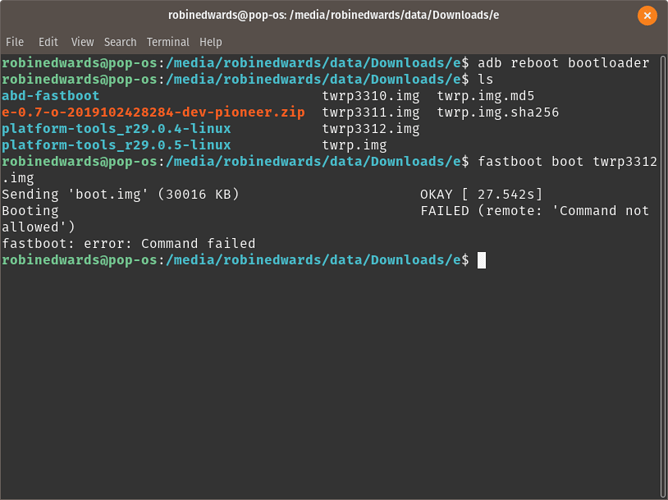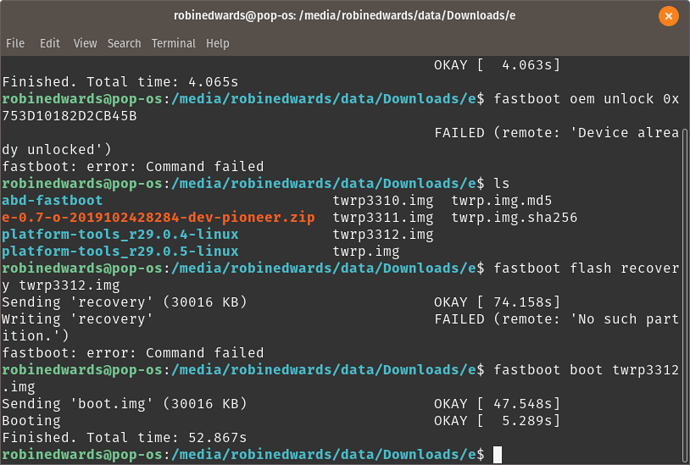trying again… still seems stuck after couple of mins saying ‘sending…’
will it make any difference flashing twrp 3.3.1
certainly stuck as before on fastboot boot twrp.img  will have to restart again
will have to restart again
You can try other versions of TWRP. I remember one version not booting, black screen …
tired twrp 3311 and still seems stuck!
Do you have an USB 2.0 hub? if yes, place it between computer and XA2, try again.
yes I have a hub, will try that
hmm, still the same 
What command, use fastboot boot twrp.img name
your device software cant be checkedf fo
r corruption. please lock the bootloader.twrp screen came with some errors and not it seems to restarting with SONY logo again and again
sorry sent the wrong screen shot
the phone is just in a loop…
bootloader warning
sony screen
blank screen
restart again…
can’t get it to stop! regretting trying doing this ![]()
Push vol up and power while connected to USB, when phone reboots hold vol up until blue led is on. Then you are in fastboot again.
Hi,
My issue started here:
and in the end, the only solution I could find was reflashing with Emma and starting from scratch.
The first time I struggled with the procedure, and the last time I reordered my notes, I hope they can help:
- After Emma :
- Open Settings, and select “About”.
- Tap on “Build number” seven times.
- Go back, and select “Developer options”.
- Scroll down, and check the “Android debugging” or “USB debugging” entry under “Debugging”.
- Plug your device into your computer.
- On the computer, open up a terminal/command prompt and type
adb devices.
7.On the computer, open a command prompt (on Windows) or terminal (on Linux or macOS) window, and type “adb reboot bootloader”
-
Turn off your device.
-
Connect a USB-cable to your computer.
-
On your device, press the Fastboot key ( Volume up ) at the same time as you connect the other end of the USB-cable.
-
When your device is connected, open a command window on your computer and go to the platform-tools folder within the Android SDK folder.
-
Enter the following command:
fastboot devices -
Verify that you get an answer back without any errors.
14.Temporarily boot a recovery on your device by typing the following command (this will boot into recovery mode directly (TWRP))
fastboot boot twrp-3.3.1-1-pioneer.img
-
In TZRP, go to main menu, then tap Wipe.
-
Now tap Format Data and continue with the formatting process. This will remove encryption as well as delete all files stored on the internal storage.
-
Return to the previous menu and tap Advanced Wipe. Select the System partition to be wiped and then Swipe to Wipe.
-
From the main menu : Install → from OTG USB
But sorry, first step is Emma…
Thanks for this.
I somehow managed to flash with twrp.
wipe and advance wipe.
install /e/ from sd card
and now I get is a blank screen 
I did try to connect it via fastboot again and the phone connected via fastboot mode and connect to the pc and tried flashing again but then it boots up with lines on the screen instead of TWRP.
Also looking at your post, I should have installed lineageos as I had android 9.
@andrelam is there a way to flash my phone with original xperia rom using fastboot or adb commands - just seeing if there is a way to get to a place to reinstall. Reinstalling TWRP hasn’t changed anything, its still boots up with lines on screen and then blank.
@sonyxa2 I installed emma on a virtual machine but it asks you to create an account, verify it and contact your sony representative - just checking if I am in the right downloaded product?
Thanks for you help.
Try to flash both partitions, boot into TWRP click reboot and then you can see the active partition, A or B. Write down the active partition, flash again. If it not boots, boot into TWRP and click reboot and select the other partition and flash again (do data wipes in between).
@robined, what a lengthy procedure to install /e/ Oero build. After all this I would downgrade the XA2 from Android 9-Pie to Android 8.1-Oero using the Sony Xperia Flash Tool “Emma” - and then start all over again. » Latest Updates
Emma allows you to reset to the factory settings so that all ROM settings, the root status and an uploaded recovery image are really gone.
The link above points to the Sony AOSP tree… That’s another animal than the firmware you get when using emma. If i’m correct, emma can’t downgrade. Oreo firmware starts with 50.1.A… Pie with 50.2…
Hi @andrelam
When I try to flash using fastboot boot twrp.img, the phone reboots but nothing shows on the screen, its completely blank - so I can’t see the TWRP interface and therefore cannot see the partitions!
Is there a command to show the partitions and flash them?
Thanks
fastboot set_active a
or b of course.