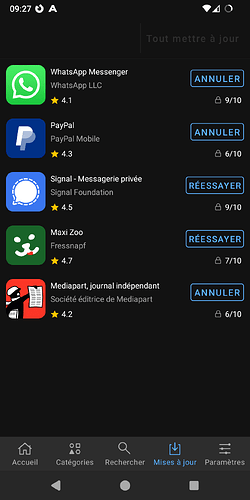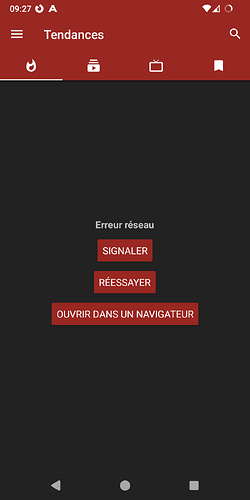Sorry late reply, been reading feedbacks with delay. My mobile internet works fine on GS290 after 1.21.1-s- update and was workin fine before. I had to factory reset my phone for other reasons, but after that the new phone icon was gone and old key icon was back. My version is 1.21.1-s-20240326389527-stable-GS290. Thisupdate brought back the delay when keying SIM PIN. Have to wait 30 sec or more to be able to key it. 1.20-s- update fixed it, but now it’s back. This seems to be some kind of problem connecting SIM to network?
I apologize.
The problem with the Simyo-sim is entirely my fault. I misconfigured the settings with the provider.
Vendor Name LG
Device name G3
Device CodeName d855
Stock Android 5.0.x Lollipop
The device is not rooted
Successful installation of e-1.21-r-20240323388943-dev-d855 with recovery-e-1.21-r
FM Radio App does not work: no station search, no playback of any station.
Then I found this post Feedback for 1.13 …
I downgraded to version e-1.9-r-20230312268580-dev-d855 and e-1.12.3-r-20230619301238-dev-d855. Everything works fine with both versions, including Wi-Fi and FM radio.
… and installed /e/OS version
- e-1.12.3-r-20230619301238-dev-d855 = FM-Radio App works

- e-1.3-r-20220824212931-dev-d855 = FM-Radio App works

- e-1.8.1-r-20230205257804-dev-d855 = FM-Radio App does not work

- e-1.21-r-20240323388943-dev-d855 = FM-Radio App does not work

- e-2.0-alpha.5-r-20240412393540-dev-d855 = FM-Radio App does not work

My request and suggestion to the ROM Builder: Since the app has not been working for months, it makes no sense to continue integrating it as a system app, especially since normal users cannot even deactivate it with a click.
This looks like a regression bug. You should raise an issue on Gitlab. If already done, pl share the issue ID. Since you have shared test build results on this thread, I am assuming you are a member of the test team and can share this information on the testing channel and have the developer look at it.
The recommendation is to avoid sharing test build info on the forum as it confused other users.
I am a tight /e/nthusiast but neither a member of the test team nor a Gitlab account holder and do not usually share information about test builds here in the forum. The e-2.0 alpha build mentioned here is just to show that the bug has been “carried along” from one version to the next for months.
Added 18/04/24: The media control “button” in notification (30sec forward or backward) works 1 time out of 3. Clear with direct control.
Hi everybody
Sorry for my english. I’ll do my best.
Vendor Name: Fairphone
Device name: Fairphone 3
Device CodeName: FP3
Version of /e/OS existed previously: 1.20 stable
Is the device Rooted / Not rooted
Android version: 1.21-t-20240323388918-stable-FP3
Problem: some appli doesn’t want to work. Like newpipe, crédit coopératif (bank). Error network, no internet. But internet is well.
Yesterday morning, same problèmes with radio like “radio france”, but it’s OK today.
App loundge can’t make MAJ of appli on the phone.
Have a great day.
Thanks for the job.
And of course, spécial big thanks for Manoj. I read all jour post every week! Great job !!!
Vendor Name Google
Device name Pixel 4a 5G (Model G025I, Global, International)
Device CodeName bramble
Version of Stock which existed previously TQ3A.230901.001, Sep 2023 = latest A13
Device ist Not rooted
Open bootloader (not relocked)
Everything seems to be working well on my POCO X3 NFC.
I’m still not used of the UI, but things are working even better than LOS/microg in general.
Personally, I have no complaints about default apps, except I may prefer few other apps (then all I have to do is just download them).
Overall, this is a good degoogled ROM (easy, reliable & stable).
Thank you for your work.
Vendor Name: Sony
Device Name: Xperia Xz2 Compact
Device CodeName: Xz2c
Version of e/OS currently: 1.20
Version 1.21 does not appear available to me for this device.
Forum search says … build failed:
… the list being …
This problem with 5G and battery drain is awfull. I am on 1.21.1 and it uses about 10% in 90mins. This means it wont even last a full day and thats not acceptable. Please try to fix it or give out proper directions how to get rid of it. I had that problem since 5G was possibly to use.
I have a fairphone 4 and soon switching to a fairphone 5. the 4 will be used by someone I know.
Rest is working fine, banking app and normal browser and so.
The update, on FP5 non rooted, was great success. however, I’ve noticed increasing number of reboots. Is there any solution to this?
Update: Battery issue was down to the battery. Got a replacement device (same model) that has now the expected battery life.
Strangely, this time Easy Installer got stuck at the “booting into bootloader” stage even though fastboot devices showed my device just fine. Same hardware and software, no clue what the difference between the two devices are.
This is a problem since the FP4 got /e/OS and honestly, Im not quite sure if its even a /e/OS Problem or if its a Problem in the hardware of the FP4. But yes, I noticed the same and some back and forth with Murena and the FP4 Support has not brought any fix. If its better with the FP5 please let me now! Not planning to switch but its good to know when recommending devices.
I disabled 5G and only use it when I need fast internet. Most of the time 4G is sufficient but the Problem still stands…
When I pass the device to my godchild I will order a battery replacement but she will not work with murena. Sadly. I try again to explain it to her but she is in the oekosystem of google and likes it. Maybe when she grows up as she is only 11 now.
I gladly will report if the 5G issue is not present on the Fairphone 5. I did not wanted to buy it yet but the godchild broke her phone again so I decided to give her the fairphone. They state the Nokia G22 is fixable but still has to much glue and stickypaper inside. Took me 2hrs or more to replace the screen last time and I am not doing it again…
I sometimes experience sort of laggy reaction of quick settings buttons for wifi and mobile data.
Never experienced that before, it started with this version.
I cannot reproduce systematically but every once in a while the buttons do not change color rightaway when touched but only after swiping the quick settings menu back up and down again.
The function of the buttons is still given: status icons do react according to button-interaction (4G on /off or wifi-symbol appears/disappears)… only that the button itself seems unresponsive for a while …
Vendor: Google
Device: Pixel 4a 5G
Code: bramble
Prior Version: 1.20
Rooted: yes
Had a total lockup today (updated yesterday) which has not happened before in the 3 months I’ve been using this setup. It froze completely during a Jitsi call.
Had to hard power-down and reboot.
Hello, there is no more build for “apollon” smartphones since 1.14 can you see why? merci d’avance
Forum search and the internet say “apollo” is an Amazon Fire HDX 8,9", which only shows up as a requested device, not with any /e/OS build.
What exactly are you running? Please refer to [HOWTO] Give complete /e/OS version info easily for support, answers, comparison etc