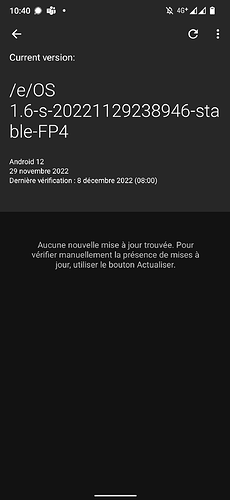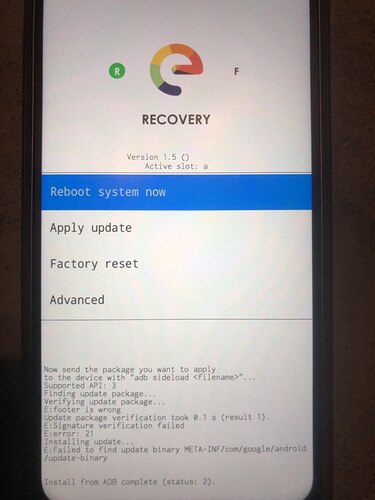can you upgrade through the terminal? It should be available OTA aswell. Something went wrong, or just partially released (first day 5%, next day 10%, etc.)?
The “hide my real ip”/Orbot VPN seems to finally work consistently. it is slower than normal internet (obviously), but I’ve been using it for the last 45 minutes while testing web browsing and most of my apps which need internet access and so far it hasn’t timed out or dropped.
Good work guys!
App store is the only app that still struggles (sometimes it complains the connection timed out, sometimes it complains it cannot login in anonymous mode)
OTA updated s10+ beyond2lte from 1.5 to 1.6 the other day.
[SOLVED automagically: Today, App Lounge returns “error fetching anonymous credentials”. I tried fixing this by clearing App Lounge’s cache and data, but without success.]
Also, again (this has occurred before), at the seemingly last 2% of progress bar of the update screen, progress bar seemed stuck there for about 30minutes then I forced the phone to reboot holding power-(volume up, is it?).
On boot after that, installation seems to have completed just fine.
I tried this, but it didn’t work. How did you do? Did you unlock your bootloader again? Did you unzip the file? Here what I’ve done unsuccessfully:
I followed the guide here:
https://doc.e.foundation/devices/FP4/upgrade
I first did activate developer options => Android debugging bridge “on”
I rebooted the device with:
adb reboot sideload
The device rebooted correctly on Recovery => Sideload mode
Then I moved my terminal in the folder where I downloaded the V1.6, then I ran:
adb sideload IMG-e-1.6-s-20221129238946-stable-FP4.zip
On the device, a message “invalid signature, do you want to proceed anyway?” appears.
I chose “Yes”.
1 second later the update process just stopped with errors (see attached pictures).
Luckily the device did reboot on 1.5.1s, no data was lost.
So I guess that the update doesn’t come because something’s wrong with the build signature. Or, I’ve made something wrong…
Edit: My daughter who has a GS 290 has no update neither (still on 1.5 Q) and my wife, also on FP4 has neither no update available. So I guess there’s a general issue / waiting time for 1.6 OTA update, at least for a package of users…
Just updated my 2 Samsung S9 Pluses to 1.6 via OTA. All went nice and smoothly, thanks. Haven’t had time to test.
If you have a locked bootloader then you can’t sideload. Reopening will wipe everything… Try to tap the refresh in the software update, it might help
Thank you @mihi indeed, my bootloader is locked.
Refreshing the update button, even dozen times, does not help. Still “No new update available”.
Never mind, no rush, we will wait…
I follow this guide : Install /e/OS on a Fairphone FP4 - “FP4”
And before I download /e/OS 1.6 stable version, unzip the file and open flash_FP4_factory.sh file on the terminal on Ubuntu.
Ok, thank you. And did you unlock the bootloader before? I guess this method only works if the bootloader is unlocked… Otherwise unlocking the bootloader will wipe all the data.
This is wrong, I sideloaded 1.6-r over 1.5-q with a locked bootloader.
This is expected, because the Images starting with IMG are for flashing with fastboot, images for sideloading start with e.
I do not know if this is a general rule of the e-team, but I have never seen otherwise.
I am not an expert but if that would work everyone FP3 User on Pie could have done the same…?
Thank you for your tips! So I guess the upgrade documentation below is not correct for the FP4:
https://doc.e.foundation/devices/FP4/upgrade
Indeed, there’s no other image than “IMG-e-1…” here indeed:
https://images.ecloud.global/stable/
For example, Redmi Note 7 Lavender has “e-1…” that can be sideloaded without problems…
It’s interesting.
Yes my bootloader was already unlocked and I didn’t lock it again ![]()
I don’t know.
It seems these android version upgrades are more complicated than the normal updates. I took the risk after seeing that the stable branch was upgraded from q to r with 1.5 (I’m on dev). I will continue upgrading to s when this problem is fixed and then make a more detailed post about it.
Same here. I can´t update my FP4 over sideload.
I think the first link you share is just to upgrade from 1.5 to 1.6 no ?
Update made 1.6-q-20221204240086-dev-starlte
Everything work without any problem
Vendor Name : GigaSet
Device name : GS 290
Version of /e/OS or Stock which existed previously : e-1.5-q (stable)
Flash to e-1.6-q /e/OS/1.6-20221129238948 (stable)
Is the device : Not rooted
Issue with App Launcher fixed. I was able to update apps on the phone.
No major issue detected until now.
Is it likely that show release notes is not working? I get a 404 at the time of writing.
Many thanks to the whole team: Developers, PrjManagement & Tester!