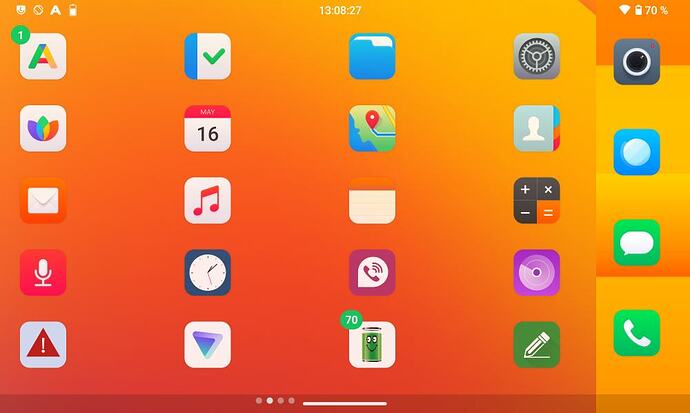Which date does Settings - About phone - Android version - Android security update show now for you?
In light of this announced handling of FP2 …
There is Feedback for v2.0.
BTW, how does those telemetry works to link it to an existing bug ? Should I add the Sentry User Id to my tickets or should I extract a way or another the data before adding it to the bug report ?
/e/OS Version: 2.0-r-20240509400072-dev-FP2
Android-Securityupdate: 5. Feb.2024
Build Date: Thu May 9 15:24:38 UTC 2024z
Build Number: e_FP2-user 11 RQ3A.211001.001 eng.root.20240509.152529 dev-keys
It was already off.
I tried installing Open launcher, same issue with it.
Switching back does not not sort it out. I’ll take time later to do a report on Gitlab.
On another topic, I still have the issue of incoming calls being systematically shown as ‘Unknown’ when VoLTE is enabled. Left it disabled for now.
See? A new version is good, and I will applaud /e/OS for still building for FP2, but when it comes to security you gain next to nothing in terms of life span anymore this way, FP2 will be stuck on this level because Android 11 (R) doesn’t get security updates anymore and FP2 can’t be upgraded to Android 12 (S) or further for technical reasons.
I guess your best bet now if you really want to extend the life span of a Fairphone 2 connected to the internet in a possibly halfway responsible manner would be he and his project which shall not be named around here, but backports new security patches to older Android versions, if possible … unobtrusive link ![]() .
.
Vendor: /e/
Device: Fairphone 3+
Previous eOS: 1.92.xxxx (can’t truly remember but it was the update available prior to v2.0)
Not rooted.
I have several screens of apps and some icons have changed to a different location on their respective screens. Not a major issue. For me however the biggest bugbear is having notification/warning number 1’s against 3 apps. LibreAV, Yet Another Call Blocker, and KDE Connect. There is nothing showing as a probable issue with these apps unless it is meant to infer a compatibility issue with v2.0. Just found another minor issue, 2 icons for TuxPaint.
- OnePlus 6t
- fajita
- e-1.21-t-20240324389105-dev-fajita
- Not rooted
Update was fine. Everything woks as expected. Thanks a lot.
Vendor Name Oneplus
Device name 8T
Device CodeName kebab
Version of /e/OS which existed previously e-1.21-t
Device Not rooted
Update went smoothly, no issue so far. I must faithfully say that I was not a big fan of Bliss (I was using Ruthless launcher) but with the new Bliss release I give it a try, and I’m thinking I’ll keep it ![]()
Thank you very much to the e-os team, great job ![]()
![]()
![]()
The Seek app pbm (see here) is back.
Additionally, the Maps app has some pbms to update location with WIFI and maybe also with DATA. the operation succeeds 1 out of 5 times with manual refreshing and not automatically. Often I have to restart the phone for the location to change.
I think there is a pbm with advanced location/privacy[1]/GPS.
[1] In the Seek app, the location jumps from one city to another.
I’ve tried 2 times but nothing changes
Same problem here : Updated the phone through the system settings (updater) ; the phone only boots into Fastboot after the update.
Vendor Name: Xiaomi
Device name: Redmi Note 8T
Device CodeName: ginkgo
Version of /e/OS or Stock which existed previously: 1.21
Is the device Rooted: no
Any idea how to solve the problem, ideally without erasing the phone data? I have not much technical skills.
How did you update your phone?
Landscape format: Apps without Icon text
Vendor Name: BQ
Device name: Aquaris X
Device CodeName: bardock
Version of /e/OS which existed previously: e-1.21-t-20240324389105-dev-bardock
Version of Recovery which existed previously: recovery-e-1.21-t-20240324389105-dev-bardock
The device is Not rooted
OTA smooth and unproblematic. The old machine runs like a racehorse.
The new BlissLouncher v3.0.1-beta with new wallpaper is integrated.
Vendor Name: BQ
Device name: Aquaris X Pro
Device CodeName: bardockpro
Version of /e/OS which existed previously: e-1.21-t-20240324389105-dev-bardockpro
Version of Recovery which existed previously: recovery-e-1.21-t-20240324389105-dev-bardockpro
The device is Not rooted
OTA smooth and unproblematic. The old machine runs like a racehorse.
The new BlissLouncher v3.0.1-beta with new wallpaper is integrated.
- Fairphone
- FP4
- FP4
- 1.21-s-20240325389527-stable-FP4
- NOT rooted
Update 2.0 done on FP4 Stable.
Everything seems to work pretty well.
The launcher icons need to be rearranged, as it now has 6 icons vertically (still 4 horizontally).
Warning: The Telegram Foss icon permanently shows me 1 unread message (small 1 in green on the app icon) because of the permanent notification at the very top next to the time. This wasn’t the case before.
To remove this: Long press on the Telegram notification (on the notification bar) => Settings => click on the blinking field => click on the middle of the line => deactivate “show the notification tab”.
Once those steps done all’s well. I like the new icons.
Hope next step will be the upgrade to A13… ![]()
Thank you very much to all the team! Great job!
- Vendor Name
- Device name : Fairphone 5
- Device CodeName : FP5
- Version of /e/OS or Stock which existed previously : 1.21 t stable
- Is the device Rooted / Not rooted : not rooted
Fine, good job, thank you murena /e/OS team.
Hello,
which release of trebuchet are you running ?
Tried yesterday, after upgrading to e os v2.0 coming with bliss v3, to run trebuchet 13 on my end.
Installation itself went fine, but switching to trebuchet as default launcher got me to a crash, so i deleted it.
Thanks.
Fairphone 3+
FP3
Upgrade from v1.21-t-stable to v2.0-t-stable
Not rooted
Update straightforward and completed in just under 30 minutes.
Initial testing of basic functions & apps shows these appearing to be working fine: wi-fi, mobile data, bluetooth, GPS, phone, message, mail, browser, camera, app lounge and various other apps.
Bliss much improved in terms of moving icons - no longer seeing the previous rapid & hard to control movement between screens.
I’ve noted the same two issues as others have reported: the change to a 6x4 grid (which I find I prefer), and the 1 on some app icons where the app has a permanent notification at the top of the screen.
I also now have a duplicate icon for one app where this was in a group previously and an additional icon was added to the home screen by the update. I don’t know how to remove this.
Finally 2-3 icons / shortcuts now have a coloured background rather than the light grey previously - would be good to be able to change this back from the orange some of them now have.
Other than these minor issues it’s all looking very good, thanks again for all the good work.
- Fairphone 3
- Previous version:
1.21-t-20240324389105-dev-FP3 - Updated to:
2.0-t-20240508399779-dev-FP3 - not rooted, developer settings enabled
New issues
none observed
Resolved issues
none
Persisting issues
- #5088: NFC does not work correctly.
- #6442: The mobile connection’s battery drain worsened.
- #6706: Screen recording turns on Screen Cast, and Screen Cast stops recording.
- #7026: Screen recording only records third-party app sounds.
- #7044: Feature “Block Camera Access” does not block front camera.
- #7446: System profiles can’t be written to NFC tags.
Unknown
- Samsung
- Galaxy S9 Duos
- starlte
- 1.21 stable
- rooted
Update to V2 show up yesterday. Running without a problem.
But the Bliss Launcher seems to stay at the old version (1.18). No new icons, no new backgrounds.