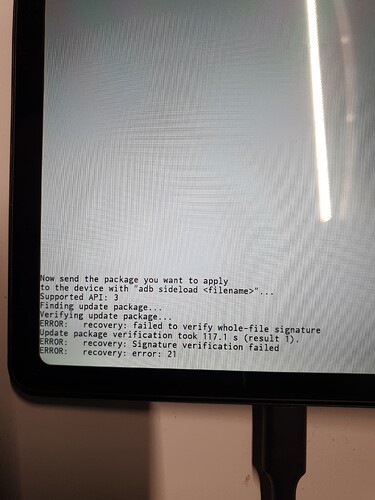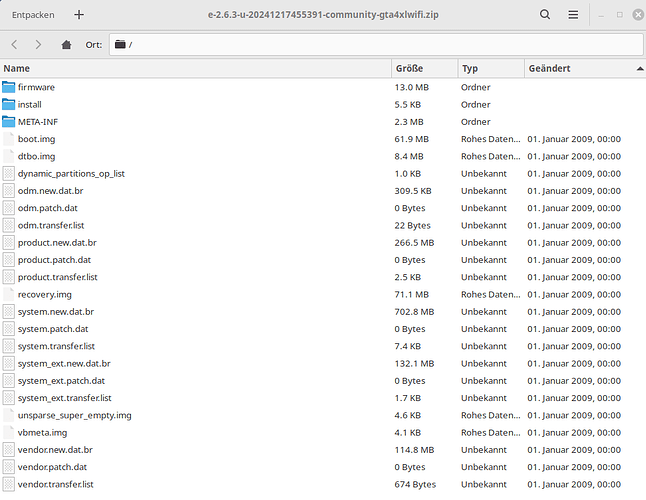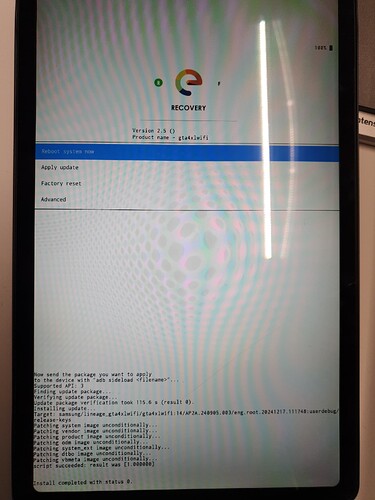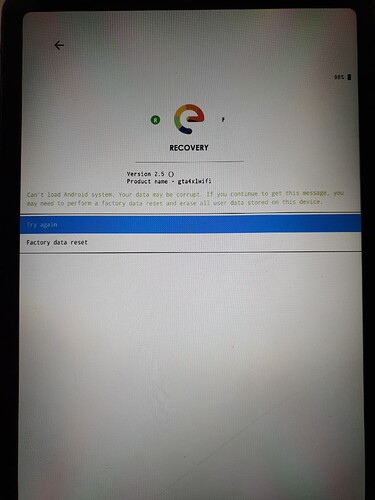because e-2.6.3-t /e-2.6.3-u are not yet released for “official branch”
I broke my S6 lite. Can you please post a detailed description of what to do to update the S5e? I don’t want to run into the same problem as with the S6.
I failed to update the Tab S6 Lite (Wi-Fi) - “gta4xlwifi”
Updating the recovery worked with :
./heimdall flash --RECOVERY recovery.img --no-reboot
The rebooting into recovery worked also, but sideloading the image failed:
./adb sideload e-2.6.3-u-20241217455391-community-gta4xlwifi.zip
This is in the image:
I am surprised, except if baterry fall down during the transfert / installation, Samsung devices are next to unbrickable
No “factory-reset” involved here…
As there are no more stock firmware update from Samsung,
Upgrading customOS is as easy as Updating using the recovery-e
Vendor Name: Samsung
Device Name: Galaxy S10e
Code Name: beyond0lte
Version of /e/OS which existed previously: e-2.5-t-20241109446827-community-beyond0lte
Device Not rooted
Everything works well.
As mentioned by the others, I had to update the recovery to make the sideload installation work.
Odin was crashing for an unknown reason so I used heimdall from Lineage OS instructions to update the recovery.
Before the first installation, I erased the cache and system partition but not the data partition, the subsequent system installation worked but not the booting of the system. Hence, perhaps I should not have erased anything and upgraded in the dirtiest way ![]()
Before the second installation, I erased the data partition and it finally worked.
I remember that the previous upgrades worked without erasing data partition (dirty), so I might have done something wrong.
Anyway if I want comfortable / seamless upgrades and updates, then I shall buy a Murena Faiphone 5 … ![]()
- Vendor Name Fairphone
- Device name FP 5
- Device CodeName FP5
- Version of /e/OS or Stock which existed previously 2.5 community T
- Not rooted
Tried upgrade to Android U with adb sideload. The device went into a loop booting into bootloader.
After a try using the new install instructions I am not able to lock the bootloader again.
![]()
@ne2002 I confirm nothing to erase on my s5e (previously on e-os 2.5 with corresponding recovery) Just reboot to recovery then when entered in recovery mode and connected to the PC, apply update and apply from ADB. On PC side just type “adb sideload yourfile.img” wait more or less 10mn for processing the upgrade and that’s it.
So you did not update the recovery first? Just boot into existing recovery and than update by adb sideload the zip?
@ne20002 : corect you’re right
be careful, there are 2 version of s5e, the one with sim card possibility, and the other with wifi only.
I found another issue.
Fairphone camera stock app can’t be activated in this version (community U on FP5) after my fresh install.
Nothing under Settings → Apps
I recovered the Samsung Tab S6 Lite (Wi-Fi) - “gta4xlwifi” by
reinstalling the recovery of version 2.5 with
./heimdall flash --RECOVERY recovery-e-2.5-t-20241109446827-community-gta4xlwifi.img --no-reboot
and reinstalling the version 2.5 with
./adb sideload e-2.5-t-20241109446827-community-gta4xlwifi.zip
All data still present. ![]()
- Vendor Name: Xiaomi
- Device name: MI 9 Lite
- Device CodeName: Pyxis
- Version of /e/OS or Stock which existed previously 2.5 community T
- Not rooted
Upgrade to 2.6.3 -U passed well. NO DATA LOSS. On glance look everything it seems working fine. Even SaftyNet is passing just as on T version. BIG THANKS to developers.
P.S follow procedure on e os web except data/cache wipe. Update e-recovery than side load in new recovery WITHOUT format/data/cache wipe.
What I don’t like is MDM which comes with EOS now , Mobile device management in privacy oriented ROM??. I came on e os to avoid google or who knows who control my phone via IP packets. (Google services has root access.) When they were caught with fingers in jam than they would say Bug in MDM. Now the same in eos, ??? Gael if you can’t speak, blink with eyes? After problems in october you started to act differently. I expect e os without MDM, health control and so on. If next update does not remove this from code I will stop using e os.(btw, I am eos supporter) Why to have all this issues without guaranteed privacy. Note you cant say do not use MDM, as long as it is there you can say just like google: We are sorry, we did not want to control your phone, bug in Software.
The second try to install the upgrade on Samsung Tab S6 Lite (Wi-Fi) - “gta4xlwifi” failed.
After rebooting into recovery (2.5()) I started uploading the file via adb:
./adb sideload e-2.6.3-u-20241217455391-community-gta4xlwifi.zip
The result was
Total xfer: 1.00x
But after the reboot the device rebooted into recovery again (which is still 2.5()).
So I went back to version 2.5-t by adb sideload which worked.
No idea what to do next. Do I need to wipe the data (i wanted to avoid that)?
You should update recovery first to 2.6.3 than adb side load from that recovery.
E/OS doesn’t officially support MI 9 lite.
How did you install murena?
Please share links.
Vendor Name: Google
Device name: Pixel 6 pro
Device CodeName: raven
Previous versions: StockROM Android 14 (see below)
Problem: The Blisslauncher crashes!
Installation procedure:
-
Downgraded running StockROM Android 15 to Android 14 via Android Flashing Tool https://flash.android.com/
After that the phone was working correctly with Android 14. -
Flashed StockROM Android OTA image 14.0.0 (AP2A.240905.003.F1, Sep 2024) via adb sideload
After that the phone was still working correctly with Android 14. -
Installed /e/OS following the description on
Install /e/OS on a Google Pixel 6 Pro - “raven”
Used images:
recovery-IMG-e-2.6.3-u-20241219455571-community-raven.zip
e-2.6.3-u-20241219455571-community-raven.zip
Installation finished successfully:
After reboot /e/OS started with the initial device setup steps and after that the device showed up the lock screen with the clock.
Then the trouble began:
After unlocking the lock screen only the EMPTY BACKGROUND IMAGE is displayed and NO APP ICONS are visible! After a few seconds the SCREEN TURNS BLACK (black, not off).
Nothing more can be done in this state but it is possible to open the quick menu by sliding down from top border:
There I can open the Settings there and start Apps via the Apps section.
This way I managed it to download an alternative launcher Lawnchair 14 and installed it successfully. Then it was possible to use the phone a bit more comfortable but still with issues:
It seems Blisslauncher is in a restart loop. Lawnchair reacts noticeable slow and the temperature of the phone rises significantly while the battery power is decreasing visibly in minutes…
The system log (adb logcat) shows many messages as
FATAL EXCEPTION: pool-2-thread-1
Process: foundation.e.blisslauncher, PID: 2060
java.lang.IllegalStateException
at android.graphics.Canvas.setBitmap(Canvas.java:194)
at foundation.e.bliss.blur.d.i(Unknown Source:34)
at foundation.e.bliss.blur.d.z(Unknown Source:175)
at foundation.e.bliss.blur.d.p(Unknown Source:5)
at foundation.e.bliss.blur.d.a(Unknown Source:0)
at c3.e.run(Unknown Source:2)
at java.util.concurrent.ThreadPoolExecutor.runWorker(ThreadPoolExecutor.java:1145)
at java.util.concurrent.ThreadPoolExecutor$Worker.run(ThreadPoolExecutor.java:644)
at java.lang.Thread.run(Thread.java:1012)
I will report this also in gitlab bug tracker.
This is what I tried first. But it failed by complaining that the image could not been verified.
Hi, i have a Fairphone5 running on Version 2.5 official.
According to the release notes 2.6.3 is only available as community version.
Do we get an official version later or is the fairphone 5 rom only available as community version from now on?
Best regards
Oliver
Double check SHA256 after download recovery and rom. Could be bit errors during transfer.
checked. sha256 is identical to those posted on the download page.