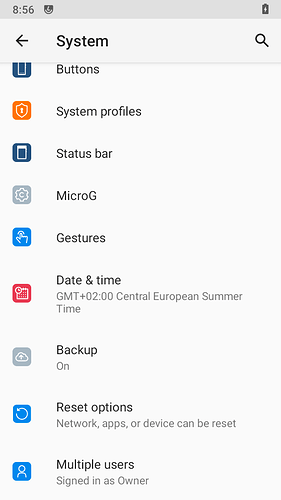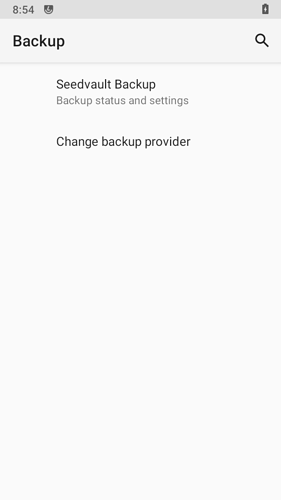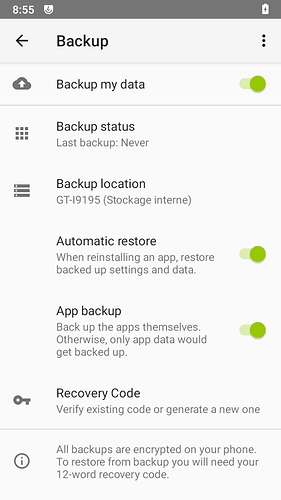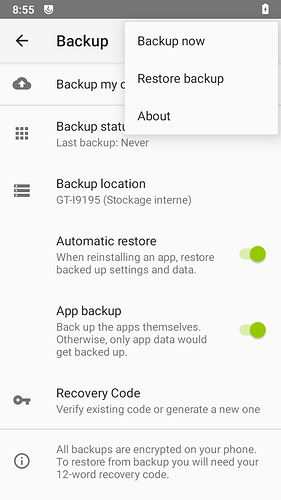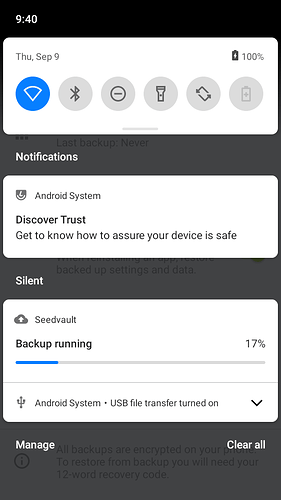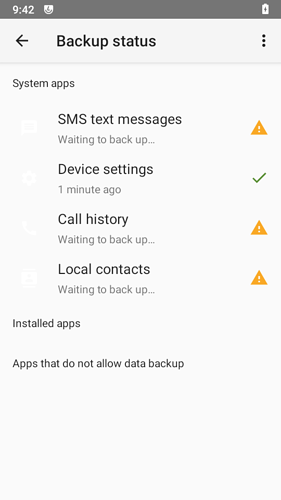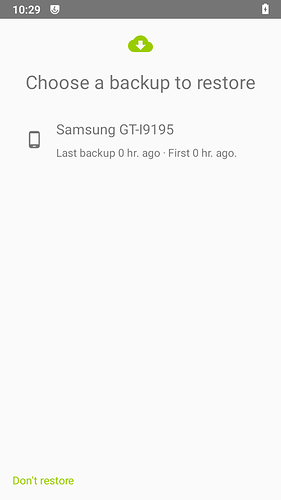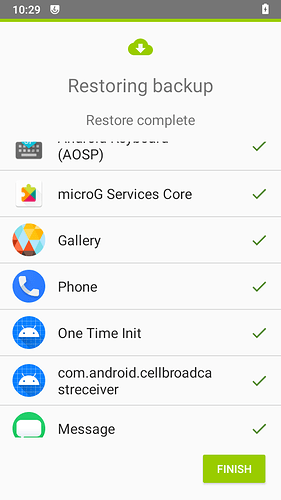Integration of Seedvault is an ongoing task and as of 0.18 not yet ready, see the epic Backup app settings (&31) · Epics · e · GitLab to the /e/ teams plans. It is present though on releases since 0.14 maybe.
The main advantage of using Seedvault now is quickly reinstalling packages on restore, as all apks are backed up, even if Apps opt-out to userdata backup. Some userdata is restored, see bottom section for limitations.
You’ll use the backup- and activity-manager to configure and start on-screen dialogs. If you use this, mind Seedvault is not yet supported.
# check if backup manager is enabled
adb shell bmgr enabled
# if not, enable
adb shell bmgr enable true
# list transports
adb shell bmgr list transports
com.android.localtransport/.LocalTransport
com.stevesoltys.seedvault.transport.ConfigurableBackupTransport
# choose the seedvault transport, after which the prior list command will prefix it with a *
adb shell bmgr transport com.stevesoltys.seedvault.transport.ConfigurableBackupTransport
#(whithout doing this you'd get a W BackupTransportManager: Transport com.google.android.gms/.backup.BackupTransportService not registered)
# set target backup store, set necessary values
adb shell am start-activity com.stevesoltys.seedvault/.settings.SettingsActivity
# note down the passphrase from seedvault or make a screenshot
# in the upper right in the menu is the option to "backup now"
# after completing, you'll be able to see which apps only have their apk backed up, and which userdata too
# restore: start dialog to do a restore (or from settings)
adb shell am start-activity com.stevesoltys.seedvault/.restore.RestoreActivity
#(same as adb shell am start -a com.stevesoltys.seedvault.RESTORE_BACKUP)
# wheres the backup? should be in case of sdcard. You can find the apks and all..
/storage/<id>/.SeedVaultAndroidBackup/
#(!) if you do the restore on a another target system you should register the seedvault transport there too
#After setup, the configured backup will run regularly.
As a regular tester of new development images, quick recovery from failure is welcome. Getting to know Seedvault is valuable to understand Androids backup system and its limitations - it’s not a binary solution
Android lets Apps define in their manifest if they allow to be backed up, which matching paths to consider, what type of backup it is (cloud-backup, device2device) what target and if it is encrypted. From my first look at it I created an issue mainly to document the current limitation and reference it later
My personal motivation is mainly backup of “accounts”, as these are cumbersome to re-enter. It’s not within Seedvaults capabilities yet and possibly needs cooperation from DAVx5 developers. From the ticket you should at least read this:
Creating a positive-list of settings that are backed up, including the default apps can set expectations.

 ).
).