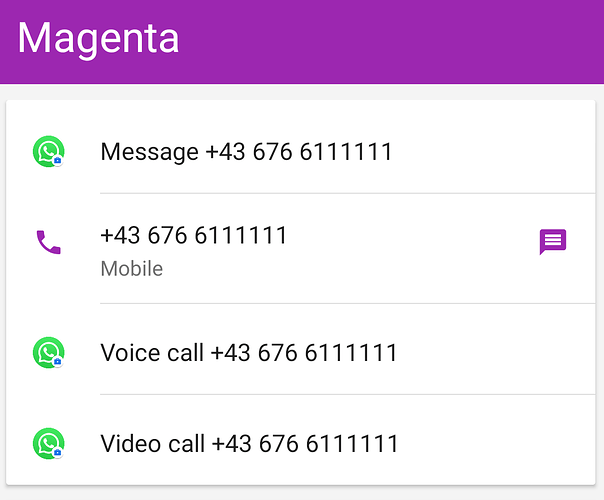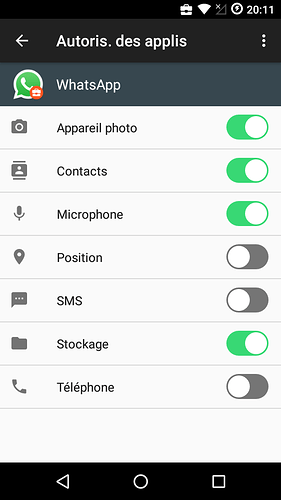@harvey186 Thanks for the very useful explanation.
What other apps do you use with Shelter? Facebook Messenger, Skype, etc.?
What about the banking applications?
your are welcome. FB I’m not using. I’m using under shelter Instagram.
You should use all apps from FB under shelter. Or twitter. But keep in mind, as much apps you are using under shelter as more information about you are collected.
for Banking apps you can check this HowTo [HOWTO] Installing Banking Apps
How do you transfer data between personal and work profile? Since none of both profiles can see each others, I cannot figure it out…
once I tried something : I have installed Dukto (which is a free tool to transfer files via wifi to another device like pc, laptop, orelse) in my main profile (personal).
Then I installed Dukto in my work profile (using aurora which I installed too in my work profile) and also, I have Dukto installed on my linux laptop.
So I used Dukto on my personal profile to share files to my laptop, I launched the second dukto of my work profile then I shared back the file from my laptop to my work profile.
I don’t know if I explain clearly but it worked… Only thing : all the devices must be connected to the same wifi network (don’t work well with vpn though)
Is the Shelter’s built-in “file shuttle” not enough? I know it’s not always perfect, but man, your solution is one of the craziest things I’ve seen here!
Hi there,
I have installed /e/ about a week ago, and work profile stting using shelter app does not work (I mean I can not even begin shelter configuration), using either BlissLauncher, LibreChair, or OpenLauncher…
Any idea ?
Thanks for your help !
which e version ? nougat / oreo / pie ?
I’m on pie, on a samsung a5xelte
mhm, crazy  I’m also on pie and I have tried i several times on 3 phones without any issue. But I have read that there was an user in telegram group where it is also not working. I will search the group. Hope I will find he user and how he has solved the issue
I’m also on pie and I have tried i several times on 3 phones without any issue. But I have read that there was an user in telegram group where it is also not working. I will search the group. Hope I will find he user and how he has solved the issue
Well, thanks for your time !
Could you try installing ‘island’ ? It’s a non-FOSS version like shelter.
In fact I found out that /e/ proposed a profile setting on the phone, witch does exactly what you propose here, with whatsapp alone on a profile and all other apps on my main profile… So this looks okay to me (using LibreChair, I don’t know if it would be different with BlissLauncher though)
I think there is no difference between the launcher (but I don’t like bliss launcher )
Every android above 5 offers this work profile. But it’s not the same as shelter. With shelter you can transfer files/photos from one profile to the other and I don’t’t think that the default setup don’t offer this. But if the default work profile works for you everything is fine
'evening !
I’m trying ( e-0.7-n-surnia) but can’t add contacts in W.App (in Shelter’s work profil). I had first create a “Contacts” clone, then import a few number with *.vcf, create an “Aurora” clone, install W.A. but it always says “No w.a. contact” (first time too).
Is there an “Agree” (for W.A. use “Contacts” app) somewhere ? W.A. doesn’t show an import menu anywhere and don’t want to create new contact or new group 
Thanks a lot.
Édith says that Shelter create shortcuts in Bliss while I’m using OpenLauncher. So I need to launch Shelter first > “shelter” > W.A. > launch.
Normally shelter has a contacts app available after install. So no need for cloning. Only if you won’t use the default app.
Yes, you must allow access to contacts under the ‘normal’ phone settings /apps. That’s OK, because WA only ‘seeing’ the contacts in your work profile. All shelter apps do have a latch sign in the icon
Yes, you should have an icon on home screen for every installed app in shelter. That one with the latch
Sometimes it need some time or a reboot that you can see the contacts in.WA or WA in contacts
Thanks a lot.
I use Simple Contacts so > clone. I had show icons on Bliss home-screen a few seconds and then OpenLauncher went back.
Mmm… what’s wrong here ?
Hoooo, yessss !
"Have a doubt ? Reboot ! "
Édith : “Not solved !”
Go to Settings / Apps / BlissLauncher /Storage and wipe user data and reboot. Could be that than all is shown
EDIT: I have just tried it on a fresh nougat install. Yes, no icons on desktop but after user data wipe and reboot all shelter icons are shown
Thanks.
Well, reboot doesn’t solve. Can’t wipe Can’t import *.vcf in shelter’s “Contact” (/e/ native one) so I created (handy) my short list of contacts, then launch W.A. and it works fine. I needed to activate Contact (/e/) in main. Then datas wiped and app switched off, W.A. always works.
Merci !
fine, but what*s about the icons ? Are all available now ??