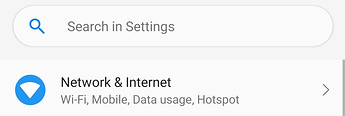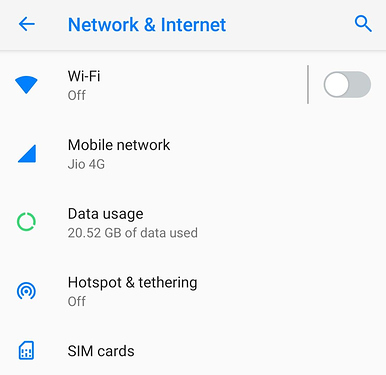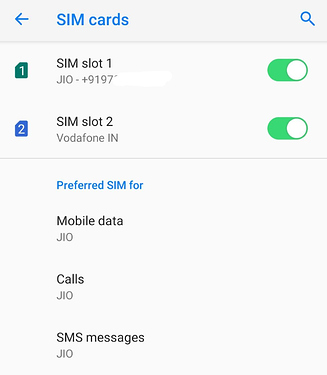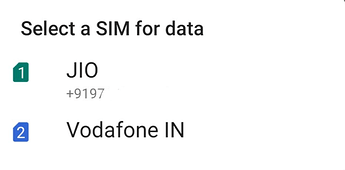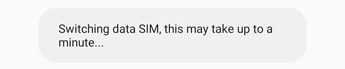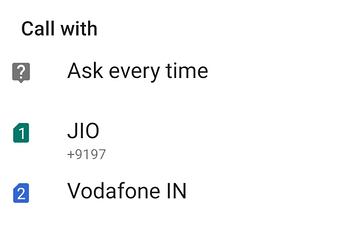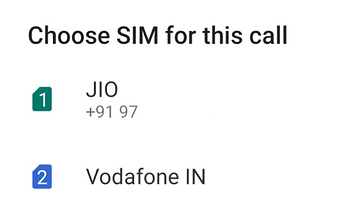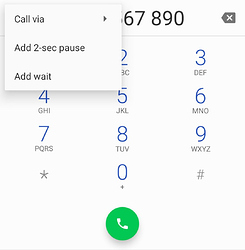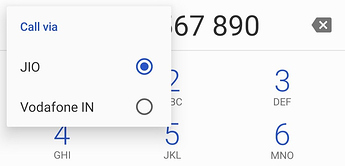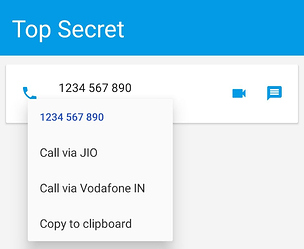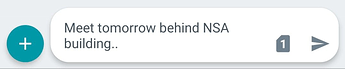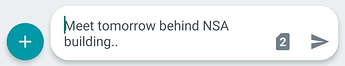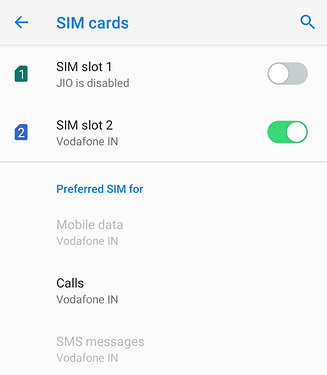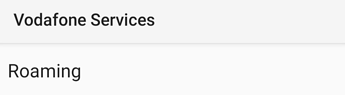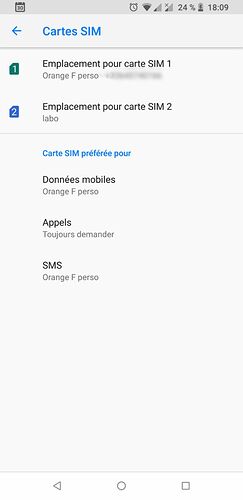Mission:
To learn about various SIM options you get when you insert two SIM cards in your smartphone running /e/OS.
Prerequisites:
- A smartphone with /e/OS with two active SIM cards inserted in.
- Patience to fiddle around with /e/OS Settings
Let’s roll.
0. As soon as you insert the 2nd SIM card into your phone.
You will notice two separate signal bars for both the networks in ‘Status bar’ and in the bottom of drop-down ‘Quick Settings Menu’ just below the tiles.
The below image shows that I have two SIM cards inserted, one from JIO and another from Vodafone mobile network.
1. Goto /e/OS Settings to open Network & Internet settings therein.
2. In Network & Internet settings, navigate to ‘SIM cards’ settings
In ‘SIM cards’ settings, you see both the networks and their specific SIM card slots. Also, you see ‘Preferred SIM for’ options to set the default SIM for specific usage.
3. ‘Preferred SIM for’ options.
- Mobile data
You can select Mobile data to set the SIM to be used for ‘Mobile data’ as seen in the image below.
It might take a couple of secs to switch SIM for Mobile data
- Calls
There is an interesting option called ‘Ask every time’, when selected you will be asked to select a SIM for individual calls.
Select SIM 1 or 2 for a call.
Pro tip: It is best you do not opt for this option, as you can always choose to pick the SIM you desire to use for a Call or SMS regardless of what preferred SIM is set to.
To choose a SIM from dialer for a new number. Tap on icon to the left of dialed number to navigate to ‘Call via’ sub-menu as seen in the images below.
To choose a SIM from Contacts for a call. Open a Contact to tap the ‘number and hold for a sec’ to open ‘Call via’ options as seen in the image below.
- SMS
While typing a text or SMS, you will notice the default or preferred SIM mentioned to the left of Send button. For example, in the image above, it shows SIM 1 as the preferred option.
You just need to tap on it to switch over to different SIM for this specific SMS or text as seen in the image below.
4. Disable a SIM card slot from settings
In SIM cards settings, you can disable a specific SIM slot by tapping on the toggle radio switch to the right of a SIM slot.
SIM slot 1 with Jio Mobile Network is disabled in the image below. Notice that all the preferred SIM for settings automatically switch over to the only available network now.
5. SIM Tool Kit option
At times, you might see a new icon in home-screen upon inserting 2nd SIM called ‘SIM Tool Kit’. There is absolutely no need to panic, since it is just that some SIM cards support traditional SIM Kit options as seen on featured phones too.
These are specific SIM card network related settings.
Thanks for reading!
Regain your privacy! Adopt /e/ the unGoogled mobile OS and online services