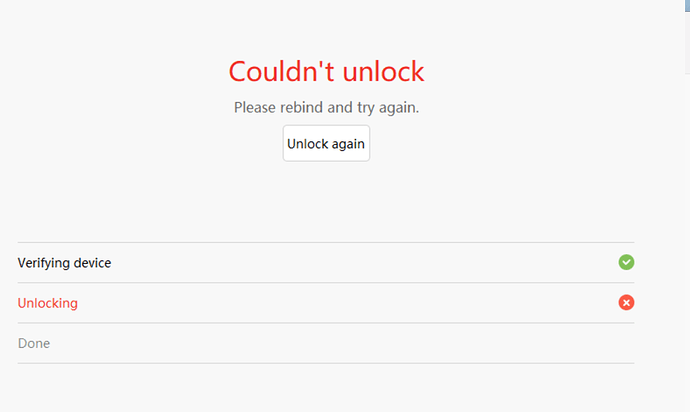Indeed. The unit suddenly showed up in Device Manager now. The provider for the drivers are not signed by Xiaomi, which might be the cause. The problem is that the solution is to install the Mi USB Drivers through the Unlock Tool, which does not show the mentioned file I am supposed to click 
You may find it here : https://c.mi.com/thread-1906671-1-0.html
As your phone is not listed, you could try the universal driver, at middle of the page (at bottom it is for RedMi  ).
).
I am sorry, but that does not work. The download for the general drivers does not even include the exe. file required to install the drivers.
UPDATE:
After booting several times and then booting into Fastboot, my unit was detected and I got the message with a timer. I can start the install process next friday  I went with another factory reset, then was very careful to go through the developer settings etc. before attaching the mobile to my PC.
I went with another factory reset, then was very careful to go through the developer settings etc. before attaching the mobile to my PC.
(I downloaded the Mi PC Suite, but my unit (10T) is not supported.)
What evidence do you have for “my unit is not supported”?
We are talking Windows? The trick to sort out drivers is to let Windows do it itself (if possible).
(Obviously you will not make progress till the phone is unlocked but …) connect the phone to PC with usb, and open Device Manager. You will know you are looking for a  against any connected device which has a driver problem. If you have the
against any connected device which has a driver problem. If you have the  run Windows Update, ensure the warning clears. Boot into recovery mode, Device Manager still open; then boot into Fastboot mode. Should the
run Windows Update, ensure the warning clears. Boot into recovery mode, Device Manager still open; then boot into Fastboot mode. Should the  appear at any stage - Windows Update again.
appear at any stage - Windows Update again.
Mi PC Suite told me that the unit was not supported. I tried to re-install it three times on my Windows 10 PC without success. Yeah, I did that for the drivers. Seems I just needed to do it several times for some reason. Might be worth a look for others who encounter challenges 
A Windows driver doesn’t need an .exe file to install, at all 
What is needed is at least a .inf file, may come with .cat, .sys, .dll file(s).
You can update it from Device Manager, please see the link from mi Community you posted earlier.
Online update (from Microsoft servers) is also available from Device Manager, although it’s usually a fast process it can occasionally take some time.
Also, drivers from Microsoft may not be accurate in some cases (they may be too generic or too old).
Mi PC Suite works randomly, but you won’t need it to install /e/ 
Thank you for the clarification. I thought it was a bit strange, but I just followed the instructions. Seems to me like the Mi software is a bit janky and unreliable. I have never had such problems with HTC, Samsung or Sony phones.
hi @StigtriX ,
I have a similar issue with an appolon device, and at the end of the game I have just discovered that the USB debug mode (in developper options ) was not activated.
The truth is that it was found by one of my kids and of course they put a shame on me 
Of course it may be not your concern but in some cases the simple things are forgotten.
hi all, I finally succeed to install e-os on a MI10T appolon but I experiment some issues.
The main one is that I don’t succeed to boot in e-os recovery.
The message I had is related to a lack of storage space in the boot partition…
So i have to use Lineage recovery which is slightly smaller than the e-os recovery.
After that the e-os sideload is OK and the phone is finely working
In addition to my previous post, I have to say that it’s OK exepted calls…
Each time I try to call someone the call aborts.
So I have a brand new phone with no possibility to call 
I got it working now, but after using my mobile for a few days, the desktop/page to the left became blank and does not function at all.
There is an issue with Bliss launcher where the left hand “Utility” home screen displays less than it should. Users often report 1/2 or 1/4 of screen only, but the rest of the phone works fine! (I cannot find the issue in a quick search, but will look again if you identify this.)
Does that sound like what is happening for you? I would install any random launcher to see if it is a Bliss issue. There is review of minimalist Launchers here https://dataoverhaulers.com/best-minimalist-android-launchers/. (If you were to choose Lawnchair you will want Lawnchair 2.)
I tested it, and it might have been Bliss-related. The later OTA updates removed the problem ![]()
Hi, is apollon stable enough for daily use? is all of the hw working?
Except for the camera module i would say yes. Open Camera don’t uses all of the lenses the hardware offers. I’m using it as a daily driver since i opened this topic here (now in v0.23-20220404175826). It only seems to me that battery usage increased slightly with newer versions. Overall, i’m happy with this device.
Hi, thank you very much! i have the global rom (Android 11). should i update it to the latest Android 11 available (V12.5.10.0.RJDMIXM) before installing /e/ or is any Android 11 Xiaomi rom ok? thanks again
You’re welcome…as you can see here: https://doc.e.foundation/devices/apollon/install, it is recommended to update your device to the latest Android 11 stock build before installing /e/ (marked as Tip:). The installation manual (in my opionion) is very good and clear written, so if you follow the steps mentioned there it should work directly.
ok, thank u very much
Hi, I tried several times to unlock it but always with this error
, both with win 10 and win 11, I also tried changing the cable, changing versions of miunlock until I found the 5.5.224.24 that gave me a correct message and so from next Friday I can finally unlock (so the hours count was already started but miunlock didn’t report it)
edit: the message is unclear because it doesn’t say to wait as long as necessary and reconnect
Don´t know if i understand correctly - can you see the countdown timer for unlocking?
If not, maybe you can try to reset and use another sim card for unlocking process. Here are some tips from another user with unlocking problems and steps how he succeeded: https://c.mi.com/thread-2782946-2-1.html.
I unlocked my 10T Pro successfully with the same version (5.5.224.24) using an USB 2.0 Port. It is often mentioned that USB 3.x Ports are not recommended.