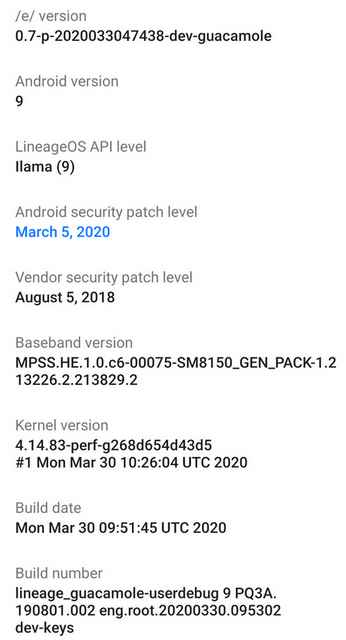Thanks to the links here and resources on XDA and elsewhere the sensors are now working on my Op7Pro using latest /e/.
Device:
- Op7Pro, GM1913
- Software Base: Initially on Stock 10.0.? ROM, having installed /e/ e-0.7-p-2020033047438-dev-guacamole on top, everything fine with the exception that sensors are broken
Idea:
- Try to revert to stock pie rom, get sensors working
- Reinstall /e/ from there
What did not work:
- Using Mauronofrio’s great fastboot images resulted a working 9.5.11, but did not repair the broken sensors.
- https://forum.xda-developers.com/oneplus-7-pro/how-to/rom-stock-fastboot-roms-oneplus-7-pro-t3931424
- Tried: “flash-all.bat”: No success. Then “flash-only-persist.bat”: No success
What worked:
- Steps exactly as described here: https://gitlab.com/LineageOS/issues/android/issues/1522#note_274265612
- This gives the desired stock pie 9.5.11 rom with sensors working.
- Install e-0.7-p-2020033047438-dev-guacamole, which gives /e/ with working sensors.
- Then use temporary TWRP “fastboot boot ” only, do not try to persist TWRP with “fastboot flash boot ” & install twrp zip
- fastboot flash boot & install twrp zip: Always resulted in ROM bootup becoming corrupted upon “install ”, leaving OS bootable, but fingerprint sensor and WLAN broken.
- Tried standard trwp twrp-installer-3.3.1-4-guacamole.zip and Mauronofrio twrp-3.3.1-79-guacamole-unified-installer-mauronofrio.zip
- TWRP Install of current Magisk installer zip works fine
Adaptive Brightness and Auto-Rotation are now working. Sensors are coming up fine.