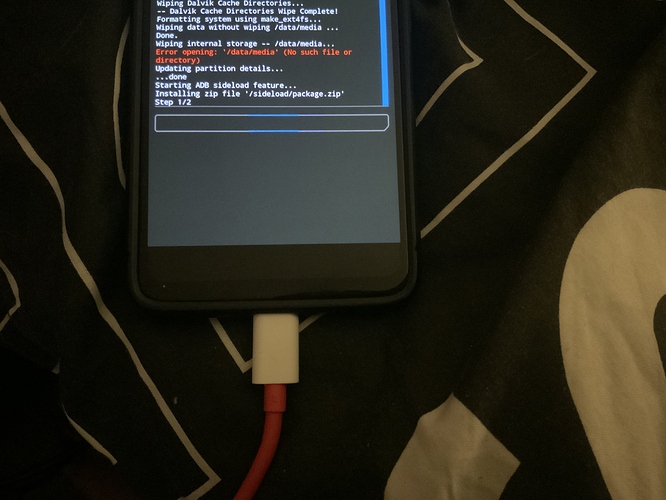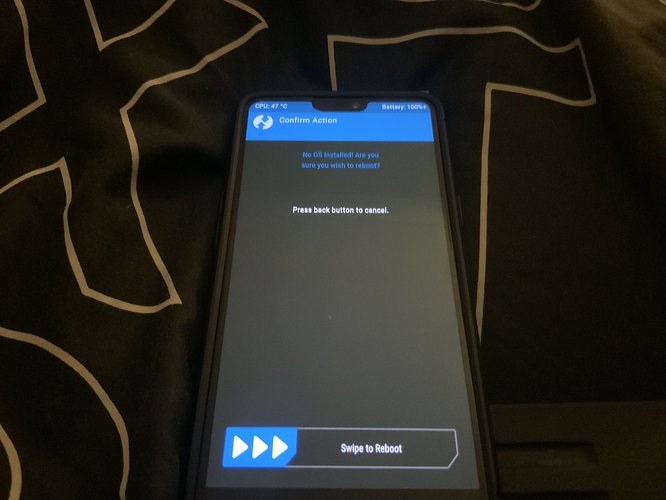ISSUE
When I reboot after installing /e/ OS, I am taken to the fastboot menu, where I can only access recovery mode. The green start button, which would normally boot me into the system, just takes me back to the fastboot menu. when I boot into recovery, I am taken to LineageOS recovery, rather than TWRP, which I had previously installed. It seems that /e/ is not being recognised as an OS, and therefore I have no system image, only a new recovery image.
Here are the instructions I’ve written for myself after encountering both the e.foundation guide and [HOWTO] Install /e/ on OnePlus 6 running Andoroid 10 , and many other pieces of advice on the internet.
After system restore using msm-
COMPUTER:
close msm download toolDEVICE:
enable developer settings, enable usb debugging, enable oem unlock, enable advanced reboot menuCOMPUTER: run -
adb devices
adb reboot bootloader
fastboot devices
fastboot oem unlockDEVICE:
enable developer settings, enable usb debugging, enable advanced reboot menu, connect usb via file transferCOMPUTER:
transfer twrp-installer-enchilada-3.2.3-0.zip to download folder of oneplus.COMPUTER: run-
adb devices
adb reboot bootloader
fastboot devices
fastboot boot twrp-3.2.3-0-enchilada.imgDEVICE: TWRP-
install>find the twrp zip and install.
reboot into recovery.
wipe>factory reset.
wipe>format data.
return to previous menu>advanced wipe>system>swipe to wipe.
back to main menu>advanced>adb sideload.COMPUTER: run-
adb sideload e-0.8-p-2020041049061-dev-enchilada.zipDEVICE:
reboot>system.
boot>recovery>factory data reset. (lineage OS recovery from /e/ installation has now overwritten TWRP)
boot>recovery>apply update>apply from ADB.COMPUTER: run-
adb sideload twrp-3.3.1-16-enchilada-installer-mauronofrio.zip
After this last step, I have overwritten the Lineage OS recovery with TWRP, but am still unable to boot into /e/. I have also tried installing /e/ from here, but the same issue happens as before, only able to load into recovery.
My device is stock android 8.1.0 (as reset by MSM). I chose twrp3.2.3.0 as it is compatible with Android Pie (I believe), then later installed twrp3.3.1-16, because I’d seen it working in the forum [HOWTO] guide. I’ve tried 3 of 5 of the available /e/ packages, but the same theme occurs with all of them. Currently I’m not invigorated to try the other two.
I’ve only ever flashed 2 custom ROMs before, both on Oneplus One, so I’m very inexperienced. Any input is appreciated.
SOLUTION
The answer to my problem was not understanding the dual partitions!
I owe my success to this video (YouTube/Invidious), following the steps exactly as shown (apart from installing GApps and rooting my devices)
Here are the steps I followed for a successful installation of /e/ (android 9)
COMPUTER:
Run MsmDownloadTool.
To revert oneplus 6 to stock android (8.1.0), also use if you softbrick your phone.
Close MsmDownloadTool after program successfully flashes stock android.
DEVICE:
enable developer settings, enable usb debugging, enable oem unlock, enable advanced reboot menuCOMPUTER: run -
adb devices
adb reboot bootloader
fastboot devices
fastboot oem unlockDEVICE:
enable developer settings, enable usb debugging, enable advanced reboot menu.COMPUTER: run-
adb devices
adb reboot bootloader
fastboot devices
fastboot boot twrp-3.2.3-0-enchilada.img
First I boot into an old TWRP image, as it was released when Oneplus 6 ran Android 8
DEVICE: twrp-
wipe>swipe to factory reset.
COMPUTER: run-
adb push twrp-installer-3.3.1-2-enchilada.zip /storage/
adb push OnePlus6Oxygen_22_OTA_028_all_1812250155_564140.zip /storage/
Now the TWRP zip is different, I chose this as it was released when Oneplus 6 ran Android 9.
Notice the Stock Oxygen OS rom I flash is dated 18/12/25, this corresponds to Android 9.0.3.
DEVICE: TWRP-
install>oxygenos zip
install>twrp zip
reboot> [Note what slot you are in, A or B?] > recovery
reboot> [Check slot. If you were on A, you should now be on B (or the other way around). If unchanged, click the slot you are not currently on>click on recovery]>back to main menu.
wipe>factory resetCOMPUTER: run-
adb push twrp-installer-3.3.1-2-enchilada.zip /storage/
adb push OnePlus6Oxygen_22_OTA_028_all_1812250155_564140.zip /storage/DEVICE: TWRP-
install>oxygenos zip
install>twrp zip
reboot> [Note what slot you are in, A or B?] > recovery
reboot> [Check slot. If you were on A, you should now be on B (or the other way around). If unchanged, click the slot you are not currently on>click on recovery]>back to main menu.
wipe>factory resetCOMPUTER: run-
adb push twrp-installer-3.3.1-2-enchilada.zip /storage/
adb push e-0.7-p-2020033047438-dev-enchilada(1).zip /storage/DEVICE: TWRP-
install>/e/OS zip
install>twrp zip
reboot system