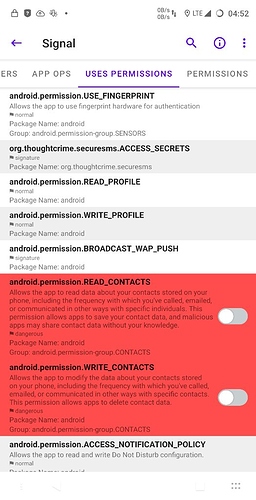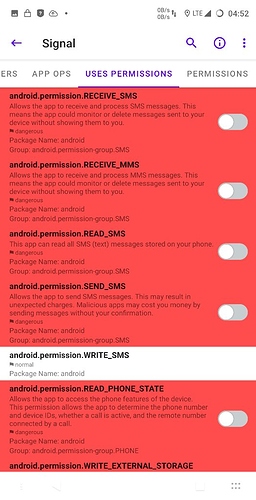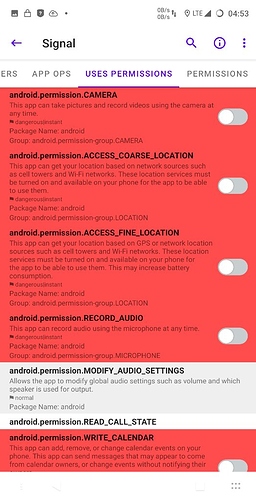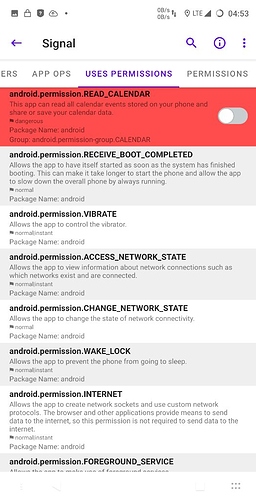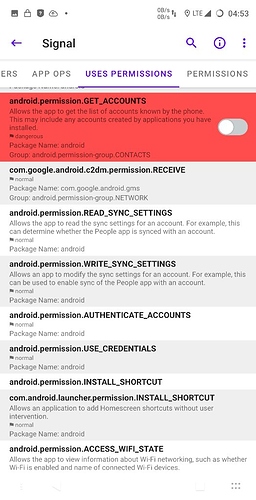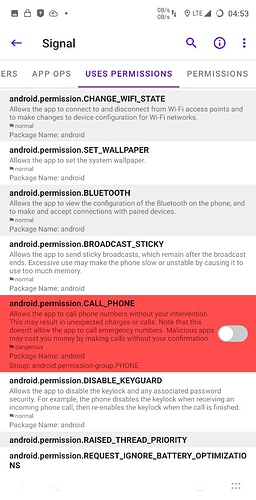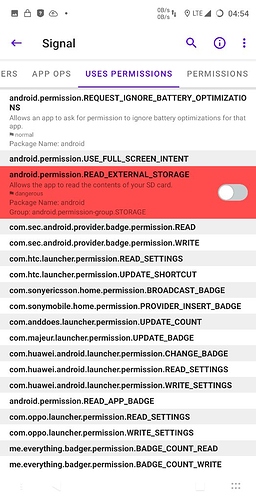Yep the issue seems to be solved, I replaced Landis by Signal (this way I only have tu update with the Apps Installer and not manually or with F-Droid).
has the battery consumption visibly increased?
Why would the battery consumption be higher ? There is no difference between Langis and Signal when used without MicroG.
I refer to this procedure during installation and the warning that it may consume more battery:
"Optimize for missing Play Services
This device does not support Play Services.
Tap to disable system battery optimizations that prevent Signal from retrieving messages while inactive.
Let app always run in background?
Allowing Signal to always run in the background may reduce battery life.
You can change this later from Settings > Apps & notifications.
Deny
Allow"
Everything will work fine when background operation is allowed using this menu.
This didn’t work for me previously
This didn’t work for me
Reregistering the Signal service and rebooting after the update to 4.60 was enough for me to make it work again. The update alone (without reregistration) did not suffice, but I didn’t need to reinstall.
The one from the /e/ Apps Installer works too.
In Exodus Privacy how many permissions are there for Signal?
There are 0 trackers, that’s for sure. For Signal it looks a lot as e.g. for Wire there are only 20.
Permissions are needed for things you would do with the app. You ALWAYS have the choice to BLOCK the permission in the top level (e.g. contact list, acces location) If you do not want to upload your contact list just block it. If you do not want to submit your location just block it. In my settings I grant microphone and telephony for telephony, storage to save pictures, all other is blocked. 
Can someone maybe tell how many permissions there are exactly for Signal?
I think it had the highest number among all the apps on the phone for me.
You can use various apps that show a ton of info about installed apps. App Manager (via F-Droid) is a good one as it incorporates features of several standalone apps. It’ll show all permissions, trackers, and almost anything else.
A simpler app, Paranoid for Android (available via Apps), is good for checking out permissions used by applications. Includes brief descriptions of the permissions also.
Hmm, it looks I have to put it the third time: Can someone maybe tell how many permissions there are for Signal?
If you have Signal installed then do as I suggested. You’ll see all the permissions, not just the ones seen via AppInfo.
I know how to check that. I’m asking other users but so far nobody was able to answer a simple question: How many permissions do you find for Signal?
There are 8 permissions which consist off:
- Calendar
- Camera
- Contacts
- Location
- Microphone
- SMS
- Storage
- Telephone
That’s not what I’m asking, Signal does not use 8 android system permissions but much more. There are over fifty/sixty different permissions, I’m asking how many there are in Exodus?
Thanks, I checked Exodus Privacy and it has the same list of permissions, showing 65 permissions. I have no other app with so many permissions.