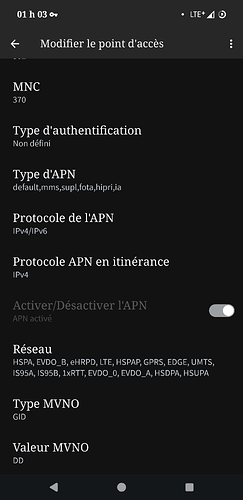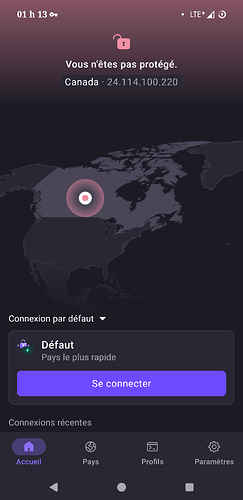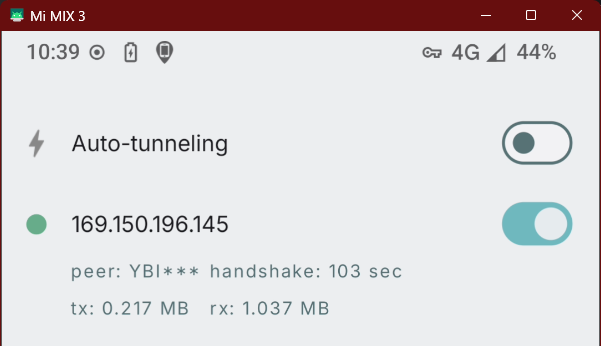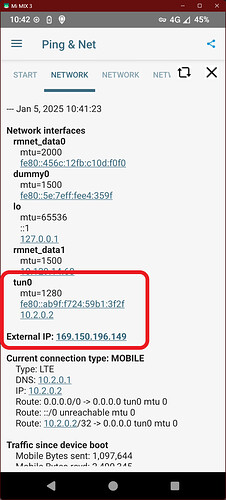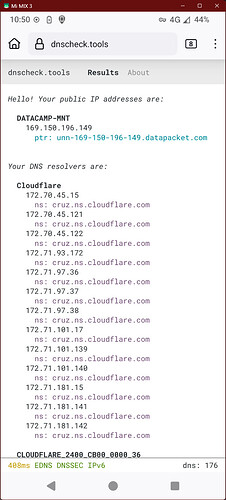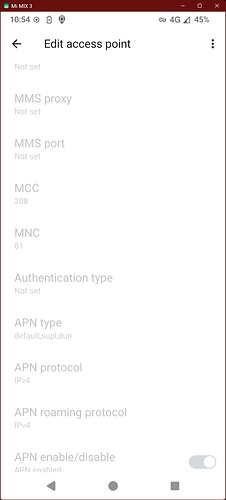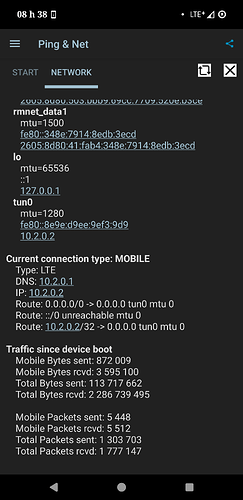Since updating to 2.6.3 on my Pixel 3XL phone, vpn connections (wireguard/protonvpn/unifi) are no longer functional when I am connected to my cellular provider’s network.
01-04 10:55:13.839 1806 2094 E JobScheduler.Background: Couldn't determine stopped state for unknown package: com.google.android.as
01-04 10:55:13.839 1806 2094 E JobScheduler.Background: Couldn't determine stopped state for unknown package: com.google.android.as
01-04 10:55:13.839 1806 2094 E JobScheduler.Background: Couldn't determine stopped state for unknown package: com.google.android.as
01-04 10:55:13.839 1806 2094 E JobScheduler.Background: Couldn't determine stopped state for unknown package: com.google.android.as
01-04 10:55:13.839 1806 2094 E JobScheduler.Background: Couldn't determine stopped state for unknown package: com.google.android.as
01-04 10:55:14.081 1806 1868 E AppOps : Bad call made by uid 1000. Package "android" does not belong to uid 10241.
01-04 10:55:14.081 1806 1868 E AppOps : Cannot noteOperation
01-04 10:55:14.081 1806 1868 E AppOps : java.lang.SecurityException: Specified package "android" under uid 10241 but it is not
01-04 10:55:14.081 1806 1868 E AppOps : at com.android.server.appop.AppOpsService.verifyAndGetBypass(AppOpsService.java:4538)
01-04 10:55:14.081 1806 1868 E AppOps : at com.android.server.appop.AppOpsService.verifyAndGetBypass(AppOpsService.java:4398)
01-04 10:55:14.081 1806 1868 E AppOps : at com.android.server.appop.AppOpsService.noteOperationUnchecked(AppOpsService.java:3024)
01-04 10:55:14.081 1806 1868 E AppOps : at com.android.server.appop.AppOpsService.noteOperationImpl(AppOpsService.java:3011)
01-04 10:55:14.081 1806 1868 E AppOps : at com.android.server.appop.AppOpsService.-$$Nest$mnoteOperationImpl(AppOpsService.java:0)
01-04 10:55:14.081 1806 1868 E AppOps : at com.android.server.appop.AppOpsService$CheckOpsDelegateDispatcher.$r8$lambda$9t8iLhni7XlJaYUbHyUsLY8CxCM(AppOpsService.java:0)
01-04 10:55:14.081 1806 1868 E AppOps : at com.android.server.appop.AppOpsService$CheckOpsDelegateDispatcher$$ExternalSyntheticLambda0.apply(R8$$SyntheticClass:0)
01-04 10:55:14.081 1806 1868 E AppOps : at com.android.server.policy.AppOpsPolicy.noteOperation(AppOpsPolicy.java:251)
01-04 10:55:14.081 1806 1868 E AppOps : at com.android.server.appop.AppOpsService$CheckOpsDelegateDispatcher.noteOperation(AppOpsService.java:7241)
01-04 10:55:14.081 1806 1868 E AppOps : at com.android.server.appop.AppOpsService.noteOperation(AppOpsService.java:2969)
01-04 10:55:14.081 1806 1868 E AppOps : at android.app.AppOpsManager.noteOpNoThrow(AppOpsManager.java:8988)
01-04 10:55:14.081 1806 1868 E AppOps : at android.app.AppOpsManager.noteOpNoThrow(AppOpsManager.java:8968)
01-04 10:55:14.081 1806 1868 E AppOps : at com.android.server.wm.ActivityTaskManagerService.hasSystemAlertWindowPermission(ActivityTaskManagerService.java:1106)
01-04 10:55:14.081 1806 1868 E AppOps : at com.android.server.wm.ActivityTaskManagerService$LocalService.hasSystemAlertWindowPermission(ActivityTaskManagerService.java:7242)
01-04 10:55:14.081 1806 1868 E AppOps : at com.android.server.am.ActiveServices.shouldAllowFgsStartForegroundNoBindingCheckLocked(ActiveServices.java:8532)
01-04 10:55:14.081 1806 1868 E AppOps : at com.android.server.am.ActiveServices.shouldAllowFgsStartForegroundWithBindingCheckLocked(ActiveServices.java:8417)
01-04 10:55:14.081 1806 1868 E AppOps : at com.android.server.am.ActiveServices.setFgsRestrictionLocked(ActiveServices.java:8060)
01-04 10:55:14.081 1806 1868 E AppOps : at com.android.server.am.ActiveServices.setFgsRestrictionLocked(ActiveServices.java:8015)
01-04 10:55:14.081 1806 1868 E AppOps : at com.android.server.am.ActiveServices.bindServiceLocked(ActiveServices.java:4121)
01-04 10:55:14.081 1806 1868 E AppOps : at com.android.server.am.ActivityManagerService.bindServiceInstance(ActivityManagerService.java:13934)
01-04 10:55:14.081 1806 1868 E AppOps : at com.android.server.am.ActivityManagerService.bindServiceInstance(ActivityManagerService.java:13894)
01-04 10:55:14.081 1806 1868 E AppOps : at android.app.ContextImpl.bindServiceCommon(ContextImpl.java:2128)
01-04 10:55:14.081 1806 1868 E AppOps : at android.app.ContextImpl.bindServiceAsUser(ContextImpl.java:2041)
01-04 10:55:14.081 1806 1868 E AppOps : at com.android.server.connectivity.Vpn.establish(Vpn.java:1759)
01-04 10:55:14.081 1806 1868 E AppOps : at com.android.server.VpnManagerService.establishVpn(VpnManagerService.java:273)
01-04 10:55:14.081 1806 1868 E AppOps : at android.net.IVpnManager$Stub.onTransact(IVpnManager.java:314)
01-04 10:55:14.081 1806 1868 E AppOps : at android.os.Binder.execTransactInternal(Binder.java:1500)
01-04 10:55:14.081 1806 1868 E AppOps : at android.os.Binder.execTransact(Binder.java:1444)
01-04 10:55:14.126 13442 14178 E WireGuard/GoBackend/ProtonTunnel: UAPIOpen: mkdir /data/data/com.wireguard.android: permission denied
01-04 10:55:14.156 13442 14739 E WireGuard/GoBackend/ProtonTunnel: TCP/TLS error recv getConn: dial tcp 149.22.82.1:443: connect: network is unreachable
01-04 10:55:14.156 13442 14739 E WireGuard/GoBackend/ProtonTunnel: peer(7nj3…lEgE) - Failed to send handshake initiation: use of closed network connection
01-04 10:55:14.227 1806 1889 E GnssUtilsJni: IAGnssRil_V1_0 updateNetworkAvailability() failed.
01-04 10:55:18.997 2420 2452 E QuickAccessWalletKeyguardQuickAffordanceConfig: Wallet card retrieval error, message: "null"
01-04 10:55:18.997 2420 2452 E QuickAccessWalletKeyguardQuickAffordanceConfig: Wallet card retrieval error, message: "null"
01-04 10:55:19.001 2420 2452 E QuickAccessWalletKeyguardQuickAffordanceConfig: Wallet card retrieval error, message: "null"
01-04 10:55:19.281 13442 14741 E WireGuard/GoBackend/ProtonTunnel: TCP/TLS error send conn: use of closed network connection
01-04 10:55:19.281 13442 14741 E WireGuard/GoBackend/ProtonTunnel: peer(7nj3…lEgE) - Failed to send handshake initiation: use of closed network connection
01-04 10:55:19.283 13442 14741 E WireGuard/GoBackend/ProtonTunnel: peer(7nj3…lEgE) - Failed to send handshake initiation: use of closed network connection
01-04 10:55:21.046 1806 2094 E JobScheduler.Background: Couldn't determine stopped state for unknown package: com.google.android.as
01-04 10:55:21.046 1806 2094 E JobScheduler.Background: Couldn't determine stopped state for unknown package: com.google.android.as
01-04 10:55:21.046 1806 2094 E JobScheduler.Background: Couldn't determine stopped state for unknown package: com.google.android.as
01-04 10:55:21.046 1806 2094 E JobScheduler.Background: Couldn't determine stopped state for unknown package: com.google.android.as
01-04 10:55:21.046 1806 2094 E JobScheduler.Background: Couldn't determine stopped state for unknown package: com.google.android.as
01-04 10:55:24.327 12972 12972 E wncloud.android: Not starting debugger since process cannot load the jdwp agent.
01-04 10:55:18.424 0 0 E : c4 14742 [RMNET:HI] rmnet_config_notify_cb(): Kernel is trying to unregister tun0
01-04 10:55:18.470 0 0 E : c4 14742 [RMNET:HI] rmnet_config_notify_cb(): Kernel is trying to unregister tun0
01-04 10:55:24.437 1806 1889 E GnssUtilsJni: IAGnssRil_V1_0 updateNetworkAvailability() failed.
01-04 10:55:24.874 13004 13004 E externalstorage: Not starting debugger since process cannot load the jdwp agent.
01-04 10:55:26.937 13024 13024 E .e.blissweather: Not starting debugger since process cannot load the jdwp agent.
01-04 10:55:27.033 1806 2094 E JobScheduler.Background: Couldn't determine stopped state for unknown package: com.google.android.as
01-04 10:55:27.033 1806 2094 E JobScheduler.Background: Couldn't determine stopped state for unknown package: com.google.android.as
01-04 10:55:27.033 1806 2094 E JobScheduler.Background: Couldn't determine stopped state for unknown package: com.google.android.as
01-04 10:55:27.034 1806 2094 E JobScheduler.Background: Couldn't determine stopped state for unknown package: com.google.android.as
01-04 10:55:27.034 1806 2094 E JobScheduler.Background: Couldn't determine stopped state for unknown package: com.google.android.as
01-04 10:55:27.276 1806 2198 E WifiScanRequestProxy: Failed to retrieve wifiscanner
01-04 10:55:27.276 1806 10869 E WifiService: Failed to start scan
01-04 10:55:29.980 1806 2119 E LightsService: Light requested not available on this device. 2
01-04 10:55:30.715 1806 2094 E JobScheduler.Background: Couldn't determine stopped state for unknown package: com.google.android.as
01-04 10:55:30.715 1806 2094 E JobScheduler.Background: Couldn't determine stopped state for unknown package: com.google.android.as
01-04 10:55:30.715 1806 2094 E JobScheduler.Background: Couldn't determine stopped state for unknown package: com.google.android.as
01-04 10:55:30.715 1806 2094 E JobScheduler.Background: Couldn't determine stopped state for unknown package: com.google.android.as
01-04 10:55:30.715 1806 2094 E JobScheduler.Background: Couldn't determine stopped state for unknown package: com.google.android.as
01-04 10:55:34.992 13142 13142 E .accountmanager: Not starting debugger since process cannot load the jdwp agent.
01-04 10:55:35.175 13162 13162 E extcloud.client: Not starting debugger since process cannot load the jdwp agent.
01-04 10:55:35.544 13195 13195 E itfire.davdroid: Not starting debugger since process cannot load the jdwp agent.
01-04 10:55:35.626 13162 13162 E DisplayUtils: Failed to use reflection to enable proper vector scaling
01-04 10:55:37.037 1806 2094 E JobScheduler.Background: Couldn't determine stopped state for unknown package: com.google.android.as
01-04 10:55:37.038 1806 2094 E JobScheduler.Background: Couldn't determine stopped state for unknown package: com.google.android.as
01-04 10:55:37.038 1806 2094 E JobScheduler.Background: Couldn't determine stopped state for unknown package: com.google.android.as
01-04 10:55:37.038 1806 2094 E JobScheduler.Background: Couldn't determine stopped state for unknown package: com.google.android.as
01-04 10:55:37.038 1806 2094 E JobScheduler.Background: Couldn't determine stopped state for unknown package: com.google.android.as
01-04 10:55:40.721 1806 2094 E JobScheduler.Background: Couldn't determine stopped state for unknown package: com.google.android.as
01-04 10:55:40.721 1806 2094 E JobScheduler.Background: Couldn't determine stopped state for unknown package: com.google.android.as
01-04 10:55:40.721 1806 2094 E JobScheduler.Background: Couldn't determine stopped state for unknown package: com.google.android.as
01-04 10:55:40.721 1806 2094 E JobScheduler.Background: Couldn't determine stopped state for unknown package: com.google.android.as
01-04 10:55:40.721 1806 2094 E JobScheduler.Background: Couldn't determine stopped state for unknown package: com.google.android.as
01-04 10:55:53.306 1806 2094 E JobScheduler.Background: Couldn't determine stopped state for unknown package: com.google.android.as
01-04 10:55:53.306 1806 2094 E JobScheduler.Background: Couldn't determine stopped state for unknown package: com.google.android.as
01-04 10:55:53.306 1806 2094 E JobScheduler.Background: Couldn't determine stopped state for unknown package: com.google.android.as
01-04 10:55:53.306 1806 2094 E JobScheduler.Background: Couldn't determine stopped state for unknown package: com.google.android.as
01-04 10:55:53.306 1806 2094 E JobScheduler.Background: Couldn't determine stopped state for unknown package: com.google.android.as
01-04 10:55:57.888 1806 1806 E LightsService: Light requested not available on this device. 2
01-04 10:55:58.169 13442 14178 E WireGuard/GoBackend/ProtonTunnel: UAPIOpen: mkdir /data/data/com.wireguard.android: permission denied
01-04 10:55:58.175 13442 14741 E WireGuard/GoBackend/ProtonTunnel: TCP/TLS error recv getConn: dial tcp 149.88.97.110:443: connect: network is unreachable
01-04 10:55:58.176 13442 14189 E WireGuard/GoBackend/ProtonTunnel: peer(9mTD…GCFw) - Failed to send handshake initiation: use of closed network connection
01-04 10:55:58.353 1806 1889 E GnssUtilsJni: IAGnssRil_V1_0 updateNetworkAvailability() failed.
01-04 10:56:03.218 1806 2119 E LightsService: Light requested not available on this device. 2
01-04 10:56:03.449 13442 14738 E WireGuard/GoBackend/ProtonTunnel: TCP/TLS error send conn: use of closed network connection
01-04 10:56:03.449 13442 14738 E WireGuard/GoBackend/ProtonTunnel: peer(9mTD…GCFw) - Failed to send handshake initiation: use of closed network connection
01-04 10:56:03.450 13442 14189 E WireGuard/GoBackend/ProtonTunnel: peer(9mTD…GCFw) - Failed to send handshake initiation: use of closed network connection
01-04 10:56:08.776 13442 14741 E WireGuard/GoBackend/ProtonTunnel: TCP/TLS error send conn: use of closed network connection
01-04 10:56:08.776 13442 14741 E WireGuard/GoBackend/ProtonTunnel: peer(9mTD…GCFw) - Failed to send handshake initiation: use of closed network connection
01-04 10:56:09.555 1806 1806 E LightsService: Light requested not available on this device. 2
01-04 10:56:03.748 0 0 E : c5 14741 [RMNET:HI] rmnet_config_notify_cb(): Kernel is trying to unregister tun0
01-04 10:56:03.793 0 0 E : c5 14741 [RMNET:HI] rmnet_config_notify_cb(): Kernel is trying to unregister tun0
01-04 10:56:09.775 1806 1889 E GnssUtilsJni: IAGnssRil_V1_0 updateNetworkAvailability() failed.
Regain your privacy! Adopt /e/OS the deGoogled mobile OS and online services