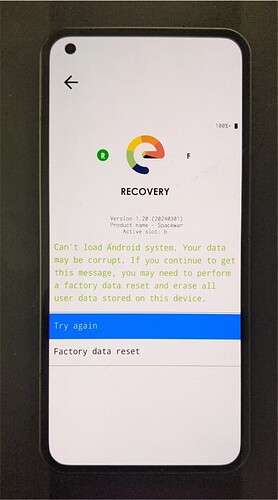Here you go:
e-1.16.1-t-20231029-UNOFFICIAL-Spacewar.zip
https://www.androidfilehost.com/?fid=16385555061192789555
Yeah, yeah @roonz98,
with your updated build e-1.16.1-t-20231029-UNOFFICIAL-Spacewar.zip the above mentioned bugs are fixed, that means the System Apps Battery + Display + Notifications + Sound & vibration as well as as well as Fingerprint are now fully functional ![]()
can some one walk me though how to flash this ?
https://wiki.lineageos.org/devices/Spacewar/install
Instead of LineageROM use /e/OS ROM
In order to access the elementary /e/OS files boot.img +vendor_boot.img, the file payload.bin contained in /e/ROM e-1.16.1-t-20231029-UNOFFICIAL-Spacewar.zip must first be extracted.
Latest Nothing Phone (1) update for /e/OS-T-1.17:
Many thanks Ronald aka Ron aka @ronnz98 - and best regards to your building machine AMD Ryzen 16.
The update had to be done via PC and adb sideload, as e-Rcovery v1.16 does not offer an option to sideload via USB stick.
Existing partitions:
boot (101 MB), dtbo (25 MB), odm (696 kB), product (1.6 GB), system (2.7 GB), system_ext (1.5 GB), vbmeta (8.2 kB), vbmeta_system (4.1 kB), vendor (495 MB), vendor_boot (101 MB), vendor_dlkm (13 MB)
Images extracted by me for a clean install:
- vendor_boot.img
- boot.img (= e-Recovery)
Update via e-Recovery V1.16: Install completed with status 0.
Android security update: October 6, 2023
microG services: Version 0.3.0.233515
Notes:
e-Recovery has also been updated to version 1.17 (20231112) as requested.
Glyph interface - settings for glyph lights only work after restart. This is the same for LineageOS 20.0 and LineageOS-20.0-for-microG.
At first glance, everything works as it should - including fingerprint.
If you want to try it out - there is also an unofficial TWRP-Recocery (not yet tested by me. Use at your own risk!) twrp-3.7.0-A12.1-spacewar-Nothing1-boot_2023-07-20.img
Hi @ronnz98
Thank you very much for your time and for all of your /e/OS builds.
I bought a Nothing Phone (1) as I have seen you had developed a /e/OS build for it.
I’m new on the /e/OS ecosystem but looked at it since several months.
I had an issue while installing /e/OS on my Nothing Phone (1) and wanted to know where I made a mistake.
First of all, I followed step to step the install page you shared above ([https://wiki.lineageos.org/devices/Spacewar/install]) and checked all compatibilities. All the lights where green.
It’s just at the end of the installation that a problem occured, impossible to install properly /e/OS ont my phone through ADB. The sideload of /e/OS stopped at 47% and an error text was shown.
ERROR: recovery: failed to verify whole-file signature
Update package verification took 99.2 s (result 1)
ERROR: recovery: Signture verification failed
ERROR: recovery: error: 21
Install completed with status 2.
Installation aborted.
I tried all the boot.img and vendor_boot.img versions, and also your /e/OS builds 1.16.1 and also 1.17, every time the same issue.
After that, I the tried to install Lineage OS, and the installation is OK and the phone works correctly.
Do you know why I had such problems installing /e/OS ?
I will try the boot.img and vendor_boot.img extracted by @Xxpsilon and give some news as soon I tested it.
Thank you for your help.
Can you try to follow instructions from Xxpsilon above. He could successfully install
Yup, It worked perfectly with the 2 files.img from Xxpsilon, thank you both of you.
e-1.18-t-20231208-UNOFFICIAL-Spacewar.zip
https://sourceforge.net/projects/eosbuildsronnz98/files/OtherSmartphones/e-1.18-t-20231208-UNOFFICIAL-Spacewar.zip/download
I was able to easily update my NP1 (Spacewar) [ A063 ] with e-Recovery V.1.17 via adb sideload.
Install completed with status 0.
Current status is:
e-1.18-t-20231208-UNOFFICIAL-Spacewar - build by @ronnz98
e-Revovery v1.18 (20231208)
Android Security November 5, 2023
microG Services version 0.3.0233515
Images extracted from payload.bin V1.18 by me for a clean install:
vendor_boot.img
boot.img (= e-Recovery V1.18)
![]() @roonz98, many thanks for this ROM building.
@roonz98, many thanks for this ROM building.
Happy Flashing ![]()
Great! have fun!
BTW. The Nothing Phone (2) has also a new ROM for testing…
It is planned on the part of /e/ to officially support the Nothing Phone (1) ‘Spacewar’ from /e/ V.1.20
That’s great news!!! Will do a last build for T 1.19 and then please install the official T 1.20 when it will be available.
Update for /e/OS T1.19
e-1.19-t-20240109-UNOFFICIAL-Spacewar.zip
https://sourceforge.net/projects/eosbuildsronnz98/files/OtherSmartphones/e-1.19-t-20240109-UNOFFICIAL-Spacewar.zip/download
This will be the last build since from /e/OS-T version 1.20 this device will be officially supported.
Successful update with host machine (PC) via adb sideload.
Install completed with status 0.
The e-Recovery V.1.18 has also been updated to version V.1.19-t
![]() Hip, hip, hooray! Everything is better than it was yesterday.
Hip, hip, hooray! Everything is better than it was yesterday.
The Nothing Phone (1) is no longer maintained. A build guide is available for developers that would like to make private builds, or even restart official support.
. . .
Whether the /e/ dev team will release a /e/OS-T build at all will only become clear by March 4, 2024
Nothing Phone (1) (Spacewar) - The internal LineageOS development has been going on for week: Changes to be included in next build Feb. 29, 2024 at 12:22 AM
@ronnz98, can you please build your UNOFFICAL or CUSTOM ROM /e/OS-T V1.20 on the above basis when you get the chance?
Yeah sure, here you go. I also read that the Nothing Phone is not more maintained for LOS.
However for the Nothing Phone (2) Pong there is still development ongoing (unofficial) at least for LOS21.
e-1.20-t-20240301-UNOFFICIAL-Spacewar.zip
https://sourceforge.net/projects/eosbuildsronnz98/files/OtherSmartphones/e-1.20-t-20240301-UNOFFICIAL-Spacewar.zip/download
I am amazed at how different the e-Recoveries are. V1.19 supports a manual update with only one option, namely via adb sideload via PC. Neither the Local update nor adb sideload via USB-C stick options are supported.
The update from V1.19 to V1.20 went smoothly and the system booted and could be set up. First I tested the Glyph slices. The app showed no reaction when tapped once. The app also did not open the second time I tapped it. The third time I tapped it, the system crashed and rebooted on its own. The scenario repeated itself a second time. On the third attempt, the system crashed again and this time booted into e-Recovery V1.20. The following message was displayed: Cab’t load Android System …
Try again
Factory reset
I executed the Try again command. The same (4th) scenario as shown above repeated itself again.
This time (5th attempt) I did a Factory data reset - and lo and behold, everything works as if nothing had happened. Glyph works including light functions, as well as wireless charging.
The factory reset wiped out all data and installed apps. Well, that’s not a problem for me, because the NP1 sparewar is just a test system. I’m curious to see how the system will behave over the next few days. Nevertheless, dear @ronnz98, thanks for building this ROM.