Sorry, I delete all previous link in order to always keep one version alive…
Hello,
I’d like to make sure I understand:
Can I get from the official e-0.9-n-2020051153544-dev-herolte.zip to the unofficial e-0.9-p-20200730-UNOFFICIAL-herolte.zip just by installing the zip through TWRP?
It’s a big jump from Nougat to Pie…
I’m not really sure about the result, it may be more safe to backup data, make a fresh clean install and restore data…
Normally it should work, but as LaurentG has written, better be safe with full TWRP backup.
Hello,
which app do you recommand to backup and restore data, after flash ?
… I do not think I’m the better person to answer you because I use to backup with Titanium backup since… Android 2.X … So, there is, may be, a better application now… 
And of course, TWRP backup is obviously needed 
If you will backup and restore on same OS (in this case eOS) TWRP is the easiest solution. Backup /data and you are able to restore it without any issue. But keep in mind, the TWRP /data backup includes NOT downloads / Pictures and other media files.
With Titanium you can backup onyl apps with data, but you will need to root your device for EVERY apps/data backup. It makes no difference if youare needing Titanium or OAndBackup.
So TWRP backup is the best solution. I was also able to restore my data on a second different device with eOS.
New version :
With a new branch 0.10 with security patch on July !!!
Everything seems to be working as expected… Don’t forget to backup… Just in case

I installed it yesterday after I wiped the official /e/ ROM. Everything works great. Thanks a lot!
I just discover the Signal background notification which cannot be removed as far as I understand ![]()
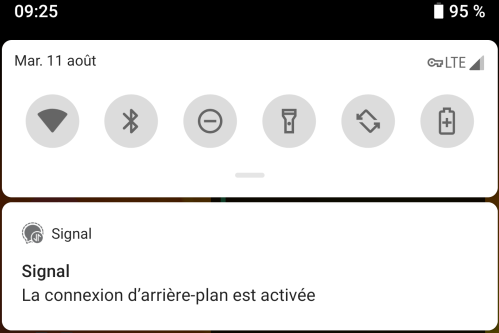
have you tried long press on notification ?
Long press is not enough: it comes back.
MicroG is active and messaging works.
I’m not sure which version I installed but I understand that the one from Signal website or the one from G Play is not the same. One uses G services / microG and the other one doesn’t. The one using microG probably dosen’t get this annoying notification.
I tried first to uninstall and reinstall from Aurora and now it works now  Thanks for your support.
Thanks for your support.
Another weird issue:
Onelogin Protect (an OTP application) says it won’t work because my phone is rooted.
Maybe they mean that I have a custom ROM (I also had a warning by What’s App) but it was working on the official build.
I tried to type “su” from a terminal emulator and I don’t think I’m root.
Any idea?
you device is pre rooted, but only available for ADB if activated. you can check in developer options.
But anyway, this massages does coming from custom rom, not from root. A lot of (banking) apps won’t work because of custom rom. The issue is the unlocked bootloader. And you can’t relock the bootloader
New version with security patch on August
With a new branch 0.11 with few fixes and improvements, like it’s written here : https://gitlab.e.foundation/e/os/releases/-/releases/v0.11-pie
Just installed this morning, seems to be ok for now
New version with security patch on September
The branch is now 0.12 with those improvments : https://gitlab.e.foundation/e/os/releases/-/tags/v0.12-pie
!!! WARNING !!!
There is an UI “improvment” which can be… annoying. This is discuss here : Status bar issue
@LaurentG, thank you for staying on the ball and providing continuous /e/ OS 9-pie updates.
But why microG Services Core version 0.2.10.19420 could not be upgraded to the current version 0.2.12.203315 (error message in TWRP), I could not find out yet.
With version /e/ OS e-0.12-o-2020093076269-dev-herolte it worked. Also Warn App StopCovid France runs …
I really don’t know, I’m just a builder wich few commands…
Infortunately, I did not take take time to go deeper un code so I can’t help you 
May be @harvey186 ?
The new microG sources with the tracking (spying) feature is not implemented in the eOS sources for pie and q right now
#99 Your “news” to be an old hat.
Note by the way: Austria’s Corona-Warning-App works with /e/ OS.