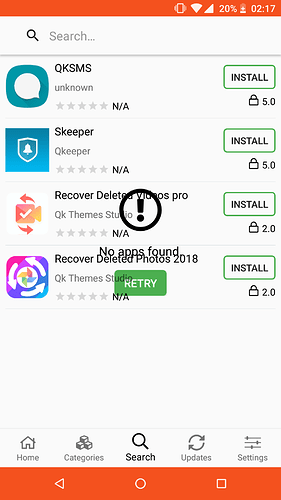Hello the /e/ community!
It’s been almost 2 months now that I started testing /e/ on my main device and I wanted to share my experience so far.
Who am I
I’m one of the 1500 backers of Eelo from the Kickstater campaign. From the beginning I was very intrigued about the project and have been following the campaign updates avidly, waiting for the first Beta to come out so I could test it.
Sadly my main device was and is still not supported, so when the beta finally came out I couldn’t install it
But eventually, in April, I finally got my hand on a Nexus 5X on which I promptly installed /e/.
Installing /e/
So I’m using Nexus 5X (Bullhead) and dowloaded the Oreo version of /e/.
I just followed the install guide, which I recon can be a bit scary for non-techy people. But otherwise it’s really peasy-peasy as you are guided through the whole process.
- First install is not a success → phone bootloop and never get pass the /e/ loading screen

- Try different /e/ builds versions → still bootloop
- Reinstall Google stock rom → it works, so that’s not a phone issue
- Finally decide to use a different version of TWRP → /e/ finally boot o/
Using /e/
I’ve been using /e/ daily for nearly 2 months now as my main device, while still keeping my Xperia as backup for a few apps that I need to use at work.
Overall I use my /e/ phone for about 90% of the time and for everything: making calls, texting, media consumption, social networking, taking pictures, checking the weather … the same things I used to do on my previous phones basically!
Here are my impressions:
It works, it just works.
I have to admit was first expecting to install an early-beta version of /e/ with regular crashes and critical bugs that would not allow me to use it on a regular basis, but I got the opposite: the system is stable, I can install most of the apps I need for my day-to-day uses and I feel almost no constraints nor lacks of features compared to when I use my old Google/android phone.
When I first started to use /e/ the AppStore was not yet available, so I had to install ApkPure . Glad that it’s now available by default, although I still need keep ApkPure for some apps not available on the /e/ app store.
What I like
- System is very stable
- Great default system applications, simple and clean
- /e/ App Store that I trust way more that apks downloaded from the net
- Passed my “daily use” test with honours
What I don't like
- Magic Earth: navigation has been inaccurate for me (seems for be back to normal now though)
- Battery drains fast, faster than Google/android
- System updates feels hacky: reboot on TWRP with its user-unfriendly UI
- System apps cannot be updated independently of /e/
- Install process is not for everyone and require a bit of knowledge to get through it. I’m glad though that you push to find solutions to help Mr/Mrs Anybody to have /e/ installed for them or to buy a preloaded phone with /e/
- App Store privacy score: No idea how it’s based. Google apps are not so badly rated but other apps I trust have a 0 because they use crash reports libraries?
- The name /e/. It’s putting my search engines in “PLS” and I miss the time where the project was named “eelo”, damned copyrights!
Bugs I am experiencing
- Blisslauncher: Apps icons sometime disappear when moving them [https://gitlab.e.foundation/e/apps/BlissLauncher/issues/32]
- Calendar: Cannot synchronize with my /e/ or google accounts and keeps asking me to add an account [Can't sync calendar app with ecloud calendar - #16 by bbichero]
- Apps store: Of course by the time I finish writing this the download is now wroking properly. What I experience was that apps downloads and updates were are stuck at 0% with no more detail. Sometimes it seems to unstuck itself while I’m not looking, might be a network issue but it happens both on home and work WIFI and 4G.
- Apps store: Got this, no idea how it happend /shrug → should I raise an issue?
[ - Camera: When I launch the camera app with my phone locked (press twice on the power button), then try to open the Gallery app from the quick access on the bottom-right corner: I am immediately redirected back to the camera app, without giving me the chance to unlock the phone and be directed to the Gallery.
Some Suggestions
- App Store: Categories on the landing screen are all over the places. Also the categories icons in the Category section are ugly in comparisons to the ones bottom navigation bar.
- Blisslauncher: although I know that it’s supposed to be “inspired” from the sleek and simple iOS launcher, we are missing a lot of cool Android salt.
For instance, long pressing on an app icon currently allows me to move or uninstall the app. That’s it. But I would also love to have a quick access to the app’s settings. Also what about app shortcuts? https://developer.android.com/guide/topics/ui/shortcuts
That’s pretty much it for now. So far the /e/ experience has been very satisfying and I’m glad to try it out myself.
I’ll continue to report bugs, provide feedback and keep an eye on the release notes ![]()