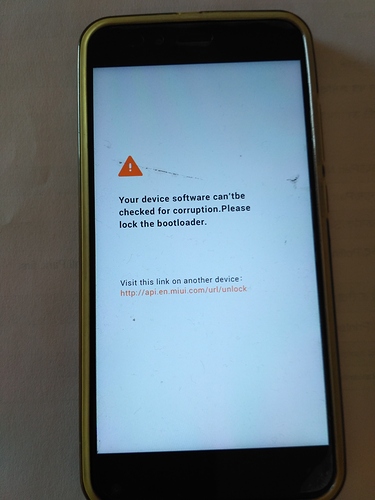Have installed and currently using /e/ on a xiaomi Mi A1 I bought cheap. This was intended as a test project as I seek to move from iOS, but 2 days in and it looks like it will be my primary phone going forward. Installing was easy for someone who hasn’t dabbled in that area but I do have a programming/game development background so not unfamiliar with brute force when things hiccup on the way. I installed e using osx and got adb by installing android studio which I found easier than trying to get it independently, overall its pretty smooth and fast to install. I did run into a issue during install where I was stuck with a loading screen telling you the “bootloader is unlocked and can’t verify” which blocked fastboot opening when wiping the data using TWIP which I solved by smashing the volume and power buttons until fastboot opened again so I can resume the install. Not sure if anyone else had a similar issue and that there is a button combo to disable that I didn’t notice. Overall I like it, tho I have a affinity to raw projects like this and look forward to helping it move forward!
Thank you for sharing your experience.
The problem, you ran into with fastboot during the installation process should probably be mentioned on the installation documentation. If you want to help and improve /e/, please raise an issue on the bugtracker about the documentation as explained here.
Hi @television is this the screen you are referring to
this screen appears if you have unlocked your bootloader. The first reboot after a system flash it takes some time to get past this screen but eventually it does get past
Yes that is the screen, which I looked into and noticed it was fine, what I was referring to was after completing the step where you wipe the data from your phone using TWIP and reboot I ran into this issue of that screen looping. I thought I may have made a mistake during install but after pressing the volume buttons a bunch of times I got fastboot to launch. I’m in the process of writing a more detailed description for a issue report.
Hi there, I am running lineageos 16. Can I just wipe and flash /e/ or do I need to roll back to Oreo stock ROM as I think /e/ is based on lineageos 15?
Thanks in advance
Hi @Freddie you do need to rollback to Oreo stock before flashing /e/. Please go through the posts here and here
No need to roll back. Just flash /e/ following the instructions and enjoy!
Sorry, I now realized I missed the subject entirely and provided the
wrong information. My bad!
Is it safe to roll back?
Let me be honest here I have not tested this myself. My MiA1 was on Oreo stock and then I moved to /e/ and have been using the /e/ ROM for 7+ months without any issues. Some users who were on pie had issues when they downgraded for e.g read The pie upgrade changes the baseband version on the phone. There are links here of details how some folks got it to work.
Right, thanks for your feedback. I’ll read later after work. Is /e/ planning an upgrade to pie any time soon?
Soon, no. But Pie development is in preparation.
It sounds a bit dodgy as you have to restore someone else’s efs backup. Is that okay to do with a different phone?
Actually it seems that I have an old TWRP backup from August 2018. I might give that a go.
I had used the official stock oreo ROM for MiA1 9.6.4.0 or some version from that point . It should be available on XDA or MiUI sites.
Hello Yander2m.
I faced to the same issue. When I received my Mi A1 I updated it to the last version of android. When I tried to install /e/ I had everytime a boot loop after the /e/ logo.
I tried several time the solution proposed by /e/ (seel above) but it did not work. After several days I rolled back my Mi A1 to oreo with this solution : https://myphoneupdate.com/how-to-downgrade-mi-a1-android-pie-to-oreo/ and it works. Now everything is fine, I’m a happy user of /e/ 
Thanks for sharing this @Thomas
@Freddie in case you try the method as mentioned by Thomas in his post please let us know if it was successful. We will have the updates added to wiki as a help to users who want to downgrade from Oreo to pie.
I gave up in the end. I tried reinstalling an Oreo twrp backup of my own but my phone wouldn’t boot. I’ve switched to another device for /e/. Thanks for the help
But now I received an email saying pie is on mi a1. Downloading!! @Manoj which one is the pie download?
Hi @Freddie /e/ ROM’s are not available on Pie as yet. We have just started the upgrade of the code base. Should take a month (min) I guess for it to be build-able.